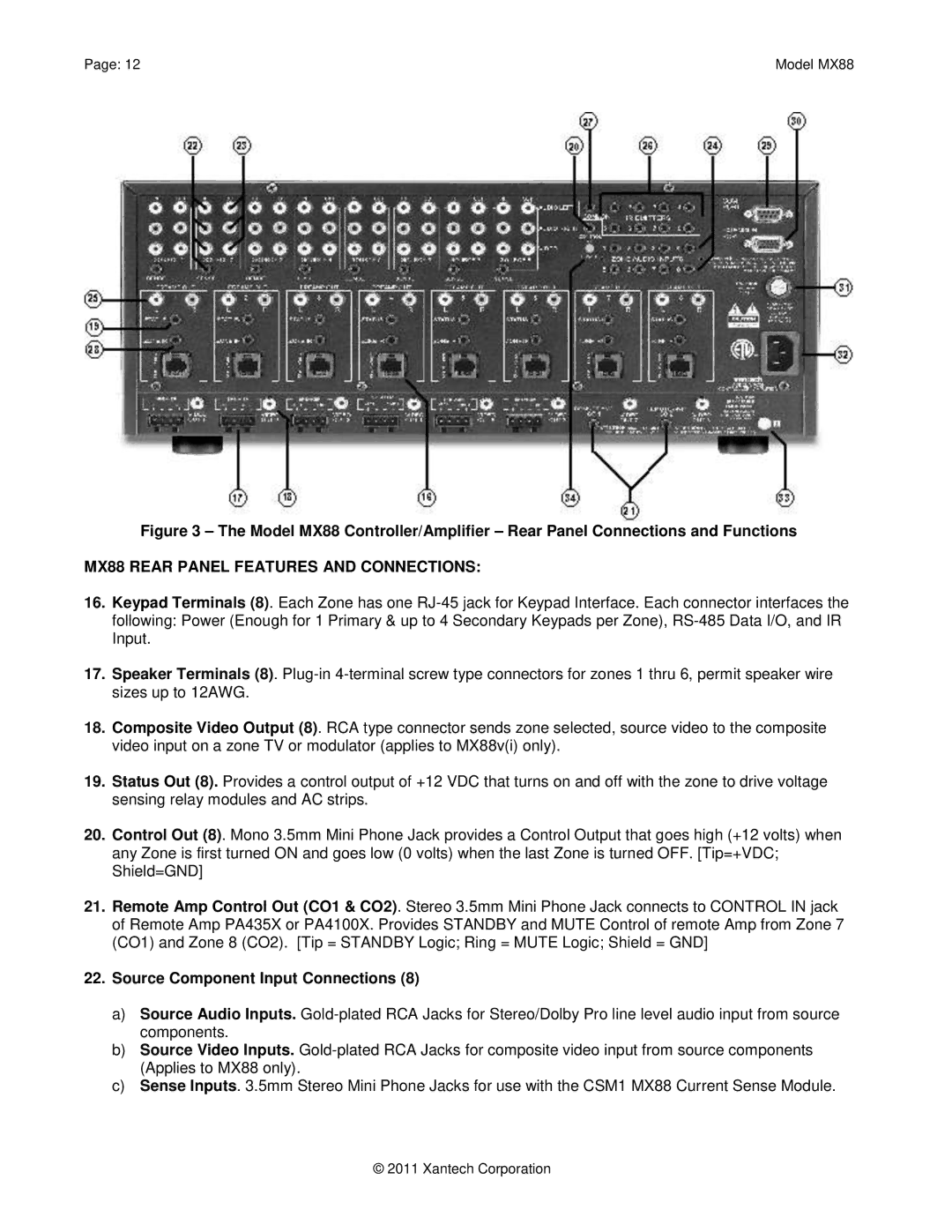Page: 12 | Model MX88 |
Figure 3 – The Model MX88 Controller/Amplifier – Rear Panel Connections and Functions
MX88 REAR PANEL FEATURES AND CONNECTIONS:
16.Keypad Terminals (8). Each Zone has one
17.Speaker Terminals (8).
18.Composite Video Output (8). RCA type connector sends zone selected, source video to the composite video input on a zone TV or modulator (applies to MX88v(i) only).
19.Status Out (8). Provides a control output of +12 VDC that turns on and off with the zone to drive voltage sensing relay modules and AC strips.
20.Control Out (8). Mono 3.5mm Mini Phone Jack provides a Control Output that goes high (+12 volts) when any Zone is first turned ON and goes low (0 volts) when the last Zone is turned OFF. [Tip=+VDC; Shield=GND]
21.Remote Amp Control Out (CO1 & CO2). Stereo 3.5mm Mini Phone Jack connects to CONTROL IN jack of Remote Amp PA435X or PA4100X. Provides STANDBY and MUTE Control of remote Amp from Zone 7 (CO1) and Zone 8 (CO2). [Tip = STANDBY Logic; Ring = MUTE Logic; Shield = GND]
22.Source Component Input Connections (8)
a)Source Audio Inputs.
b)Source Video Inputs.
c)Sense Inputs. 3.5mm Stereo Mini Phone Jacks for use with the CSM1 MX88 Current Sense Module.
© 2011 Xantech Corporation