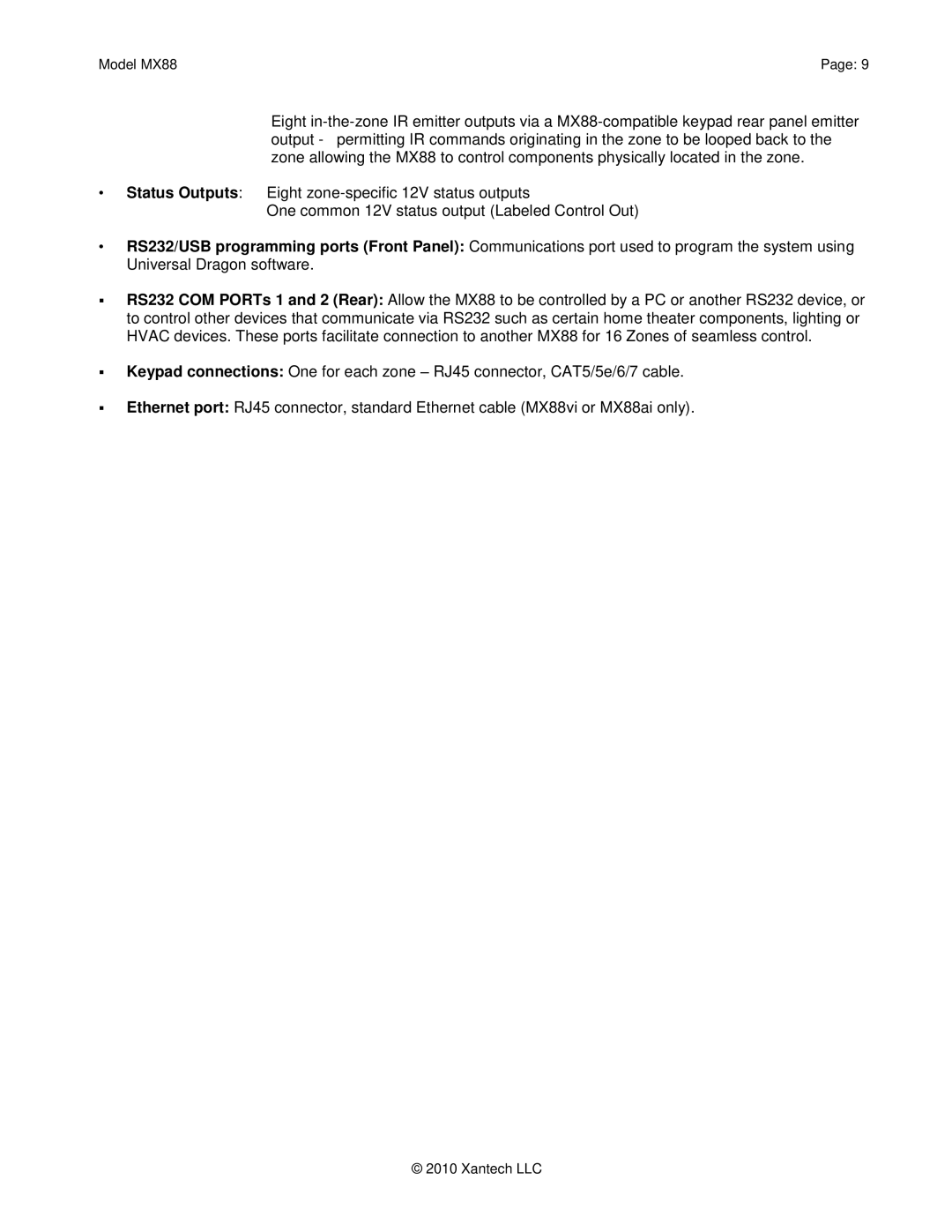Model MX88 | Page: 9 |
Eight
•Status Outputs: Eight
One common 12V status output (Labeled Control Out)
•RS232/USB programming ports (Front Panel): Communications port used to program the system using Universal Dragon software.
RS232 COM PORTs 1 and 2 (Rear): Allow the MX88 to be controlled by a PC or another RS232 device, or to control other devices that communicate via RS232 such as certain home theater components, lighting or HVAC devices. These ports facilitate connection to another MX88 for 16 Zones of seamless control.
Keypad connections: One for each zone – RJ45 connector, CAT5/5e/6/7 cable.
Ethernet port: RJ45 connector, standard Ethernet cable (MX88vi or MX88ai only).