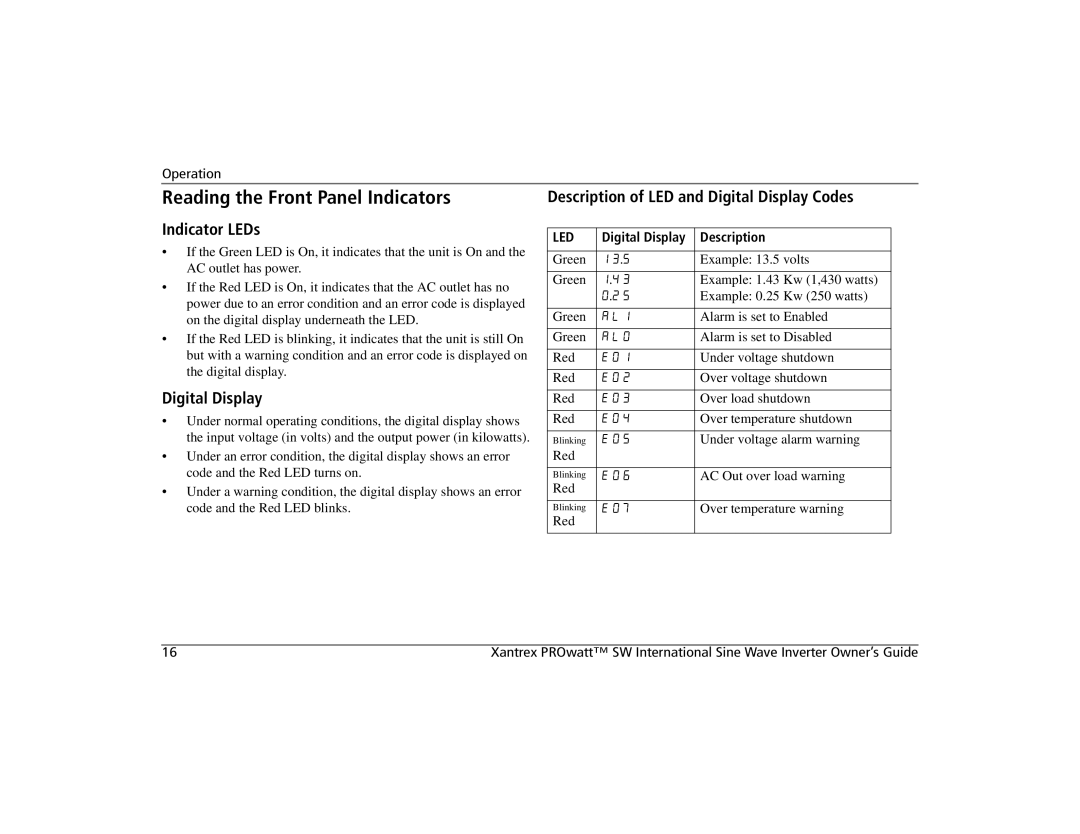2000i, 700i, 1400i specifications
Xantrex Technology is a recognized leader in power conversion technology, producing a range of inverter solutions that cater to various needs, especially for recreational vehicles, boating, and off-grid applications. Among its prominent products are the Xantrex 1400i, 700i, and 2000i inverters. These devices are specially designed to provide reliable, efficient power in compact form factors, making them ideal for a diverse range of users.The Xantrex 1400i inverter is well-suited for mid-sized applications. It offers a robust 1400 watts of continuous power output with a surge capacity of 2800 watts. This model features a modified sine wave output, allowing it to run common household appliances like televisions, microwaves, and power tools without issues. Its lightweight design and integrated cooling system ensure efficient operation, maintaining performance and extending product life under various conditions.
The Xantrex 700i inverter caters to those with lower power requirements, delivering 700 watts of continuous output and 1400 watts for transient loads. Its compact design makes it an ideal choice for smaller RVs and boats or for use in emergency backup systems. The 700i also incorporates a built-in USB port, allowing users to charge mobile devices conveniently. Despite its size, the 700i is designed for maximum efficiency, ensuring that users can get energy where they need it without unnecessary loss.
On the other hand, the Xantrex 2000i inverter stands out with its ability to provide 2000 watts of continuous power and a surge capacity of 4000 watts. This model is particularly beneficial for those who demand higher power for larger appliances or multiple devices simultaneously. The 2000i is also equipped with advanced safety features, including overload protection, short-circuit protection, and thermal shutdown, ensuring that users can rely on consistent and safe power delivery.
All three models leverage Xantrex's innovative technologies, including advanced digital signal processing and high-frequency transformer design, to maximize performance and reliability. They are versatile enough for a range of applications from off-grid living to emergency power solutions, making them suitable for outdoor enthusiasts and homeowners alike. Overall, Xantrex's 1400i, 700i, and 2000i inverters exemplify the brand's commitment to quality, performance, and user-friendly design, ensuring dependable power wherever and whenever it's needed.