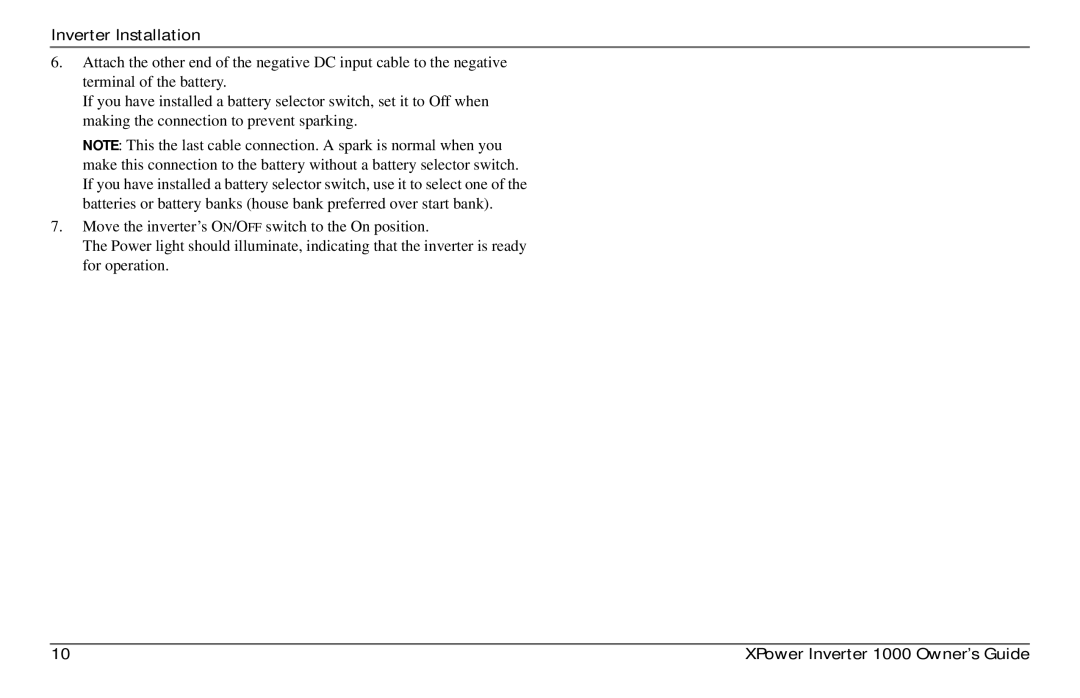Inverter Installation
6.Attach the other end of the negative DC input cable to the negative terminal of the battery.
If you have installed a battery selector switch, set it to Off when making the connection to prevent sparking.
NOTE: This the last cable connection. A spark is normal when you make this connection to the battery without a battery selector switch. If you have installed a battery selector switch, use it to select one of the batteries or battery banks (house bank preferred over start bank).
7.Move the inverter’s ON/OFF switch to the On position.
The Power light should illuminate, indicating that the inverter is ready for operation.
10 | XPower Inverter 1000 Owner’s Guide |