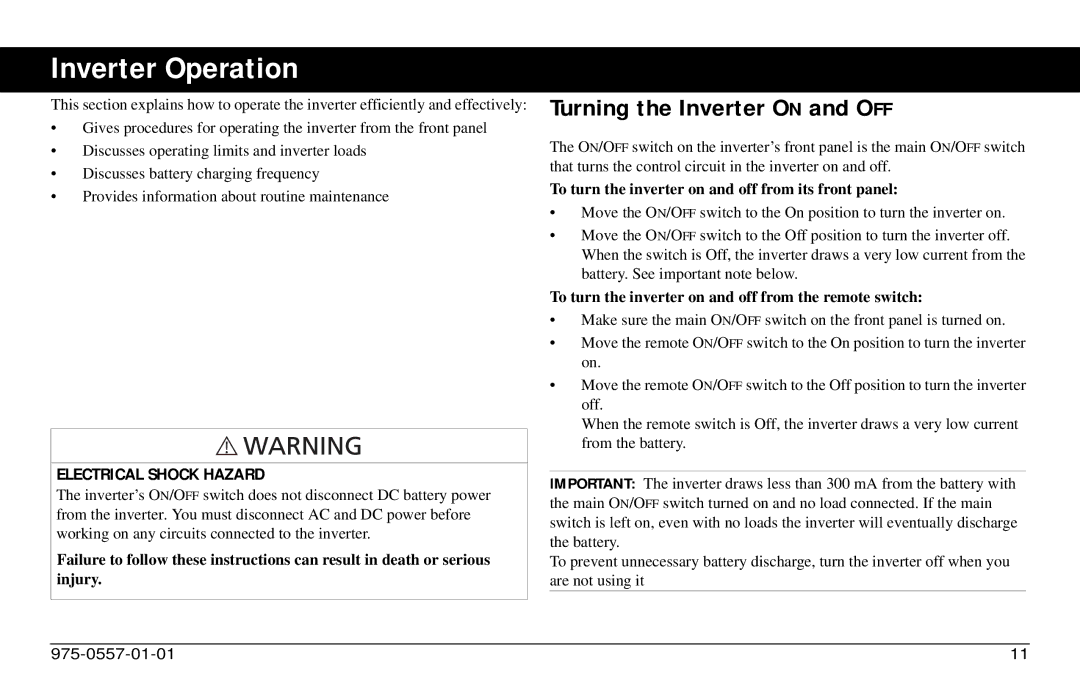Inverter Operation
This section explains how to operate the inverter efficiently and effectively:
•Gives procedures for operating the inverter from the front panel
•Discusses operating limits and inverter loads
•Discusses battery charging frequency
•Provides information about routine maintenance
ELECTRICAL SHOCK HAZARD
The inverter’s ON/OFF switch does not disconnect DC battery power from the inverter. You must disconnect AC and DC power before working on any circuits connected to the inverter.
Failure to follow these instructions can result in death or serious injury.
Turning the Inverter ON and OFF
The ON/OFF switch on the inverter’s front panel is the main ON/OFF switch that turns the control circuit in the inverter on and off.
To turn the inverter on and off from its front panel:
•Move the ON/OFF switch to the On position to turn the inverter on.
•Move the ON/OFF switch to the Off position to turn the inverter off. When the switch is Off, the inverter draws a very low current from the battery. See important note below.
To turn the inverter on and off from the remote switch:
•Make sure the main ON/OFF switch on the front panel is turned on.
•Move the remote ON/OFF switch to the On position to turn the inverter on.
•Move the remote ON/OFF switch to the Off position to turn the inverter off.
When the remote switch is Off, the inverter draws a very low current from the battery.
IMPORTANT: The inverter draws less than 300 mA from the battery with the main ON/OFF switch turned on and no load connected. If the main switch is left on, even with no loads the inverter will eventually discharge the battery.
To prevent unnecessary battery discharge, turn the inverter off when you are not using it
11 |