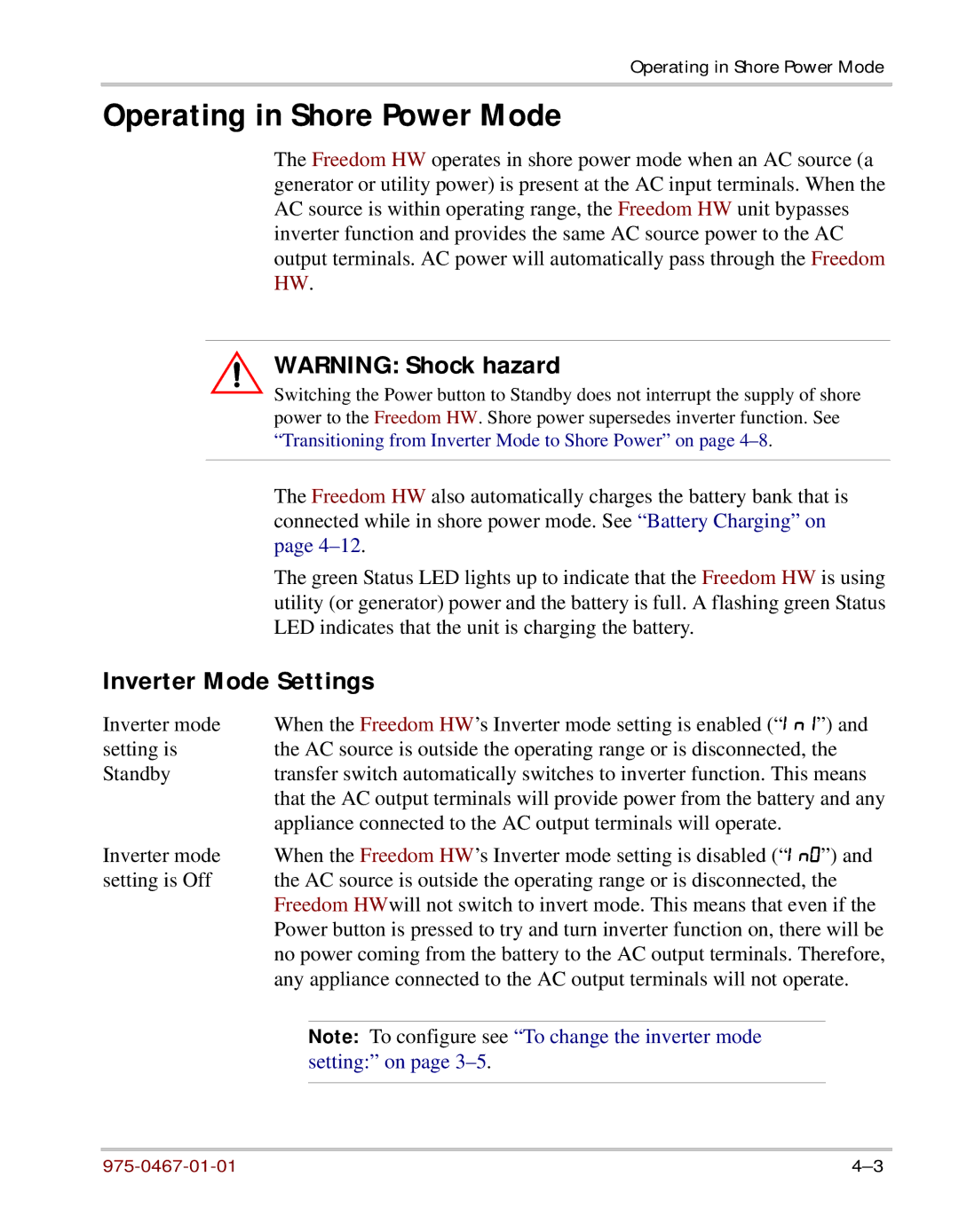HW 1000 specifications
Xantrex Technology HW 1000 is a well-regarded power inverter designed to meet the needs of recreational vehicle (RV) enthusiasts, marine applications, and off-grid solar systems. With its robust design and advanced technology, the HW 1000 offers an optimal solution for transforming DC power into reliable AC power, making it an essential component for anyone who requires off-grid energy solutions.One of the main features of the Xantrex HW 1000 is its ability to deliver a continuous output of 1000 watts with a peak surge capability of up to 2000 watts. This means it can handle high inrush currents needed by appliances like refrigerators and air conditioners, providing a reliable power supply, even during demanding operations. The inverter is equipped with a pure sine wave output, which is crucial for sensitive electronics, ensuring that devices operate smoothly without the risk of damage or interference.
The HW 1000 employs advanced technology to detect and eliminate any harmonic distortion, giving users clean and stable power for any application. The inverter features built-in safety mechanisms such as over-voltage, under-voltage, and thermal overload protection, which safeguard both the unit and the devices connected to it. This robust protection ensures longevity and reliable operation, even in challenging conditions.
Portability is another key characteristic of the Xantrex HW 1000. Compact and lightweight, it can be easily transported in an RV, boat, or even a truck bed. The inverter is designed for easy installation, with a user-friendly interface that includes LED indicators for battery status, output voltage, and fault alerts, allowing users to monitor performance easily.
The HW 1000 is versatile and can be used in various applications, making it ideal for both recreational and emergency situations. It can power tools for construction work in remote locations, support essential appliances during power outages, or even charge batteries in solar setups, showcasing its adaptability across different energy needs.
In summary, the Xantrex Technology HW 1000 is a powerful, efficient, and versatile power inverter packed with essential features that ensure reliable performance for a wide range of applications. Its lightweight design, safety features, and pure sine wave output make it a popular choice among outdoor enthusiasts, tradespeople, and anyone looking for a dependable power solution.