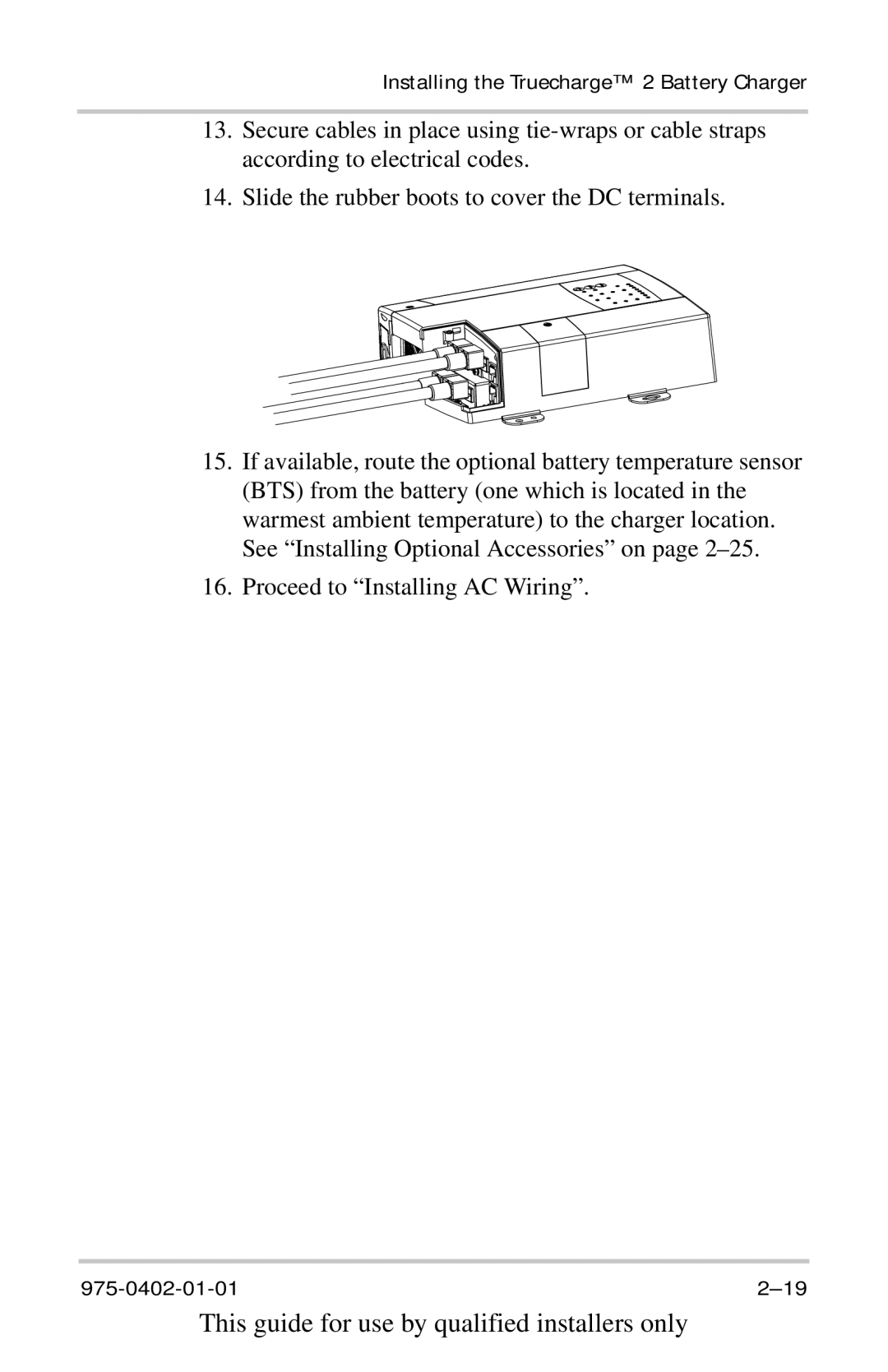TC5012, TC1524, 40A12V, 20A24V, TC1012 specifications
Xantrex Technology, a renowned name in the power electronics industry, has developed a range of products designed to meet diverse power needs. Among these products are the TC5024, TC6012, TC3012, and variations of 10A12V and 20A12V models. Each of these models is meticulously crafted, focusing on performance, versatility, and efficiency.The TC5024 is a robust 24V battery charger that stands out for its advanced technology and high output current capacity. It boasts a charging rate of up to 50A, making it suitable for larger battery systems and applications. The charger employs a multi-stage charging process, which helps to optimize battery health and longevity. With features such as reverse polarity protection and over-temperature shutdown, the TC5024 ensures safe and reliable operation, even in demanding environments.
For those requiring a reliable 12V solution, Xantrex offers the TC6012 and TC3012 models. The TC6012 provides a maximum charging output of 60A, ideal for larger setups or situations where multiple batteries need to be charged simultaneously. This model is engineered with an emphasis on user-friendliness, featuring an intuitive interface and straightforward installation processes.
On the other hand, the TC3012 is designed for smaller applications, with a 30A charging output. Despite its smaller size, it does not compromise on performance. It includes protection features like short-circuit protection and automatic voltage regulation, making it a reliable choice for users with less demanding power requirements.
The 10A12V and 20A12V models cater to specific needs, focusing on efficiency and compact design. These chargers are designed for ease of use, with features that simplify installation and operation. The 10A12V model is particularly favored for smaller battery systems, providing efficient charging without the need for complex configurations, while the 20A12V model strikes a balance between capacity and size, making it a versatile addition to various setups.
Collectively, Xantrex's TC series represents cutting-edge technology in the power management field. Each unit is built with durability and efficiency in mind, employing intelligent charging algorithms that adapt to different battery types. This ensures optimal charging while prolonging battery life. With a solid reputation for quality and reliability, Xantrex continues to be a leader in providing innovative solutions for power needs across a range of applications, from recreational vehicles to marine and commercial uses. Whether you require powerful, high-capacity chargers or more compact, efficient options, Xantrex offers a comprehensive portfolio to suit every requirement.