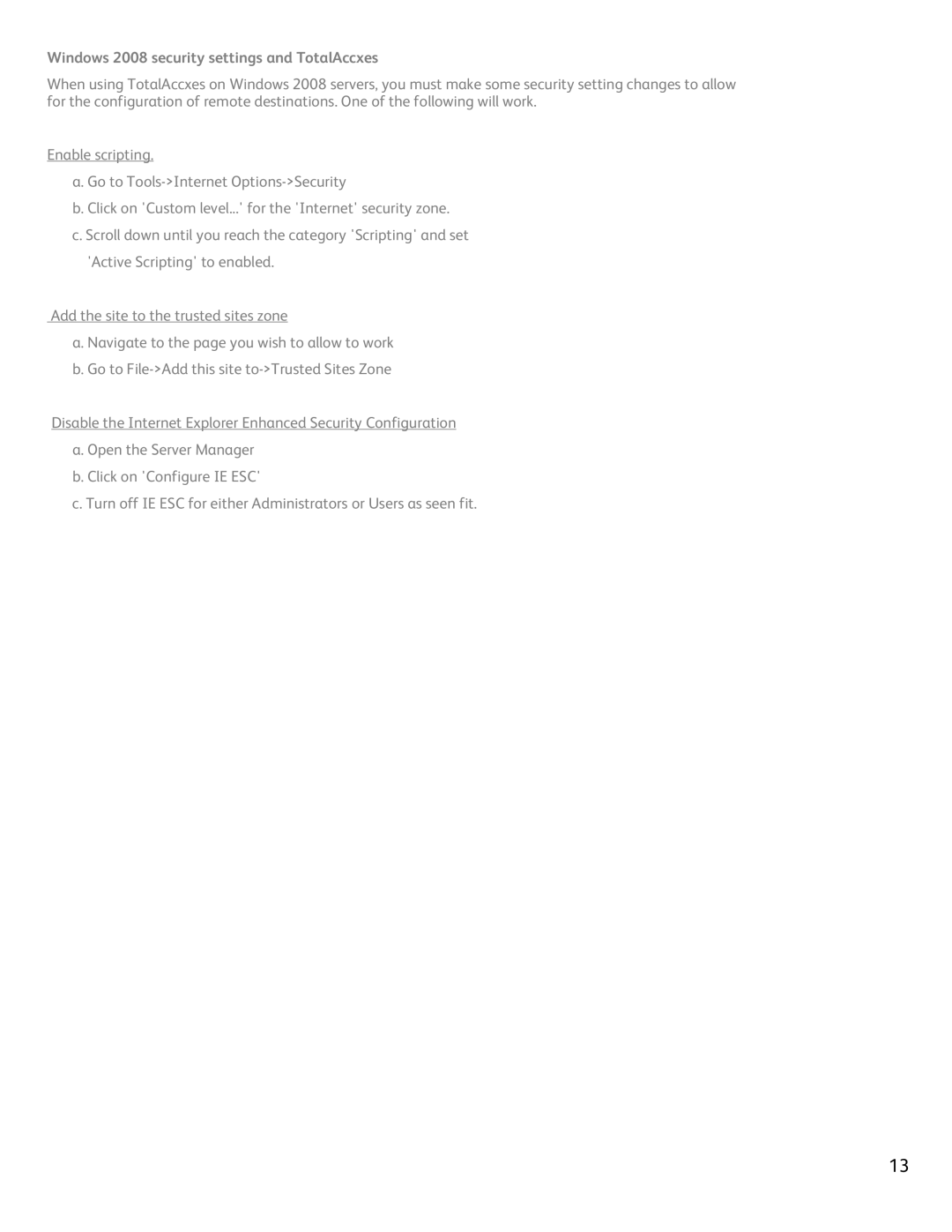Windows 2008 security settings and TotalAccxes
When using TotalAccxes on Windows 2008 servers, you must make some security setting changes to allow for the configuration of remote destinations. One of the following will work.
Enable scripting.
a.Go to
b.Click on 'Custom level...' for the 'Internet' security zone.
c.Scroll down until you reach the category 'Scripting' and set 'Active Scripting' to enabled.
Add the site to the trusted sites zone
a. Navigate to the page you wish to allow to work b. Go to
Disable the Internet Explorer Enhanced Security Configuration a. Open the Server Manager
b. Click on 'Configure IE ESC'
c. Turn off IE ESC for either Administrators or Users as seen fit.
13