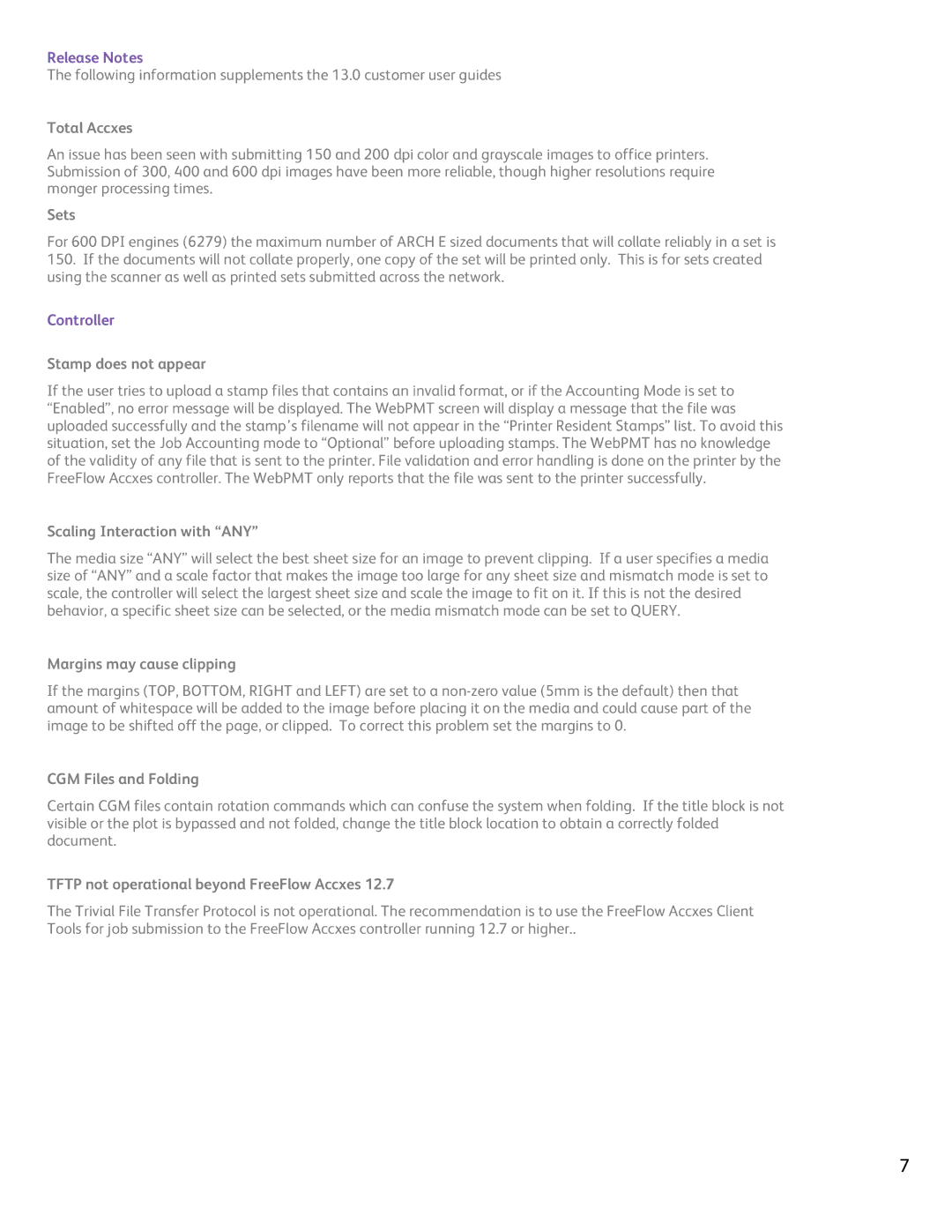Release Notes
The following information supplements the 13.0 customer user guides
Total Accxes
An issue has been seen with submitting 150 and 200 dpi color and grayscale images to office printers. Submission of 300, 400 and 600 dpi images have been more reliable, though higher resolutions require monger processing times.
Sets
For 600 DPI engines (6279) the maximum number of ARCH E sized documents that will collate reliably in a set is
150.If the documents will not collate properly, one copy of the set will be printed only. This is for sets created using the scanner as well as printed sets submitted across the network.
Controller
Stamp does not appear
If the user tries to upload a stamp files that contains an invalid format, or if the Accounting Mode is set to “Enabled”, no error message will be displayed. The WebPMT screen will display a message that the file was uploaded successfully and the stamp’s filename will not appear in the “Printer Resident Stamps” list. To avoid this situation, set the Job Accounting mode to “Optional” before uploading stamps. The WebPMT has no knowledge of the validity of any file that is sent to the printer. File validation and error handling is done on the printer by the FreeFlow Accxes controller. The WebPMT only reports that the file was sent to the printer successfully.
Scaling Interaction with “ANY”
The media size “ANY” will select the best sheet size for an image to prevent clipping. If a user specifies a media size of “ANY” and a scale factor that makes the image too large for any sheet size and mismatch mode is set to scale, the controller will select the largest sheet size and scale the image to fit on it. If this is not the desired behavior, a specific sheet size can be selected, or the media mismatch mode can be set to QUERY.
Margins may cause clipping
If the margins (TOP, BOTTOM, RIGHT and LEFT) are set to a
CGM Files and Folding
Certain CGM files contain rotation commands which can confuse the system when folding. If the title block is not visible or the plot is bypassed and not folded, change the title block location to obtain a correctly folded document.
TFTP not operational beyond FreeFlow Accxes 12.7
The Trivial File Transfer Protocol is not operational. The recommendation is to use the FreeFlow Accxes Client Tools for job submission to the FreeFlow Accxes controller running 12.7 or higher..
7