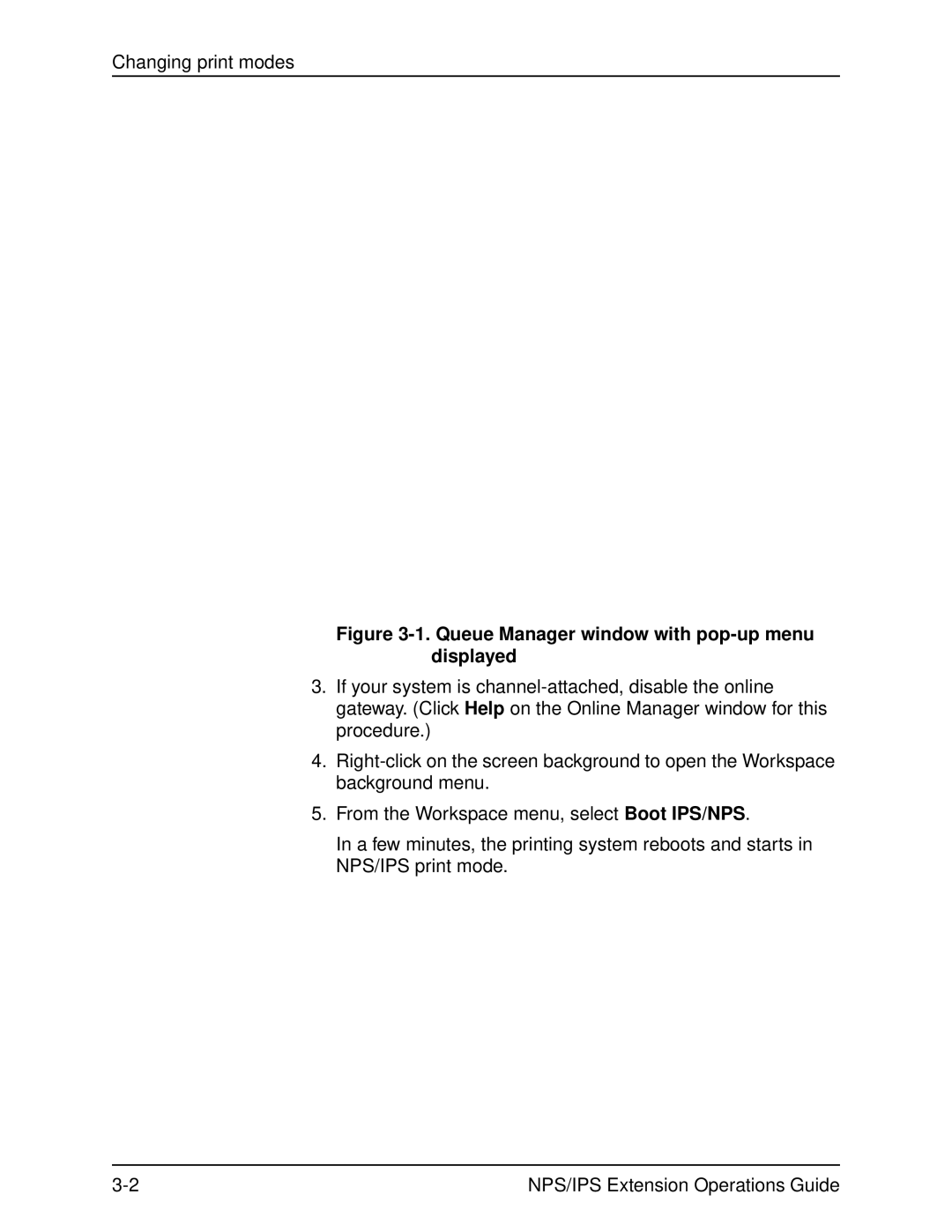Changing print modes
Figure 3-1. Queue Manager window with pop-up menu displayed
3.If your system is
4.
5.From the Workspace menu, select Boot IPS/NPS.
In a few minutes, the printing system reboots and starts in NPS/IPS print mode.
NPS/IPS Extension Operations Guide |