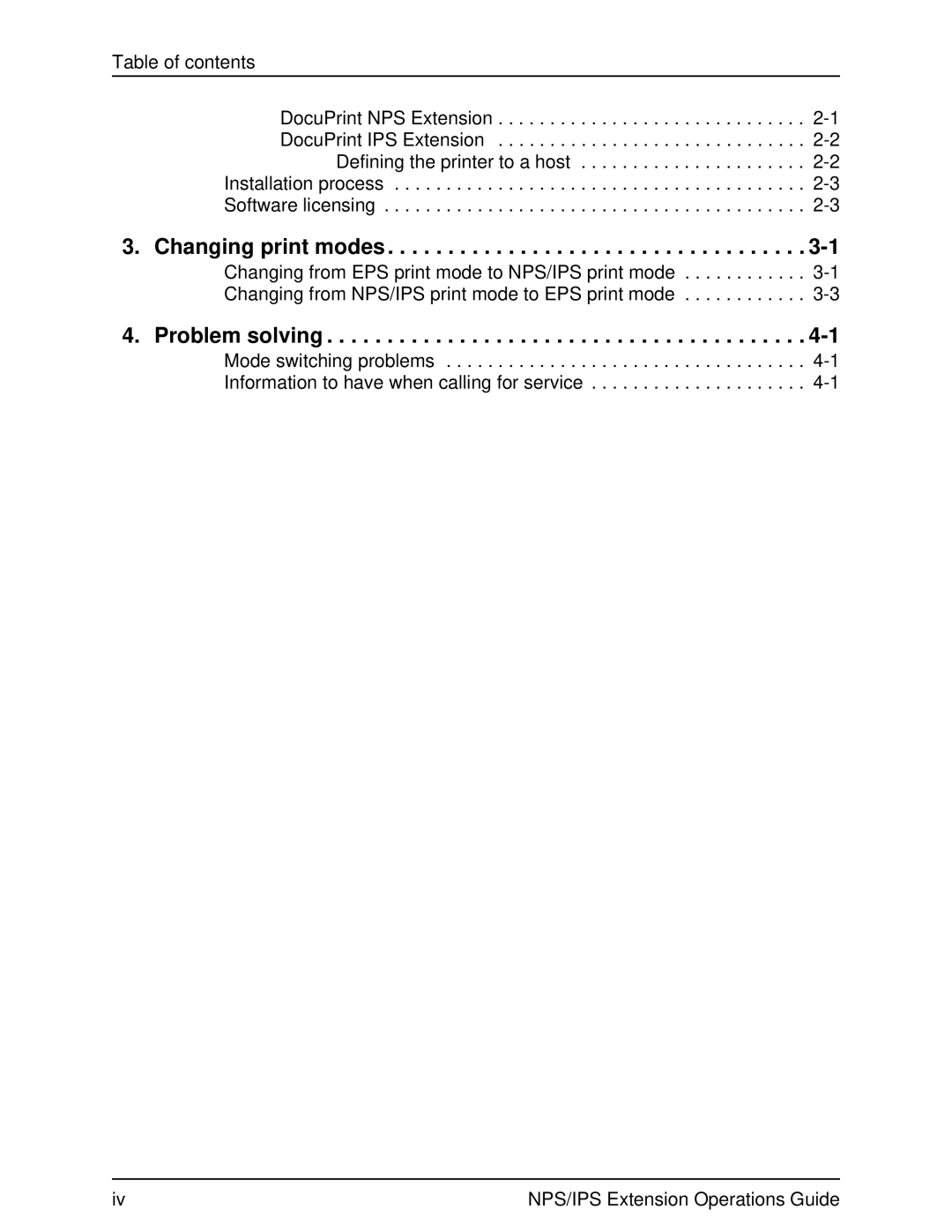Table of contents
DocuPrint NPS Extension . . . . . . . . . . . . . . . . . . . . . . . . . . . . . .
Software licensing . . . . . . . . . . . . . . . . . . . . . . . . . . . . . . . . . . . . . . . . .
3. Changing print modes . . . . . . . . . . . . . . . . . . . . . . . . . . . . . . . . . . . 3-1
Changing from EPS print mode to NPS/IPS print mode . . . . . . . . . . . .
4. Problem solving . . . . . . . . . . . . . . . . . . . . . . . . . . . . . . . . . . . . . . . . 4-1
Mode switching problems . . . . . . . . . . . . . . . . . . . . . . . . . . . . . . . . . . .
iv | NPS/IPS Extension Operations Guide |