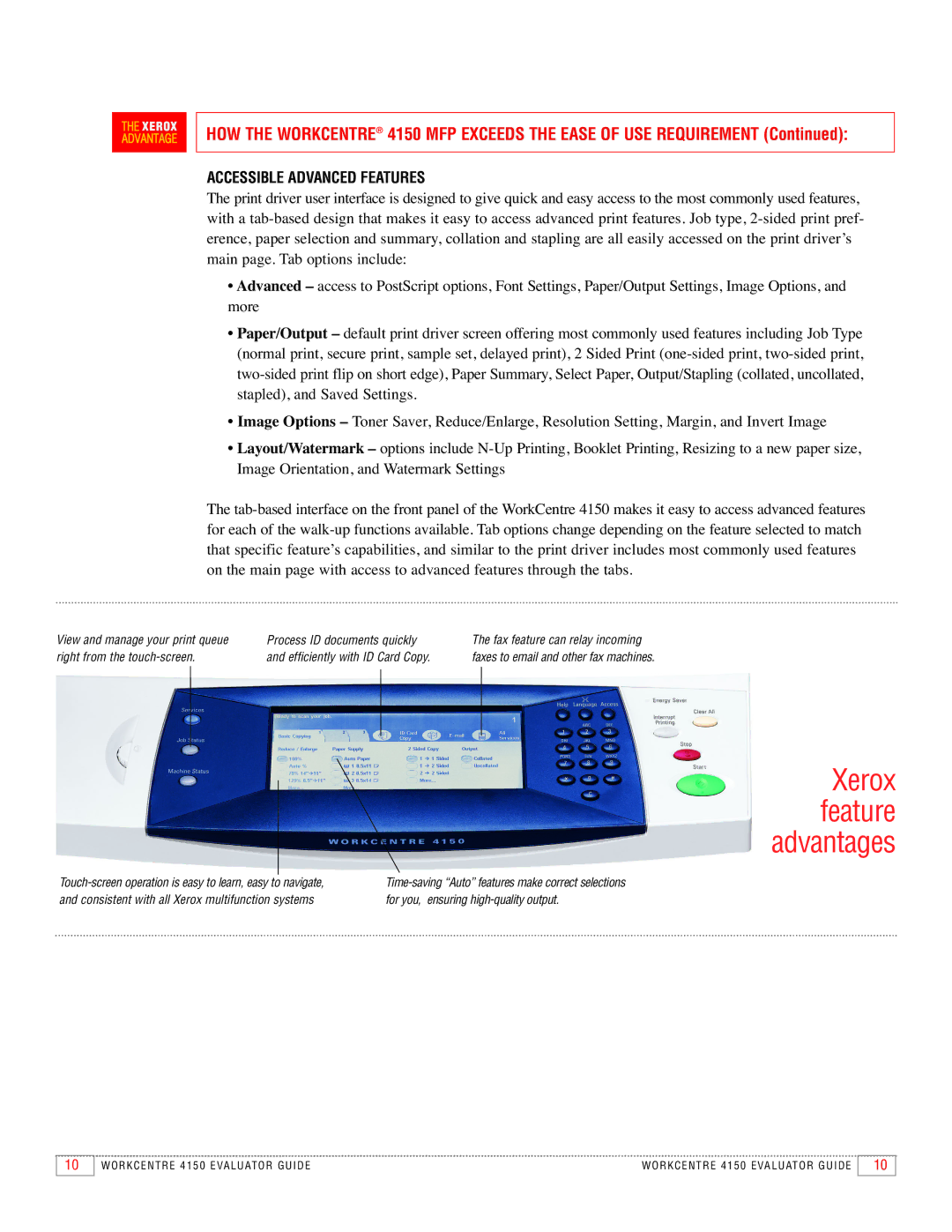HOW THE WORKCENTRE® 4150 MFP EXCEEDS THE EASE OF USE REQUIREMENT (Continued):
ACCESSIBLE ADVANCED FEATURES
The print driver user interface is designed to give quick and easy access to the most commonly used features, with a
•Advanced – access to PostScript options, Font Settings, Paper/Output Settings, Image Options, and more
•Paper/Output – default print driver screen offering most commonly used features including Job Type (normal print, secure print, sample set, delayed print), 2 Sided Print
•Image Options – Toner Saver, Reduce/Enlarge, Resolution Setting, Margin, and Invert Image
•Layout/Watermark – options include
The
View and manage your print queue | Process ID documents quickly | The fax feature can relay incoming |
right from the | and efficiently with ID Card Copy. | faxes to email and other fax machines. |
Xerox feature advantages
10
WORKCENTRE 4150 EVALUATOR GUIDE | WORKCENTRE 4150 EVALUATOR GUIDE |
10