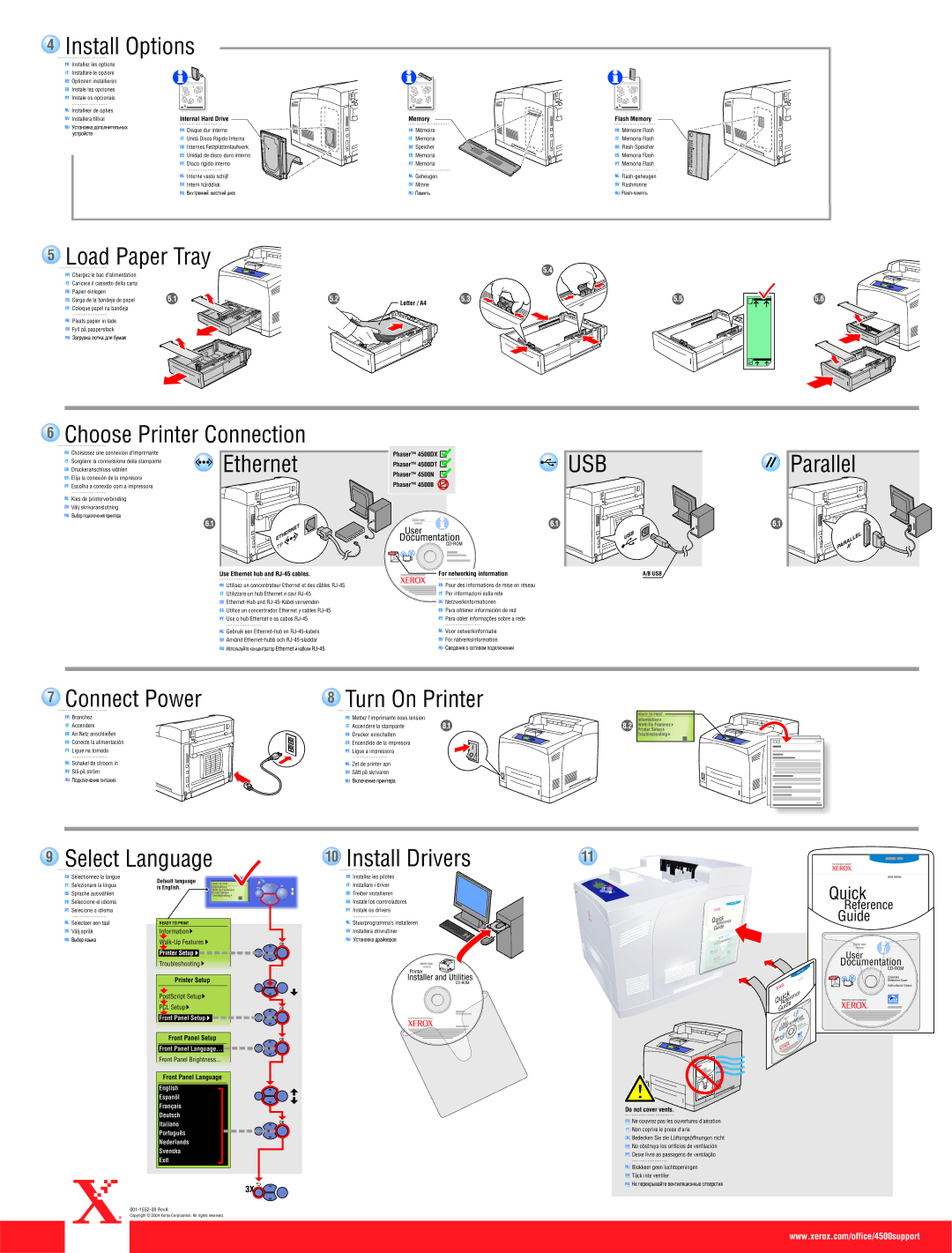4500 specifications
The Xerox 4500 is a multifunction printer designed to meet the demands of modern office environments, providing high-quality printing, scanning, and copying capabilities. This robust color printer is engineered for efficiency and versatility, catering to small and medium-sized businesses that require reliable document handling and outstanding print quality.One of the standout features of the Xerox 4500 is its advanced printing technology. Utilizing solid ink technology, the printer delivers vibrant colors and sharp text, ensuring that documents are both visually appealing and professional. The printer's resolution can reach up to 1200 x 1200 dpi, enabling it to produce high-definition images and graphics suitable for marketing materials, presentations, and reports.
Another key characteristic of the Xerox 4500 is its impressive speed. With a printing speed of up to 45 pages per minute for black and white documents and 40 pages per minute for color documents, it ensures that workflow remains uninterrupted, allowing teams to meet tight deadlines. The device is also equipped with a fast first-page-out time, meaning that users will not have to wait long for their documents.
In addition to printing, the Xerox 4500 offers robust scanning capabilities, with the ability to scan in color and black and white at impressive speeds. The scanner supports various digital file formats, including PDF and TIFF, facilitating seamless document sharing and archiving. The automatic document feeder further enhances productivity by allowing users to scan, copy, and fax multiple pages quickly.
The Xerox 4500 is also designed with energy efficiency in mind. It features energy-saving modes and low power consumption, minimizing its environmental impact and reducing operating costs. This is complemented by its user-friendly interface, complete with a touchscreen display that simplifies navigation and operation.
Moreover, the Xerox 4500 supports a range of connectivity options, including USB, Ethernet, and wireless capabilities, allowing for easy integration into existing office networks and enabling mobile printing from various devices. Security features such as secure print and encryption protocols ensure that sensitive documents remain protected throughout the printing process.
Overall, the Xerox 4500 stands out as a powerful and reliable multifunction printer, making it an excellent choice for businesses seeking to enhance their operational efficiency while ensuring high-quality output. Whether for printing presentations, scanning contracts, or copying marketing materials, the Xerox 4500 meets a wide array of office needs.