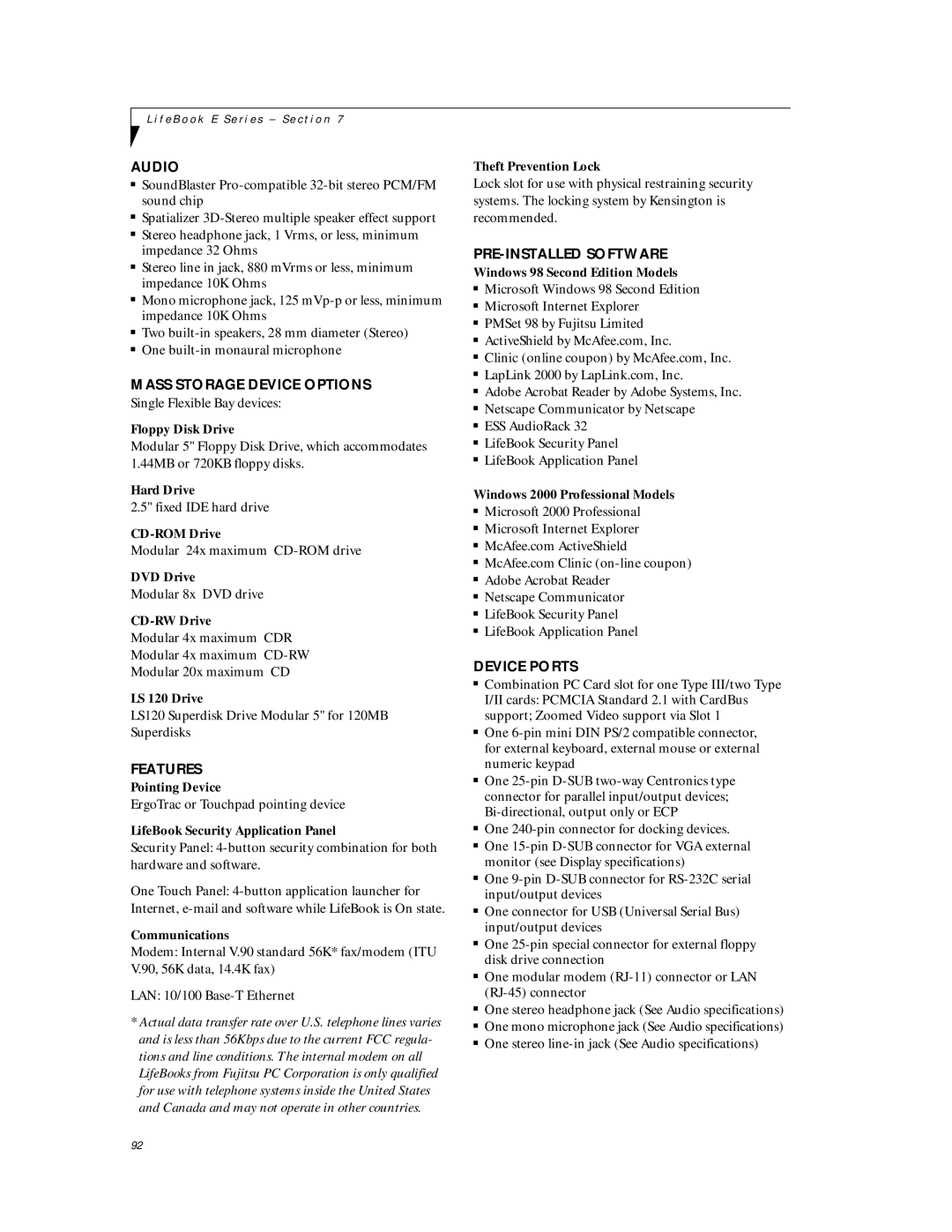L i f e B o o k E S e r i e s – S e c t i o n 7
AUDIO
■SoundBlaster
■Spatializer
■Stereo headphone jack, 1 Vrms, or less, minimum impedance 32 Ohms
■Stereo line in jack, 880 mVrms or less, minimum impedance 10K Ohms
■Mono microphone jack, 125
■Two
■One
MASS STORAGE DEVICE OPTIONS
Single Flexible Bay devices:
Floppy Disk Drive
Modular 5" Floppy Disk Drive, which accommodates 1.44MB or 720KB floppy disks.
Hard Drive
2.5" fixed IDE hard drive
Modular 24x maximum
DVD Drive
Modular 8x DVD drive
Modular 4x maximum CDR
Modular 4x maximum
Modular 20x maximum CD
LS 120 Drive
LS120 Superdisk Drive Modular 5" for 120MB Superdisks
FEATURES
Pointing Device
ErgoTrac or Touchpad pointing device
LifeBook Security Application Panel
Security Panel:
One Touch Panel:
Communications
Modem: Internal V.90 standard 56K* fax/modem (ITU V.90, 56K data, 14.4K fax)
LAN: 10/100
*Actual data transfer rate over U.S. telephone lines varies and is less than 56Kbps due to the current FCC regula- tions and line conditions. The internal modem on all LifeBooks from Fujitsu PC Corporation is only qualified for use with telephone systems inside the United States and Canada and may not operate in other countries.
Theft Prevention Lock
Lock slot for use with physical restraining security systems. The locking system by Kensington is recommended.
PRE-INSTALLED SOFTWARE
Windows 98 Second Edition Models
■Microsoft Windows 98 Second Edition
■Microsoft Internet Explorer
■PMSet 98 by Fujitsu Limited
■ActiveShield by McAfee.com, Inc.
■Clinic (online coupon) by McAfee.com, Inc.
■LapLink 2000 by LapLink.com, Inc.
■Adobe Acrobat Reader by Adobe Systems, Inc.
■Netscape Communicator by Netscape
■ESS AudioRack 32
■LifeBook Security Panel
■LifeBook Application Panel
Windows 2000 Professional Models
■Microsoft 2000 Professional
■Microsoft Internet Explorer
■McAfee.com ActiveShield
■McAfee.com Clinic
■Adobe Acrobat Reader
■Netscape Communicator
■LifeBook Security Panel
■LifeBook Application Panel
DEVICE PORTS
■Combination PC Card slot for one Type III/two Type I/II cards: PCMCIA Standard 2.1 with CardBus support; Zoomed Video support via Slot 1
■One
■One
■One
■One
■One
■One connector for USB (Universal Serial Bus) input/output devices
■One
■One modular modem
■One stereo headphone jack (See Audio specifications)
■One mono microphone jack (See Audio specifications)
■One stereo
92