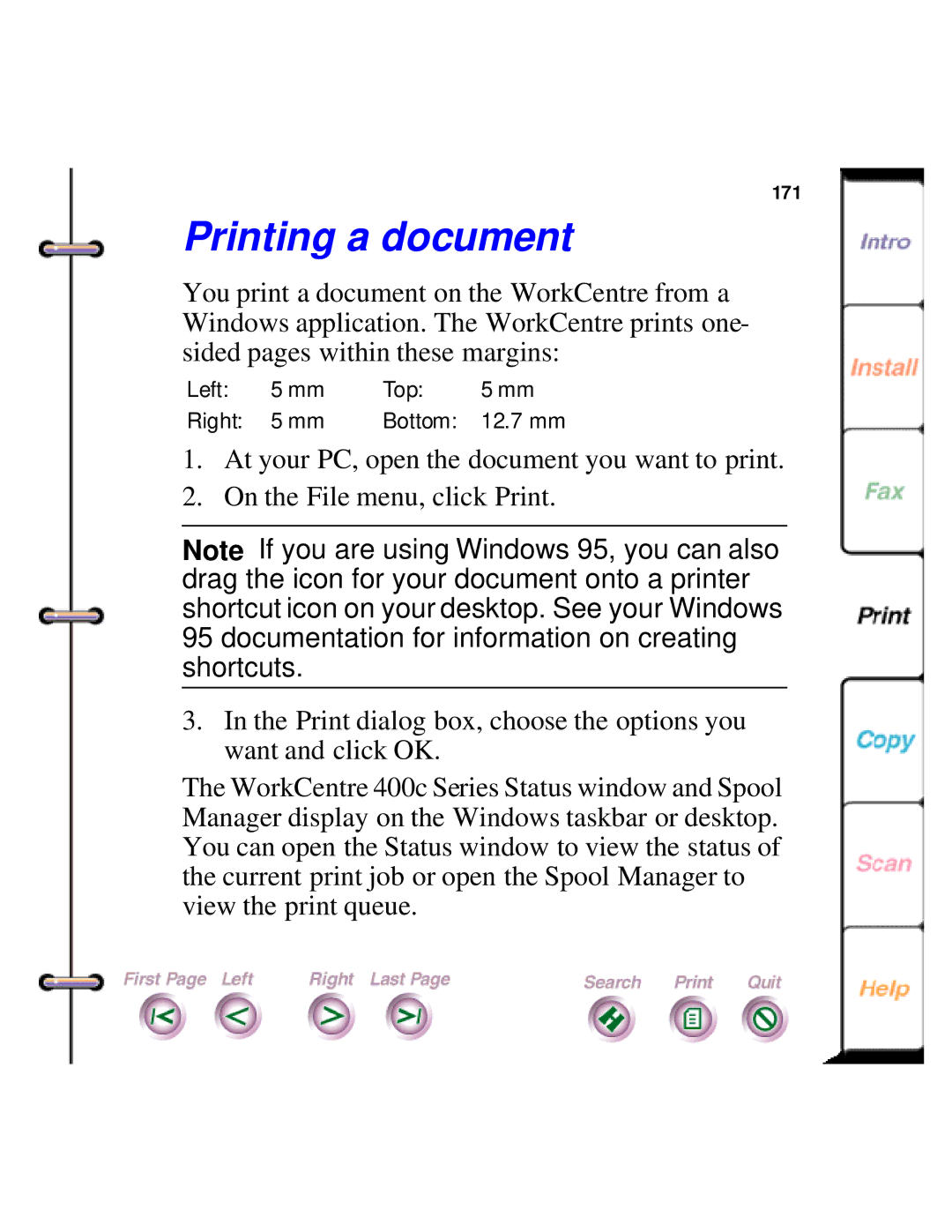450c specifications
The Xerox 450c is a cutting-edge multifunction printer designed to streamline office workflows while delivering high-quality printing, scanning, copying, and faxing capabilities. Known for its robust performance and reliability, the Xerox 450c is particularly suitable for medium to large workgroups that require versatile document management solutions.One of the standout features of the Xerox 450c is its impressive printing speed, capable of producing up to 45 pages per minute in black and white and 40 pages per minute in color. This remarkable efficiency ensures that even large print jobs can be completed quickly, thereby minimizing wait times and enhancing productivity in busy office environments.
The printer uses advanced ColorSync technology to ensure accurate color reproduction, which is critical for professional documents, marketing materials, and presentations. The Xerox 450c supports a range of media types and sizes, from standard letter and legal paper to envelopes and labels, making it a flexible choice for various printing needs.
The Xerox 450c is equipped with a high-resolution printing capability of up to 1200 x 1200 dpi, resulting in crisp text and vibrant images. This high-quality output makes the printer an ideal choice for businesses that prioritize professionalism in their printed materials.
In addition to its printing capabilities, the Xerox 450c features a robust scanning function. With its high-speed scanning capabilities, the device can scan documents to both email and network folders, simplifying the process of digitizing documents. The printer's built-in optical character recognition (OCR) technology enhances the scanning process by allowing users to convert paper documents into editable and searchable digital formats.
Security is another vital characteristic of the Xerox 450c. With features like secure printing, user authentication, and data encryption, the printer ensures that sensitive information remains protected. This is particularly important for businesses handling confidential documents.
Furthermore, the Xerox 450c offers an intuitive touchscreen interface that simplifies navigation and operation, making it user-friendly for all staff members. Customizable settings allow users to tailor the device according to their specific needs, further enhancing usability.
In conclusion, the Xerox 450c stands out as a multifunction printer that combines speed, quality, and security, making it an essential tool for any modern office environment. Its advanced technologies and features cater to a variety of document needs, ensuring that organizations can enhance their productivity and efficiency while maintaining a high standard of quality in their printed materials.