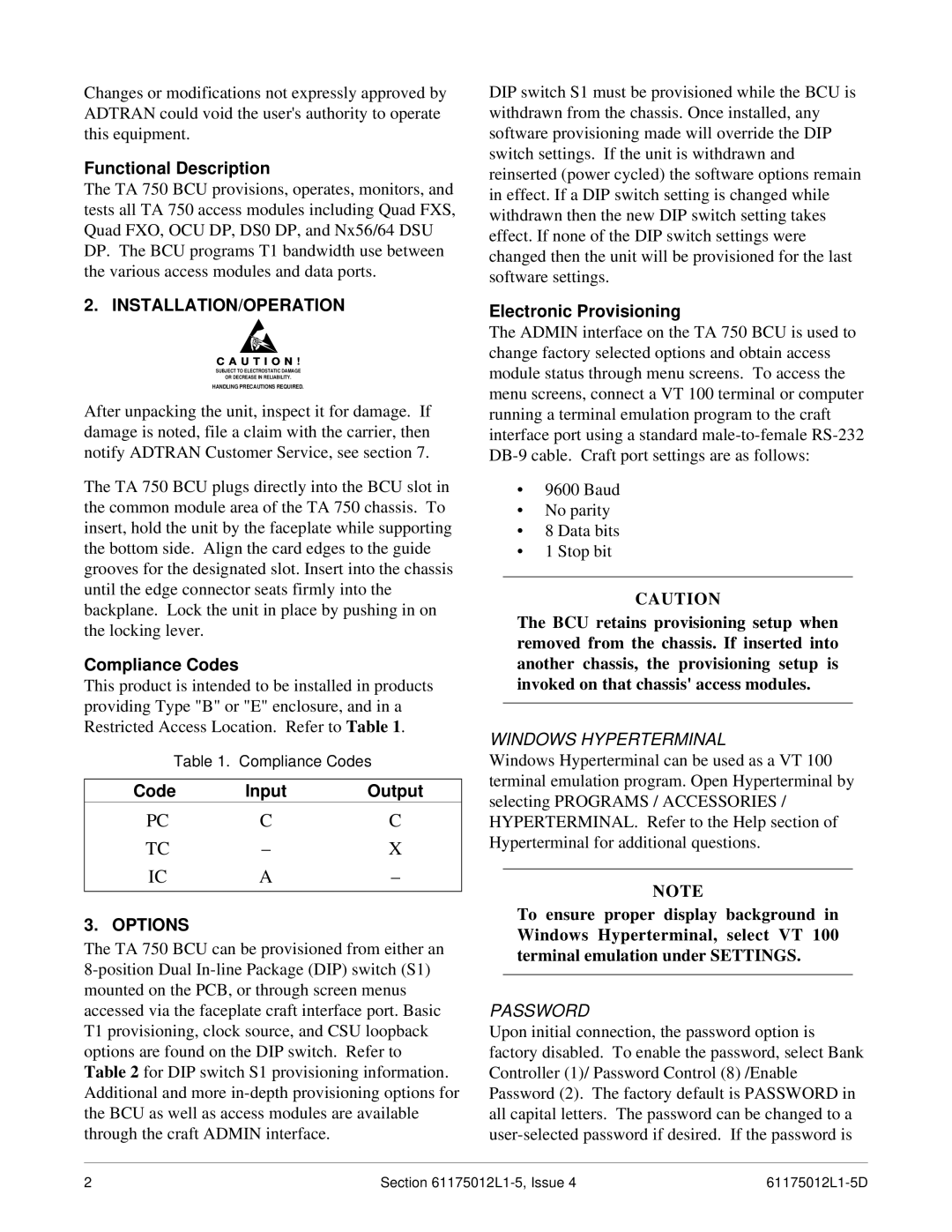Changes or modifications not expressly approved by ADTRAN could void the user's authority to operate this equipment.
Functional Description
The TA 750 BCU provisions, operates, monitors, and tests all TA 750 access modules including Quad FXS, Quad FXO, OCU DP, DS0 DP, and Nx56/64 DSU DP. The BCU programs T1 bandwidth use between the various access modules and data ports.
2. INSTALLATION/OPERATION
C A U T I O N !
SUBJECT TO ELECTROSTATIC DAMAGE
OR DECREASE IN RELIABILITY.
HANDLING PRECAUTIONS REQUIRED.
After unpacking the unit, inspect it for damage. If damage is noted, file a claim with the carrier, then notify ADTRAN Customer Service, see section 7.
The TA 750 BCU plugs directly into the BCU slot in the common module area of the TA 750 chassis. To insert, hold the unit by the faceplate while supporting the bottom side. Align the card edges to the guide grooves for the designated slot. Insert into the chassis until the edge connector seats firmly into the backplane. Lock the unit in place by pushing in on the locking lever.
Compliance Codes
This product is intended to be installed in products providing Type "B" or "E" enclosure, and in a Restricted Access Location. Refer to Table 1.
Table 1. Compliance Codes
Code | Input | Output |
PC | C | C |
TC | – | X |
IC | A | – |
|
|
|
3. OPTIONS
The TA 750 BCU can be provisioned from either an
DIP switch S1 must be provisioned while the BCU is withdrawn from the chassis. Once installed, any software provisioning made will override the DIP switch settings. If the unit is withdrawn and reinserted (power cycled) the software options remain in effect. If a DIP switch setting is changed while withdrawn then the new DIP switch setting takes effect. If none of the DIP switch settings were changed then the unit will be provisioned for the last software settings.
Electronic Provisioning
The ADMIN interface on the TA 750 BCU is used to change factory selected options and obtain access module status through menu screens. To access the menu screens, connect a VT 100 terminal or computer running a terminal emulation program to the craft interface port using a standard
•9600 Baud
•No parity
•8 Data bits
•1 Stop bit
CAUTION
The BCU retains provisioning setup when removed from the chassis. If inserted into another chassis, the provisioning setup is invoked on that chassis' access modules.
WINDOWS HYPERTERMINAL
Windows Hyperterminal can be used as a VT 100 terminal emulation program. Open Hyperterminal by selecting PROGRAMS / ACCESSORIES / HYPERTERMINAL. Refer to the Help section of Hyperterminal for additional questions.
NOTE
To ensure proper display background in Windows Hyperterminal, select VT 100 terminal emulation under SETTINGS.
PASSWORD
Upon initial connection, the password option is factory disabled. To enable the password, select Bank Controller (1)/ Password Control (8) /Enable Password (2). The factory default is PASSWORD in all capital letters. The password can be changed to a
2 | Section |