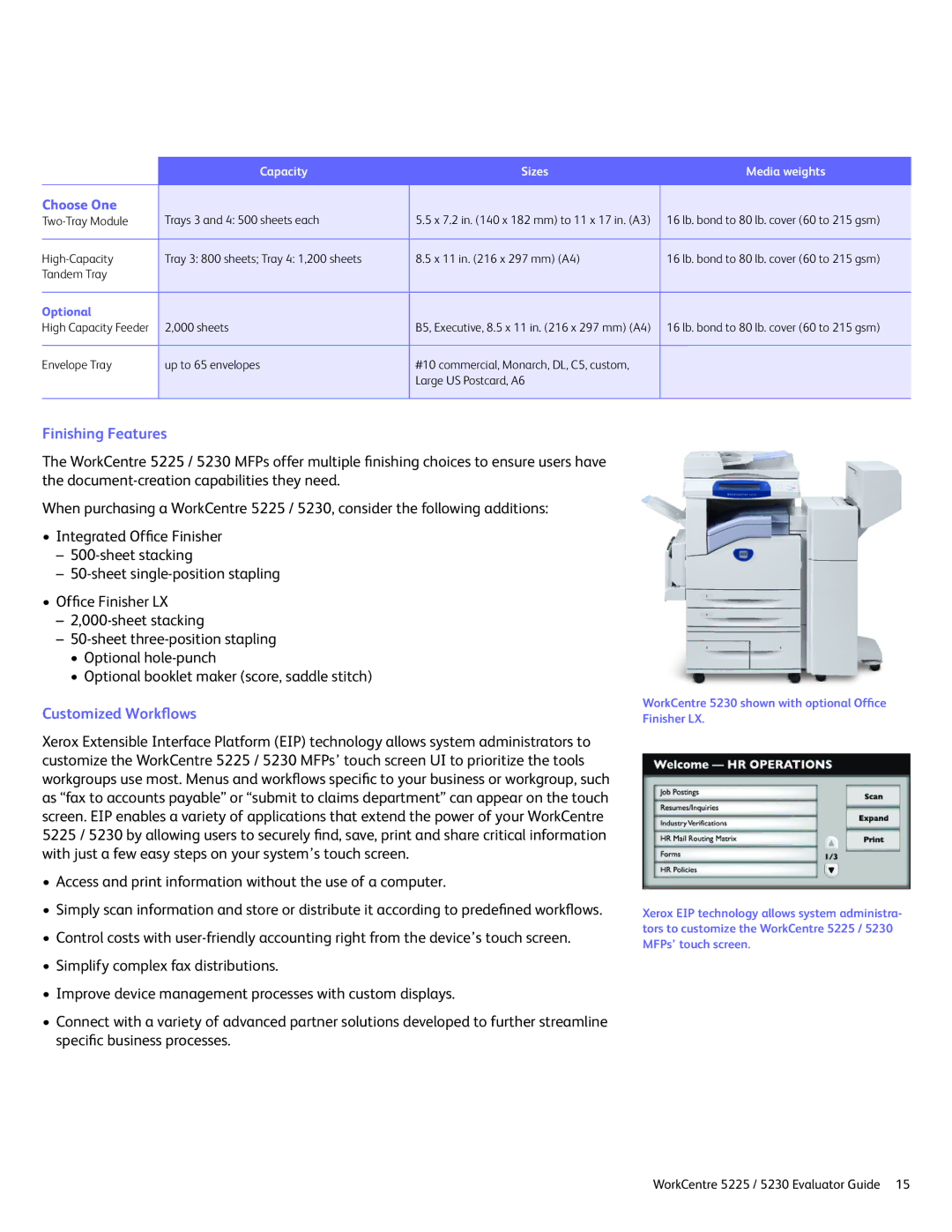| Capacity | Sizes | Media weights |
|
|
|
|
Choose One | Trays 3 and 4: 500 sheets each | 5.5 x 7.2 in. (140 x 182 mm) to 11 x 17 in. (A3) | 16 lb. bond to 80 lb. cover (60 to 215 gsm) |
|
|
|
|
Tray 3: 800 sheets; Tray 4: 1,200 sheets | 8.5 x 11 in. (216 x 297 mm) (A4) | 16 lb. bond to 80 lb. cover (60 to 215 gsm) | |
Tandem Tray |
|
|
|
|
|
|
|
Optional |
|
|
|
High Capacity Feeder | 2,000 sheets | B5, Executive, 8.5 x 11 in. (216 x 297 mm) (A4) | 16 lb. bond to 80 lb. cover (60 to 215 gsm) |
|
|
|
|
Envelope Tray | up to 65 envelopes | #10 commercial, Monarch, DL, C5, custom, |
|
|
| Large US Postcard, A6 |
|
|
|
|
|
Finishing Features
The WorkCentre 5225 / 5230 MFPs offer multiple finishing choices to ensure users have the
When purchasing a WorkCentre 5225 / 5230, consider the following additions:
•Integrated Office Finisher
––
––
•Office Finisher LX
––
––
•Optional
•Optional booklet maker (score, saddle stitch)
Customized Workflows
Xerox Extensible Interface Platform (EIP) technology allows system administrators to customize the WorkCentre 5225 / 5230 MFPs’ touch screen UI to prioritize the tools workgroups use most. Menus and workflows specific to your business or workgroup, such as “fax to accounts payable” or “submit to claims department” can appear on the touch screen. EIP enables a variety of applications that extend the power of your WorkCentre 5225 / 5230 by allowing users to securely find, save, print and share critical information with just a few easy steps on your system’s touch screen.
•Access and print information without the use of a computer.
•Simply scan information and store or distribute it according to predefined workflows.
•Control costs with
•Simplify complex fax distributions.
•Improve device management processes with custom displays.
•Connect with a variety of advanced partner solutions developed to further streamline specific business processes.
WorkCentre 5230 shown with optional Office Finisher LX.
Xerox EIP technology allows system administra- tors to customize the WorkCentre 5225 / 5230 MFPs’ touch screen.
WorkCentre 5225 / 5230 Evaluator Guide 15