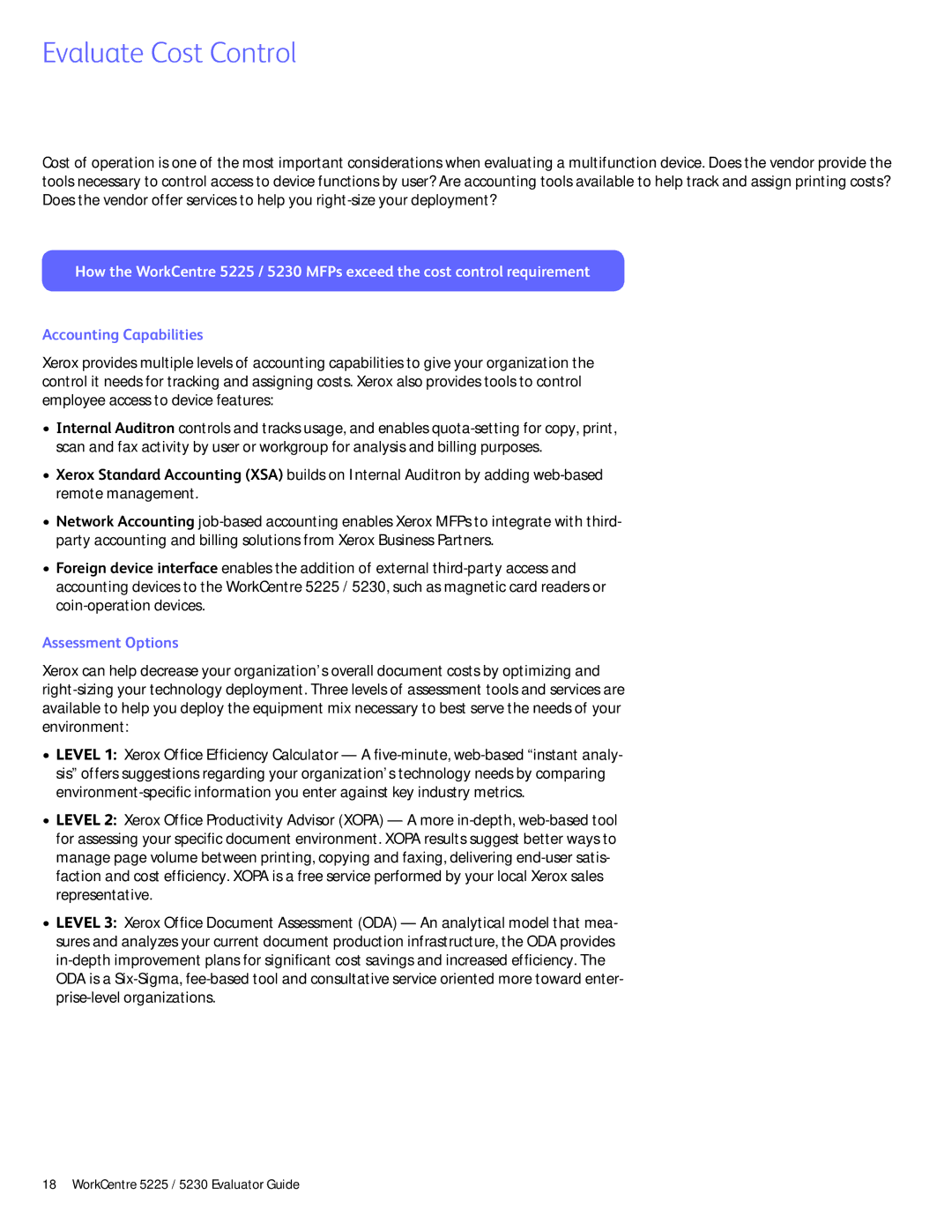Evaluate Cost Control
Cost of operation is one of the most important considerations when evaluating a multifunction device. Does the vendor provide the tools necessary to control access to device functions by user? Are accounting tools available to help track and assign printing costs? Does the vendor offer services to help you
How the WorkCentre 5225 / 5230 MFPs exceed the cost control requirement
Accounting Capabilities
Xerox provides multiple levels of accounting capabilities to give your organization the control it needs for tracking and assigning costs. Xerox also provides tools to control employee access to device features:
•Internal Auditron controls and tracks usage, and enables
•Xerox Standard Accounting (XSA) builds on Internal Auditron by adding
•Network Accounting
•Foreign device interface enables the addition of external
Assessment Options
Xerox can help decrease your organization’s overall document costs by optimizing and
•LEVEL 1: Xerox Office Efficiency Calculator — A
•LEVEL 2: Xerox Office Productivity Advisor (XOPA) — A more
•LEVEL 3: Xerox Office Document Assessment (ODA) — An analytical model that mea- sures and analyzes your current document production infrastructure, the ODA provides
18 WorkCentre 5225 / 5230 Evaluator Guide