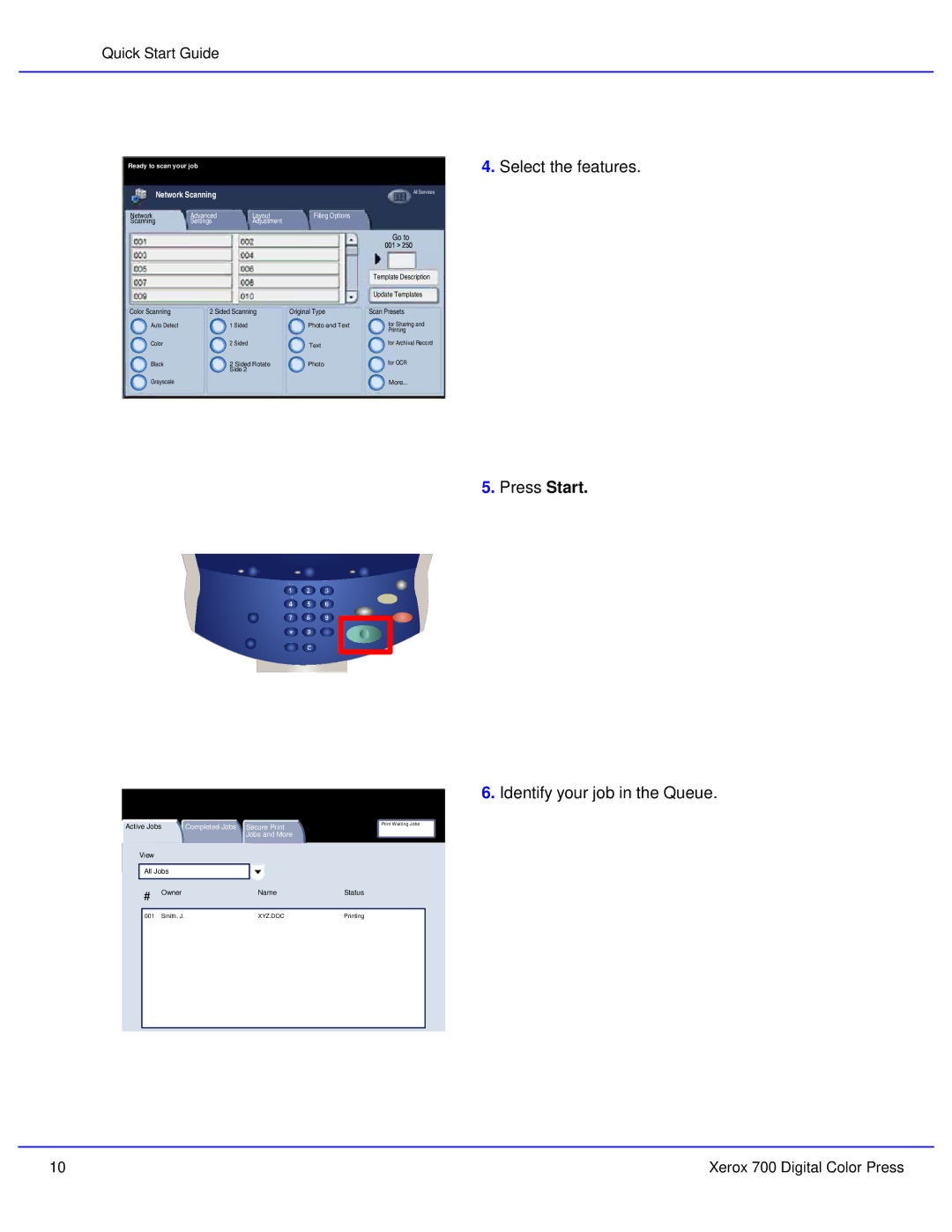Quick Start Guide
Ready to scan your job
Network Scanning |
|
| All Services | |
|
|
| ||
Network | Advanced | Layout | Filing Options |
|
Scanning | Settings | Adjustment |
|
|
|
|
|
| Go to |
|
|
|
| Template Description |
|
|
|
| Update Templates |
Color Scanning | 2 Sided Scanning | Original Type | Scan Presets | |
Auto Detect |
| 1 Sided | Photo and Text | for Sharing and |
|
|
|
| Printing |
Color |
| 2 Sided | Text | for Archival Record |
|
|
|
| |
Black |
| 2 Sided Rotate | Photo | for OCR |
|
| Side 2 |
|
|
Grayscale |
|
|
| More... |
4.Select the features.
5. Press Start.
6. Identify your job in the Queue.
| Active Jobs | Completed Jobs | Secure Print | Print Waiting Jobs |
| ||||
|
|
|
| ||||||
|
|
|
|
| Jobs and More |
|
|
| |
|
|
|
|
|
|
|
|
|
|
|
| View |
|
|
|
|
|
|
|
|
| All Jobs |
|
|
|
|
|
| |
|
|
|
|
|
|
|
|
| |
| # | Owner |
|
| Name | Status |
| ||
|
|
|
|
|
|
|
|
|
|
|
| 001 | Smith, J. |
|
| XYZ.DOC | Printing |
|
|
|
|
|
|
|
|
|
|
|
|
|
|
|
|
|
|
|
|
|
|
10 | Xerox 700 Digital Color Press |