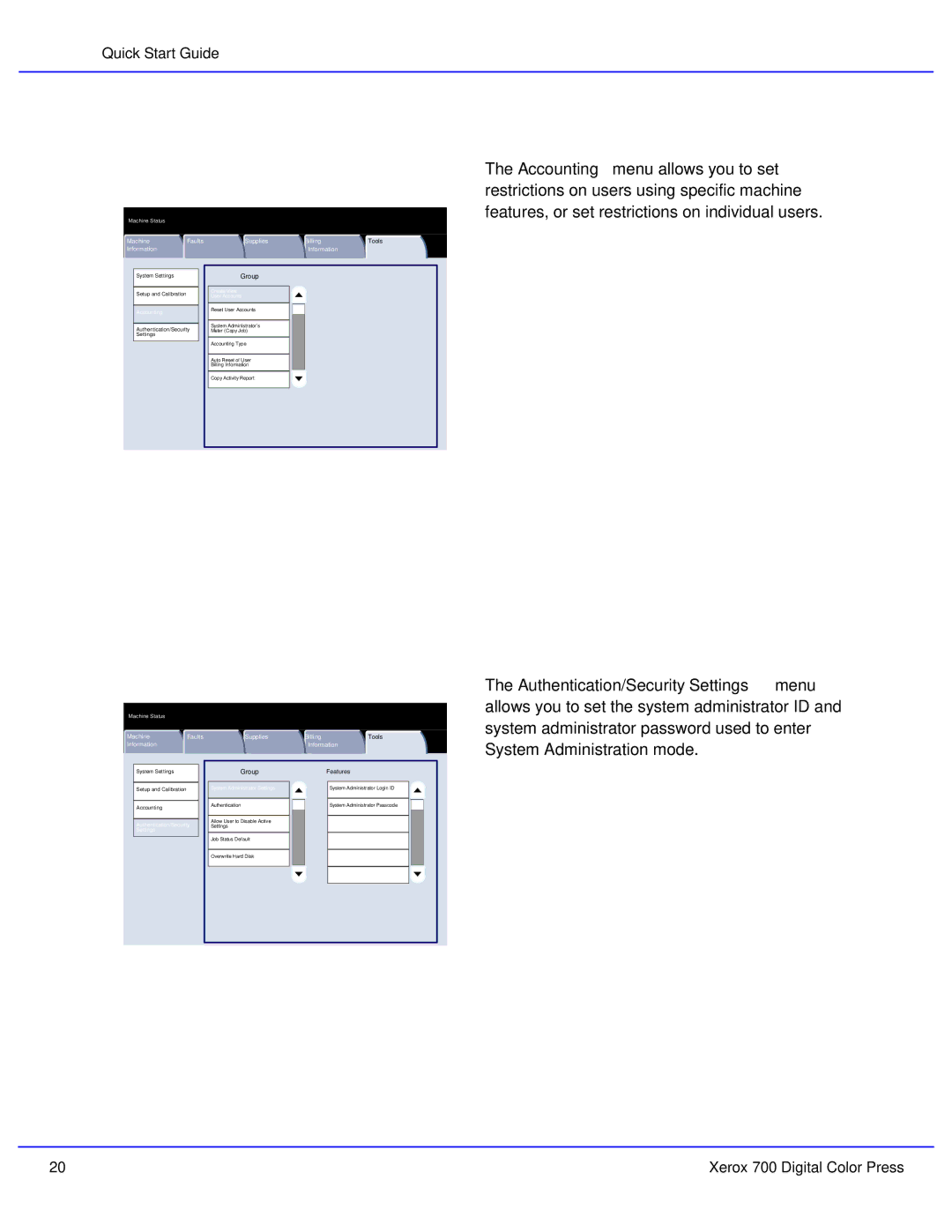Quick Start Guide
The Accounting menu allows you to set restrictions on users using specific machine features, or set restrictions on individual users.
Machine Status
Machine | Faults | Supplies | Billing | Tools |
Information |
|
| Information |
|
System Settings
Setup and Calibration
Accounting
Authentication/Security Settings
Group
Create/View
User Accounts
Reset User Accounts
System Administrator's Meter (Copy Job)
Accounting Type
Auto Reset of User Billing Information
Copy Activity Report
Machine Status
Machine | Faults | Supplies |
| Billing | Tools | ||||
Information |
|
|
| Information | |||||
|
|
|
|
|
|
|
|
|
|
|
|
|
|
|
|
|
|
| |
| System Settings |
| Group |
| Features |
| |||
|
|
|
|
|
|
|
|
|
|
| Setup and Calibration |
| System Administrator Settings |
|
| System Administrator Login ID |
|
|
|
|
|
|
|
|
|
|
|
|
|
| Accounting |
| Authentication |
|
| System Administrator Passcode |
|
|
|
|
|
|
|
|
|
|
|
|
|
| Authentication/Security | Allow User to Disable Active |
|
|
|
|
|
| |
| Settings |
|
|
|
|
|
| ||
| Settings |
|
|
|
|
|
|
|
|
|
|
| Job Status Default |
|
|
|
|
|
|
|
|
|
|
|
|
|
|
|
|
|
|
| Overwrite Hard Disk |
|
|
|
|
|
|
|
|
|
|
|
|
|
|
|
|
|
|
|
|
|
|
|
|
|
|
|
|
|
|
|
|
|
|
|
|
|
|
|
|
|
|
|
|
|
|
The Authentication/Security Settings menu allows you to set the system administrator ID and system administrator password used to enter System Administration mode.
20 | Xerox 700 Digital Color Press |