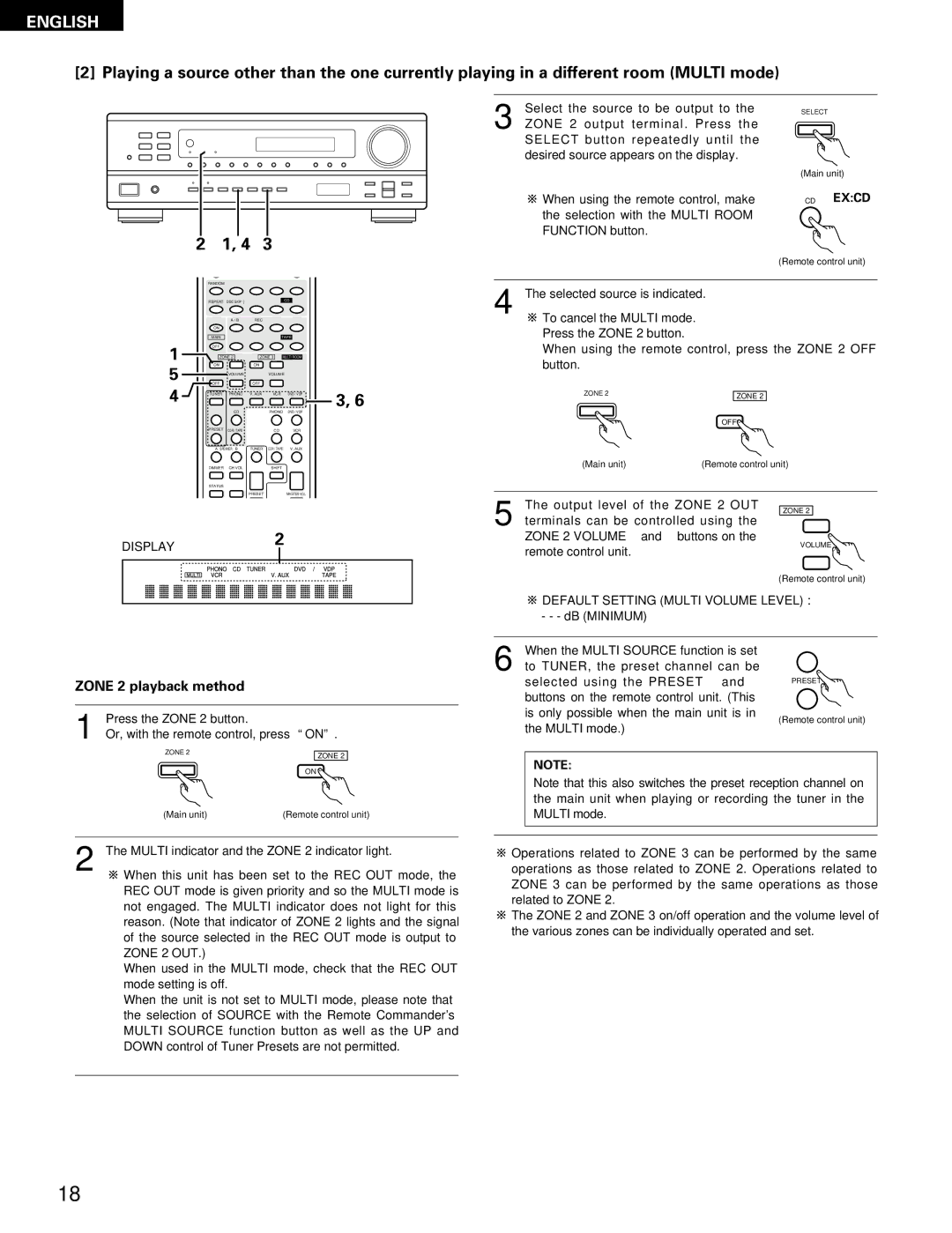ENGLISH
[2] Playing a source other than the one currently playing in a different room (MULTI mode)
B
2 | 1, 4 | 3 |
| RANDOM 6 | 7 8 9 |
3 | Select the source to be output to the |
ZONE 2 output terminal. Press the |
SELECT button repeatedly until the desired source appears on the display.
![]()
![]() When using the remote control, make the selection with the MULTI ROOM FUNCTION button.
When using the remote control, make the selection with the MULTI ROOM FUNCTION button.
SELECT
(Main unit)
CD EX:CD
(Remote control unit)
| REPEAT | DISC SKIP + | 3 | 2 | CD | 1 |
|
|
| A / B | 4REC | 3 |
| 2 |
|
| ON |
|
|
|
|
|
|
| MAIN | 6 | 7 | 0 TAPE | 1 |
| |
1 | OFF |
|
|
|
|
|
|
ZONE 2 | ZONE 3 MULTI ROOM |
| |||||
ON | • | ON | • |
|
|
| |
5 |
|
|
| ||||
| VOLUME |
| VOLUME |
|
| ||
OFF | ª | OFF | ª |
|
|
| |
4 | TUNER | PHONO | V. AUX | VCR | DVD / VDP | 3, 6 | |
| CD |
| PHONO | DVD / VDP | |||
|
|
|
| ||||
| • |
|
|
|
|
|
|
| PRESET | CDR / TAPE |
| CD |
| VCR |
|
| ª |
|
|
|
|
|
|
| A SPEAKER B | TUNER | CDR / TAPE | V. AUX |
| ||
| DIMMER | CH VOL |
| SHIFT |
|
|
|
|
|
| • |
|
| • |
|
| STATUS |
|
|
|
|
|
|
|
| • | PRESET |
| MASTER VOL |
| |
DISPLAY2
ZONE 2 playback method
1 | Press the ZONE 2 button. |
|
Or, with the remote control, press “ON” . | ||
| ZONE 2 | ZONE 2 |
|
| |
|
| ON |
| (Main unit) | (Remote control unit) |
2 | The MULTI indicator and the ZONE 2 indicator light. | |
When this unit has been set to the REC OUT mode, the | ||
REC OUT mode is given priority and so the MULTI mode is not engaged. The MULTI indicator does not light for this reason. (Note that indicator of ZONE 2 lights and the signal of the source selected in the REC OUT mode is output to ZONE 2 OUT.)
When used in the MULTI mode, check that the REC OUT mode setting is off.
When the unit is not set to MULTI mode, please note that the selection of SOURCE with the Remote Commander's MULTI SOURCE function button as well as the UP and DOWN control of Tuner Presets are not permitted.
4 | The selected source is indicated. |
To cancel the MULTI mode. |
Press the ZONE 2 button.
When using the remote control, press the ZONE 2 OFF button.
ZONE 2 | ZONE 2 |
| |
| OFF |
(Main unit)(Remote control unit)
The output level of the ZONE 2 OUT | ZONE 2 | |
5 terminals can be controlled using the | ||
• | ||
ZONE 2 VOLUME • and ª buttons on the | VOLUME | |
remote control unit. | ||
| ||
| ª | |
| (Remote control unit) | |
DEFAULT SETTING (MULTI VOLUME LEVEL) : | ||
- - - dB (MINIMUM) |
| |
When the MULTI SOURCE function is set |
| |
6 to TUNER, the preset channel can be | • | |
| ||
selected using the PRESET • and ª | PRESET | |
buttons on the remote control unit. (This | ª | |
is only possible when the main unit is in | (Remote control unit) | |
| ||
the MULTI mode.)
NOTE:
Note that this also switches the preset reception channel on the main unit when playing or recording the tuner in the MULTI mode.
![]()
![]() Operations related to ZONE 3 can be performed by the same operations as those related to ZONE 2. Operations related to ZONE 3 can be performed by the same operations as those related to ZONE 2.
Operations related to ZONE 3 can be performed by the same operations as those related to ZONE 2. Operations related to ZONE 3 can be performed by the same operations as those related to ZONE 2.
![]()
![]() The ZONE 2 and ZONE 3 on/off operation and the volume level of the various zones can be individually operated and set.
The ZONE 2 and ZONE 3 on/off operation and the volume level of the various zones can be individually operated and set.
18