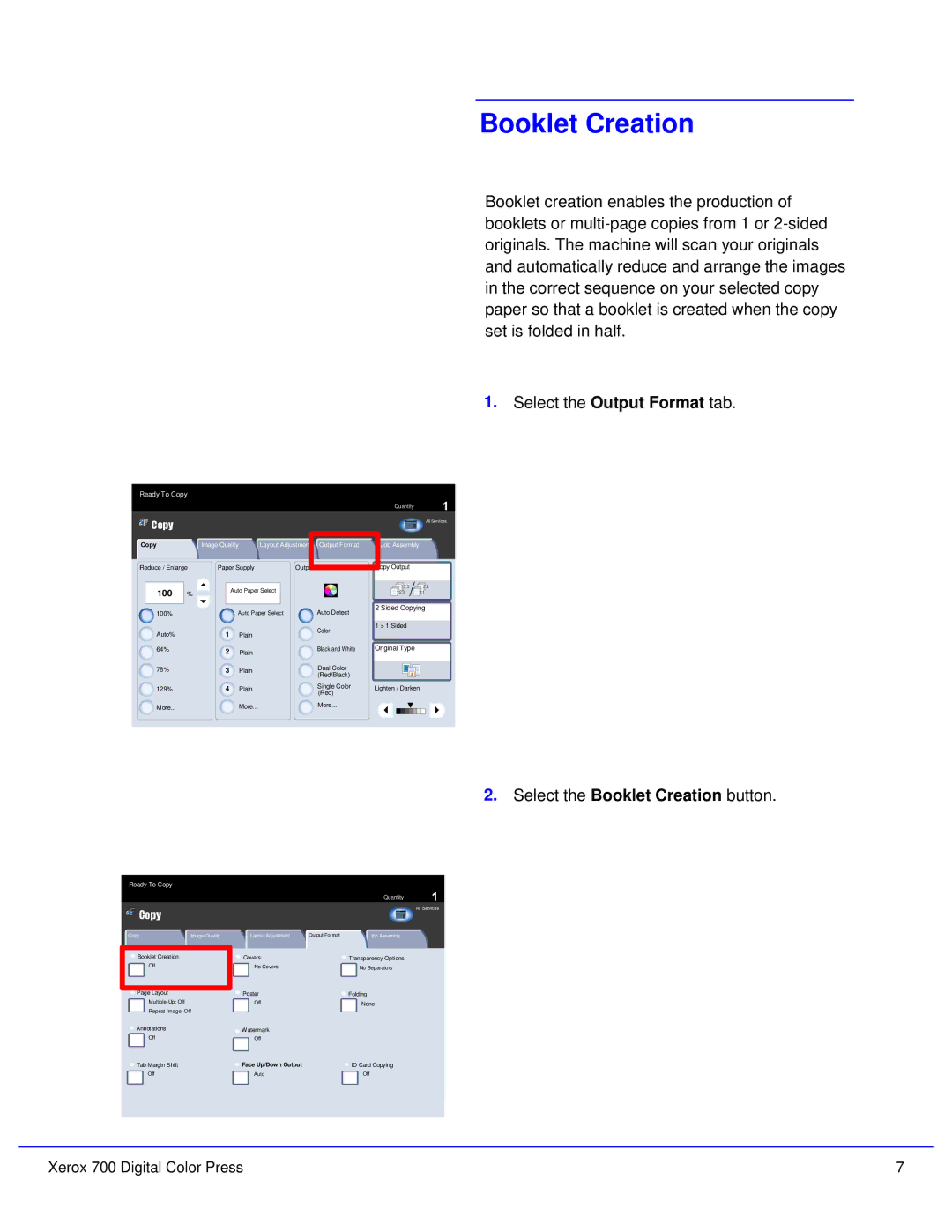Booklet Creation
Booklet creation enables the production of booklets or
1.Select the Output Format tab.
Ready To Copy |
|
|
|
|
Copy |
|
|
| Quantity |
|
|
| All Services | |
Copy | Image Quality | Layout Adjustment | Output Format | Job Assembly |
Reduce / Enlarge | Paper Supply | Output Color | Copy Output | |
100
![]() 100%
100%
![]() Auto%
Auto%
![]() 64%
64%
![]() 78%
78%
![]() 129%
129%
![]() More...
More...
% | Auto Paper Select |
| |
|
|
| Auto Paper Select | Auto Detect |
1 | Plain | Color |
| ||
2 | Plain | Black and White |
| ||
3 | Plain | Dual Color |
|
| (Red/Black) |
4 | Plain | Single Color |
|
| (Red) |
| More... | More... |
1.2.3 | 2.2. |
1.2.3 | 1.1. |
2 Sided Copying
1 > 1 Sided
Original Type
Lighten / Darken
2. Select the Booklet Creation button.
Ready To Copy
|
|
|
| Quantity |
Copy |
|
|
| All Services |
|
|
|
| |
Copy | Image Quality | Layout Adjustment | Output Format | Job Assembly |
Copy | Image Quality | Layout Adjustment | Output Format | Job Assembly |
![]() Booklet Creation
Booklet Creation
Original Type
Off
Photo and Text
Printed Original
![]() Page Layout
Page Layout
![]()
Repeat Image: Off
Off
![]() Annotations
Annotations
Off
![]() Tab Margin Shift
Tab Margin Shift
Off
Covers |
| Transparency Options |
Image Options |
| Image Enhancement |
No Covers |
| No Separators |
Lighten / Darken Normal | Auto Suppression | |
Sharpness Normal | Auto Contrast | |
Color Saturation Normal |
| |
Poster |
| Folding |
Off |
| ColorNoneShift |
Color Balance |
| |
Y 000 | M 000 | Normal |
C 000 | K 000 |
|
Watermark |
|
|
Off |
|
|
Face Up/Down Output | ID Card Copying | |
Auto |
| Off |
Xerox 700 Digital Color Press | 7 |