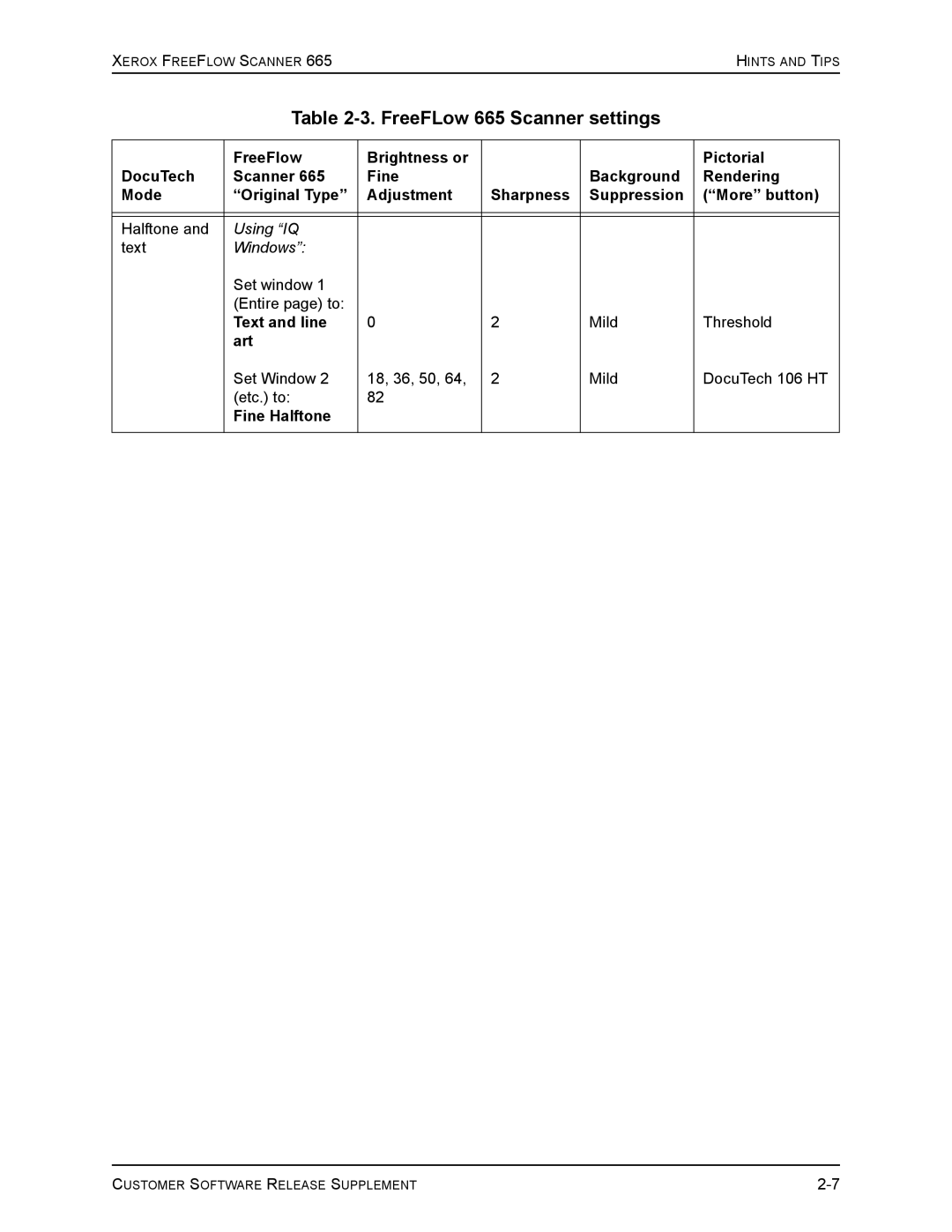XEROX FREEFLOW SCANNER 665HINTS AND TIPS
Table 2-3. FreeFLow 665 Scanner settings
| FreeFlow | Brightness or |
|
| Pictorial |
DocuTech | Scanner 665 | Fine |
| Background | Rendering |
Mode | “Original Type” | Adjustment | Sharpness | Suppression | (“More” button) |
|
|
|
|
|
|
|
|
|
|
|
|
Halftone and | Using “IQ |
|
|
|
|
text | Windows”: |
|
|
|
|
| Set window 1 |
|
|
|
|
| (Entire page) to: |
|
|
|
|
| Text and line | 0 | 2 | Mild | Threshold |
| art |
|
|
|
|
| Set Window 2 | 18, 36, 50, 64, | 2 | Mild | DocuTech 106 HT |
| (etc.) to: | 82 |
|
|
|
| Fine Halftone |
|
|
|
|
|
|
|
|
|
|
CUSTOMER SOFTWARE RELEASE SUPPLEMENT |