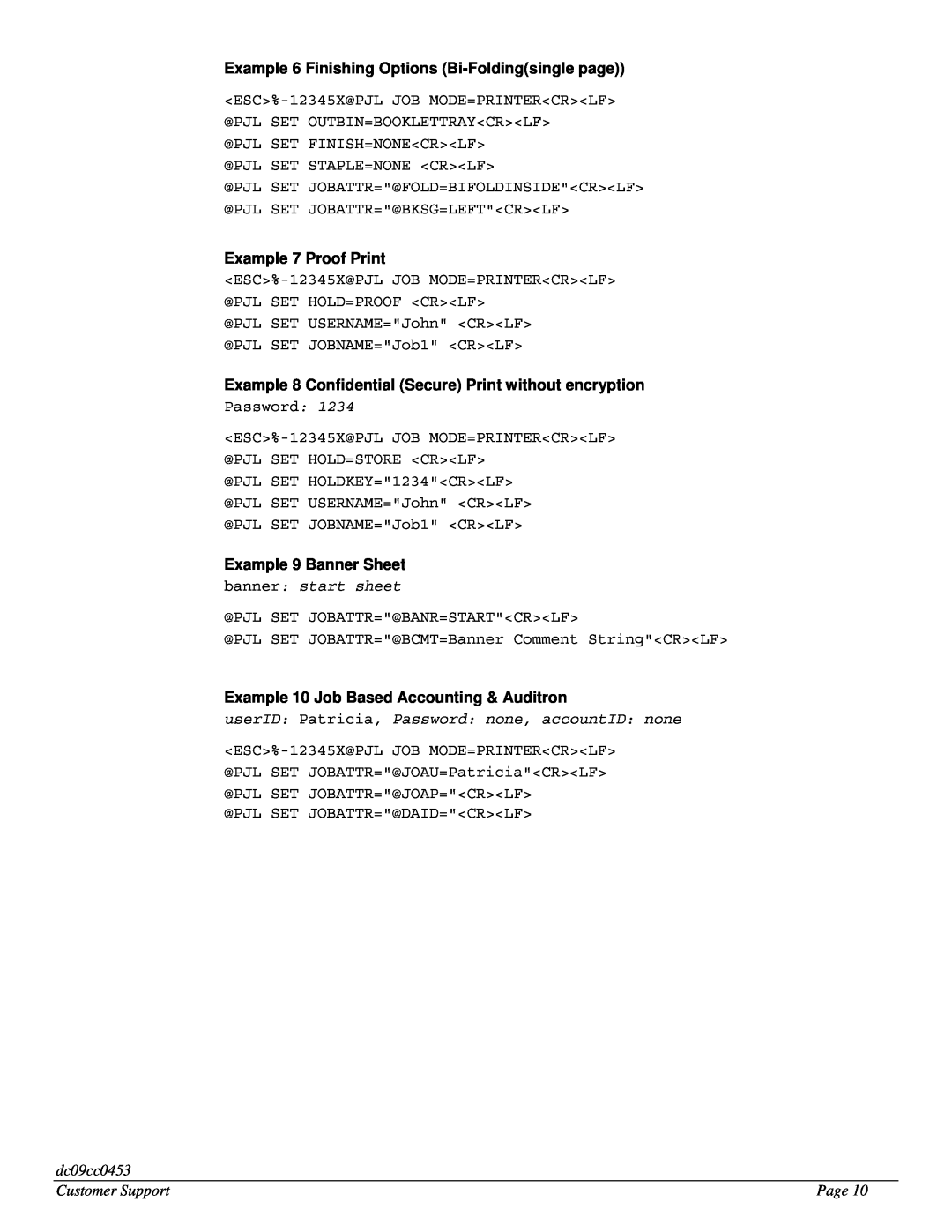Example 6 Finishing Options (Bi-Folding(single page))
@PJL SET OUTBIN=BOOKLETTRAY<CR><LF> @PJL SET FINISH=NONE<CR><LF>
@PJL SET STAPLE=NONE <CR><LF>
@PJL SET JOBATTR="@FOLD=BIFOLDINSIDE"<CR><LF> @PJL SET JOBATTR="@BKSG=LEFT"<CR><LF>
Example 7 Proof Print
@PJL SET USERNAME="John" <CR><LF>
@PJL SET JOBNAME="Job1" <CR><LF>
Example 8 Confidential (Secure) Print without encryption
Password: 1234
@PJL SET HOLDKEY="1234"<CR><LF>
@PJL SET USERNAME="John" <CR><LF>
@PJL SET JOBNAME="Job1" <CR><LF>
Example 9 Banner Sheet
banner: start sheet
@PJL SET JOBATTR="@BANR=START"<CR><LF>
@PJL SET JOBATTR="@BCMT=Banner Comment String"<CR><LF>
Example 10 Job Based Accounting & Auditron
userID: Patricia, Password: none, accountID: none
@PJL SET JOBATTR="@DAID="<CR><LF>
dc09cc0453
Customer Support | Page 10 |