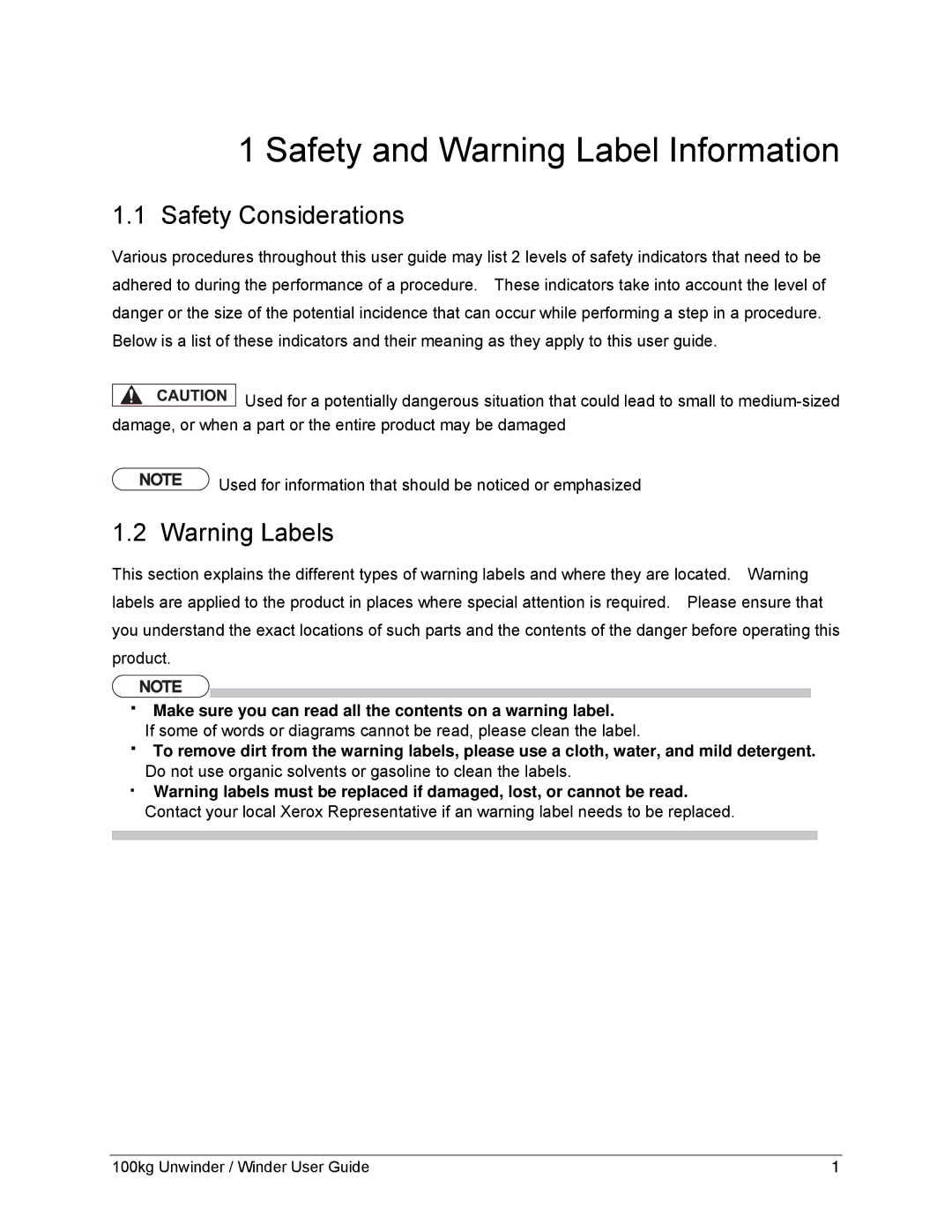8254E, 8264E specifications
The Xerox 8264E and 8254E are advanced multifunction printers designed to meet the evolving demands of modern businesses. These devices excel in productivity, offering high-quality printing, scanning, and copying capabilities in a single, robust unit. One of the main features of these models is their impressive print speeds. The 8264E can produce up to 60 pages per minute, while the 8254E can deliver 50 pages per minute, enabling efficient handling of both large and small print jobs.In terms of print quality, both models boast a resolution of up to 1200 x 1200 dpi, ensuring sharp and vibrant images, whether printing documents, marketing materials, or professional presentations. The Xerox 8264E and 8254E also come equipped with advanced imaging technologies, such as EA Eco Toner, which reduces energy consumption while maintaining excellent image quality.
These models incorporate various paper-handling features designed to enhance flexibility and convenience. They can accommodate a wide range of media types and sizes, from envelopes to heavy cardstock, making them versatile enough for various business needs. The 8264E offers a maximum paper capacity of 6,300 sheets, while the 8254E supports up to 4,700 sheets, reducing the frequency of paper replenishment.
Furthermore, both devices are engineered with intuitive touchscreen interfaces that simplify navigation and operation. This user-friendly design enables employees to quickly access features, set preferences, and manage tasks without extensive training.
Another significant aspect of the Xerox 8264E and 8254E is their robust security features. With built-in protections like secure print, user authentication, and encryption options, these models ensure that sensitive documents are handled with care. Additionally, they support advanced connectivity options, including Wi-Fi, Ethernet, and mobile printing capabilities, allowing devices to integrate seamlessly into existing network environments.
Lastly, both models are designed with sustainability in mind, utilizing energy-efficient technologies and materials that reduce their environmental impact. The Xerox 8264E and 8254E exemplify high-performance, multifunctional printing solutions tailored for businesses seeking efficiency, quality, and security in their document management processes. These devices stand out as reliable partners for organizations looking to streamline their operations and enhance productivity.