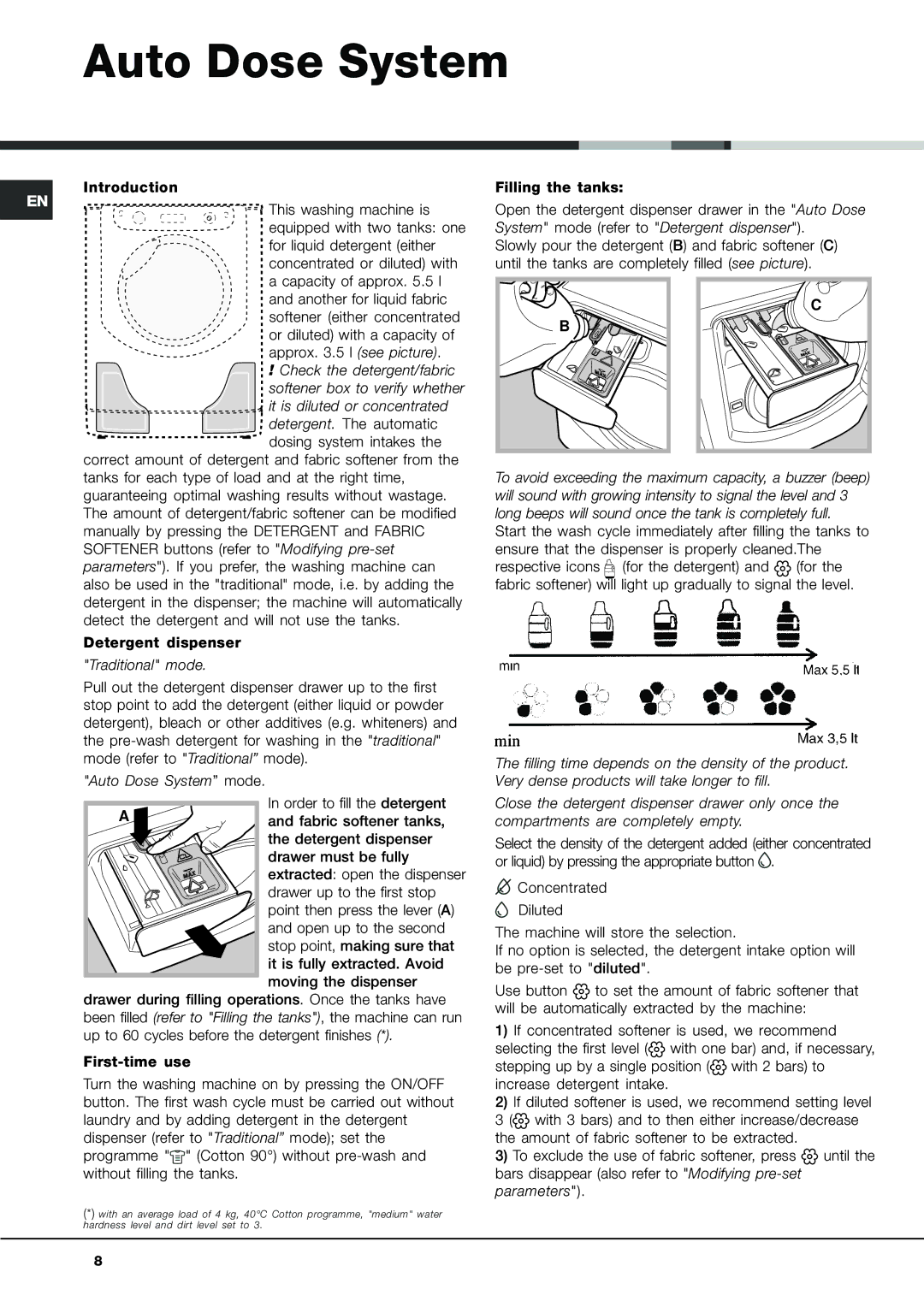AQLF9D 69 U specifications
The Xerox AQLF9D 69 U is a multifunction printer that stands out in both efficiency and versatility, making it an ideal choice for small to medium-sized businesses. With its advanced technologies, the AQLF9D 69 U integrates features that streamline workflows and enhance productivity.One of the standout features of this model is its exceptional print speed, delivering up to 40 pages per minute. This rapid output is complemented by a first-page-out time as quick as 6 seconds, ensuring that even the busiest work environments can rely on it for high-volume tasks. The printer supports a maximum paper capacity of 2,300 sheets, allowing users to tackle large print jobs without frequent interruptions for reloading.
The Xerox AQLF9D 69 U incorporates advanced printing technologies such as Solid Ink, which delivers vibrant colors while reducing waste. Unlike traditional toner cartridges, Solid Ink sticks use solid blocks of ink that eliminate the need for packaging and contribute to a smaller environmental footprint. This technology not only results in superior print quality but also makes replacements more straightforward.
Additionally, the AQLF9D 69 U features automatic duplex printing, which not only saves time but also reduces paper usage, making it an environmentally conscious choice for organizations focused on sustainability. The device is compatible with various media types and sizes, further enhancing its adaptability to different printing requirements—from standard letter-sized documents to custom-sized materials.
The multifunction functionality encompasses scanning, copying, and faxing, providing a comprehensive solution for all documentation needs. The scanner can capture documents at high resolutions and supports various file formats, making it easy to digitize important paperwork. With a user-friendly touchscreen interface, navigating settings and features is intuitive, even for those less experienced with technology.
Networking capabilities are robust, with options for both wired and wireless connections. The AQLF9D 69 U seamlessly integrates with existing office networks, whether through Ethernet or Wi-Fi. Mobile printing solutions such as Apple AirPrint and Google Cloud Print make it convenient for users to print directly from their smartphones or tablets.
In summary, the Xerox AQLF9D 69 U is a powerful, energy-efficient multifunction printer that leverages innovative technology to provide high-quality prints, scans, and copies. With its emphasis on speed, sustainability, and user-friendly operation, it is a valuable asset for any office environment.