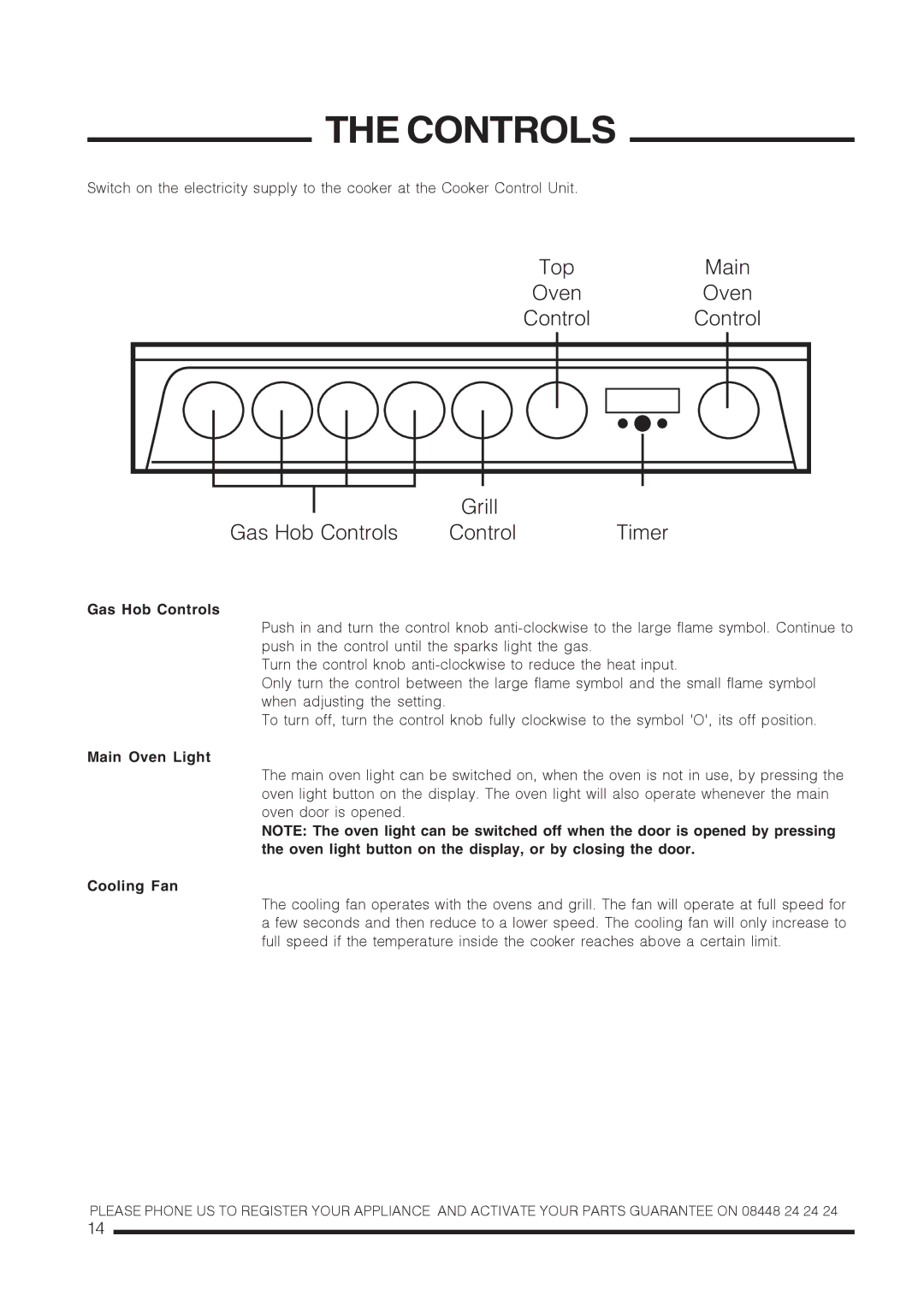CH60DPCF, CH60DPXF, CH60DTCF, CH60DTXF specifications
The Xerox CH60DTXF, CH60DTCF, CH60DPXF, and CH60DPCF are part of the renowned line of commercial multifunction printers designed to meet the demands of modern offices. These models are engineered for high performance, exceptional quality, and user-friendly operation, making them ideal for businesses seeking reliable printing solutions.One of the main features of the Xerox CH series is its versatility. Each model offers printing, copying, scanning, and faxing capabilities, allowing users to manage a variety of tasks in one device. This multifunctionality not only enhances productivity but also reduces the need for multiple pieces of equipment, saving valuable office space.
The print quality is exceptional, thanks to Xerox's advanced imaging technologies. With fine-detail resolution and vibrant color output, documents and marketing materials come out sharp and visually appealing. The series supports a wide range of media types and sizes, making it suitable for everything from standard office documents to professional presentations and marketing collateral.
Speed is another hallmark of the CH series. These printers boast impressive output speeds, allowing users to complete large print jobs in record time. Coupled with automatic duplex printing, the CH60DTXF, CH60DTCF, CH60DPXF, and CH60DPCF help to streamline workflows and reduce paper consumption.
In terms of connectivity, these models are equipped with versatile options including USB, Ethernet, and Wi-Fi compatibility. This ensures seamless integration with existing office networks and enables mobile printing through various applications, making it easier for employees to print from their smartphones and tablets.
User experience is enhanced by an intuitive touchscreen interface that simplifies navigation and operation. The control panel provides easy access to frequently used functions and settings, reducing the learning curve for new users and increasing overall efficiency.
Security is a critical component in the Xerox CH series. These models incorporate robust security features to protect sensitive information and ensure compliance with industry standards. Options such as secure printing, user authentication, and data encryption contribute to safeguarding business documents.
Finally, the Xerox CH60DTXF, CH60DTCF, CH60DPXF, and CH60DPCF are designed with sustainability in mind. They utilize energy-efficient technologies that help minimize power consumption and environmental impact. With features like low emission levels and recyclable materials, businesses can align their printing solutions with corporate sustainability initiatives.
In summary, the Xerox CH60DTXF, CH60DTCF, CH60DPXF, and CH60DPCF deliver cutting-edge technology, high-quality output, and unparalleled functionality, making them an excellent choice for businesses looking to enhance their document management capabilities. These printers exemplify the balance of performance, efficiency, and user-centric design, tailored for the modern enterprise.