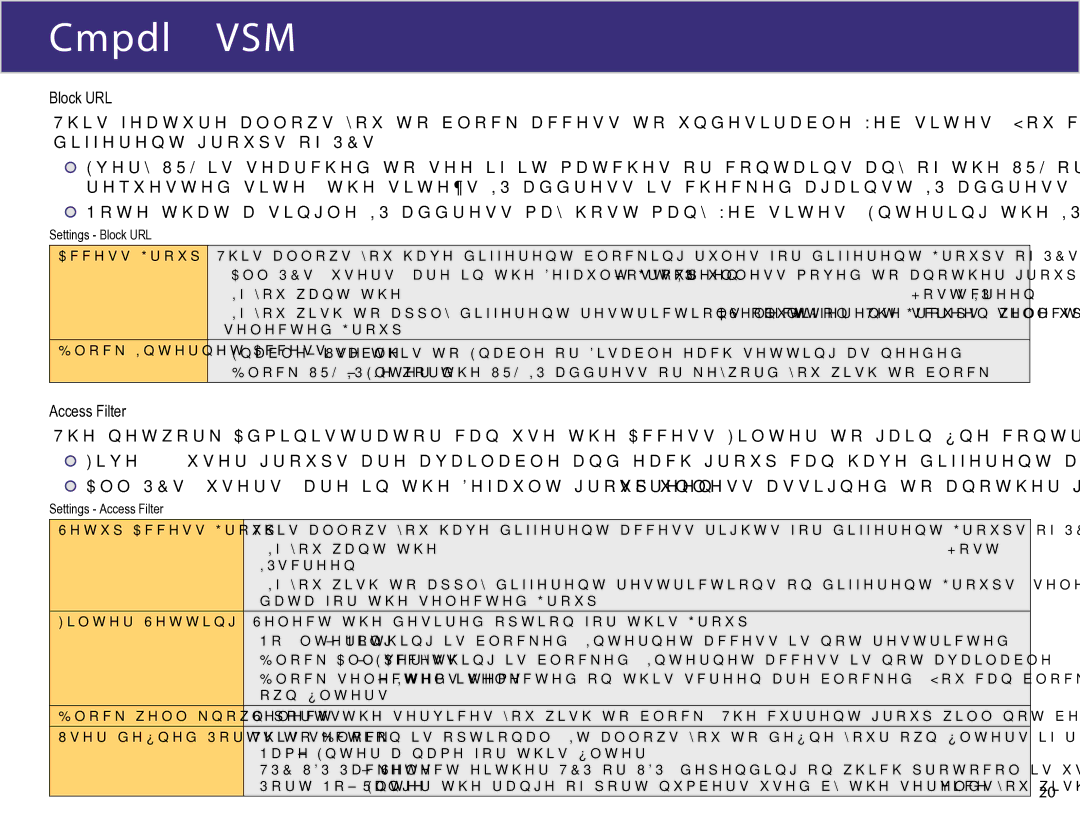Block URL
Block URL
This feature allows you to block access to undesirable Web sites. You can block by URL, IP address, or Keyword. You can also have different blocking settings for different groups of PCs.
![]() Every URL is searched to see if it matches or contains any of the URL or keywords entered here. After a DNS lookup determines the IP address of the requested site, the site’s IP address is checked against IP address entries on this screen.
Every URL is searched to see if it matches or contains any of the URL or keywords entered here. After a DNS lookup determines the IP address of the requested site, the site’s IP address is checked against IP address entries on this screen.
![]() Note that a single IP address may host many Web sites. Entering the IP address on this screen will block all Web sites hosted on that IP address.
Note that a single IP address may host many Web sites. Entering the IP address on this screen will block all Web sites hosted on that IP address.
Settings - Block URL
Access Group | This allows you have different blocking rules for different Groups of PCs. |
|
| • All PCs (users) are in the Default Group unless moved to another group on the Host IP screen. | Host IP screen. |
| • If you want the� | |
| • If you wish to apply different restrictions on different Groups, select the desired Group, and click the “Select” button. The screen will update with data for the | |
| selected Group. |
|
Block Internet Access • Enable/Disable – Use this to Enable or Disable each setting as needed.
•Block URL/IP/Keyword – Enter the URL IP address or keyword you wish to block.
Access Filter
The network Administrator can use the Access Filter to gain fine control over the Internet access and applications available to LAN users.
![]() Five (5) user groups are available and each group can have different access rights.
Five (5) user groups are available and each group can have different access rights.
![]() All PCs (users) are in the Default group unless assigned to another group on the Host IP screen.
All PCs (users) are in the Default group unless assigned to another group on the Host IP screen.
Settings - Access Filter |
|
|
|
Setup Access Group | This allows you have different access rights for different Groups of PCs. | Host |
|
| • If you want the� |
| |
| IP screen. |
|
|
| • If you wish to apply different restrictions on different Groups, select the desired Group, and click the “Select” button. The screen will update with |
| |
| data for the selected Group. |
|
|
Filter Setting | Select the desired option for this Group: |
|
|
| • No filtering – Nothing is blocked; Internet access is not restricted. |
|
|
| • Block All Access – Everything is blocked; Internet access is not available. |
|
|
| • Block selected items – Items selected on this screen are blocked. You can block well known services by using the check boxes, or define your |
| |
| own filters. |
|
|
Block well known ports | Select the services you wish to block. The current group will not be able to use any services which are checked. |
|
|
| This section is optional. It allows you to define your own filters if required. For each filter, the following information is required. |
|
|
| • Name – Enter a name for this filter. |
|
|
| • TPC/UDP Packets – Select either TCP or UDP, depending on which protocol is used by the service you wish to block. |
|
|
| • Port No. Range – Enter the range of port numbers used by the service you wish to block. If only a single port is required, enter it in both fields. | 31 | |
|
|
| |