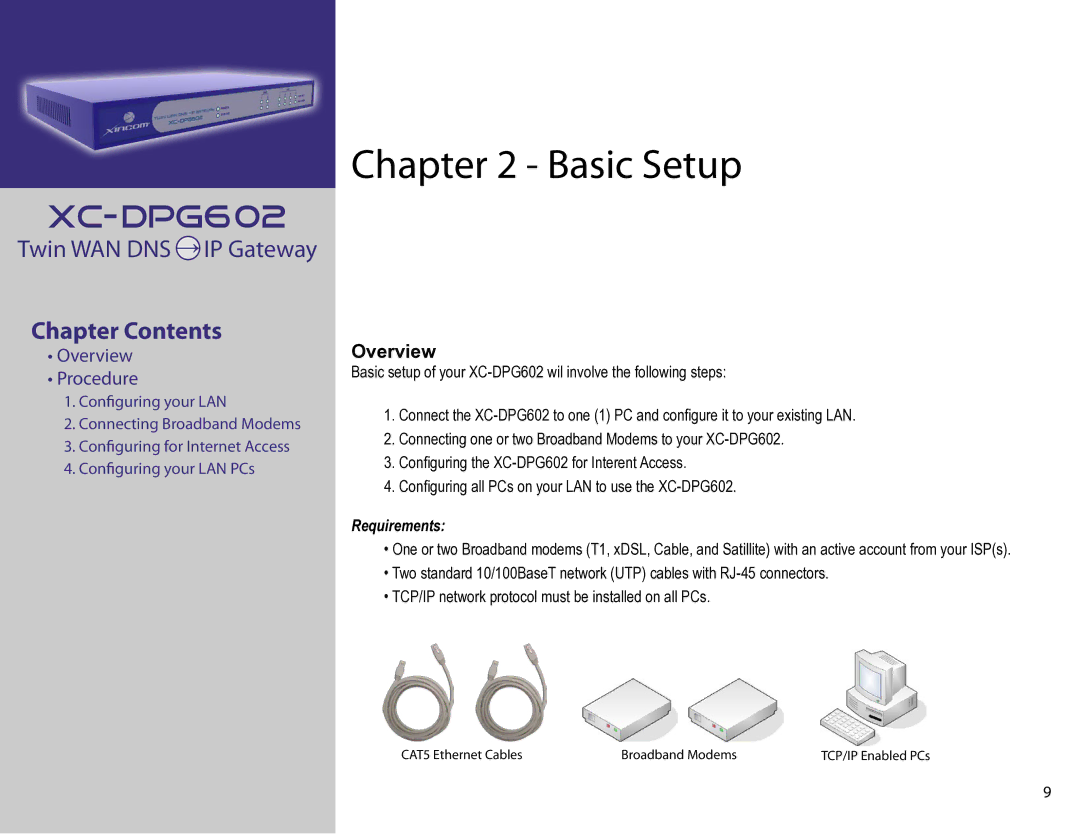Chapter 2 - Basic Setup
Twin WAN DNS → IP Gateway
Chapter Contents
•Overview
•Procedure
1.Configuring your LAN
2.Connecting Broadband Modems
3.Configuring for Internet Access
4.Configuring your LAN PCs
Overview
Basic setup of your
1.Connect the
2.Connecting one or two Broadband Modems to your
3.Configuring the
4.Configuring all PCs on your LAN to use the
Requirements:
•One or two Broadband modems (T1, xDSL, Cable, and Satillite) with an active account from your ISP(s).
•Two standard 10/100BaseT network (UTP) cables with
•TCP/IP network protocol must be installed on all PCs.
CAT5 Ethernet Cables | Broadband Modems | TCP/IP Enabled PCs |
9