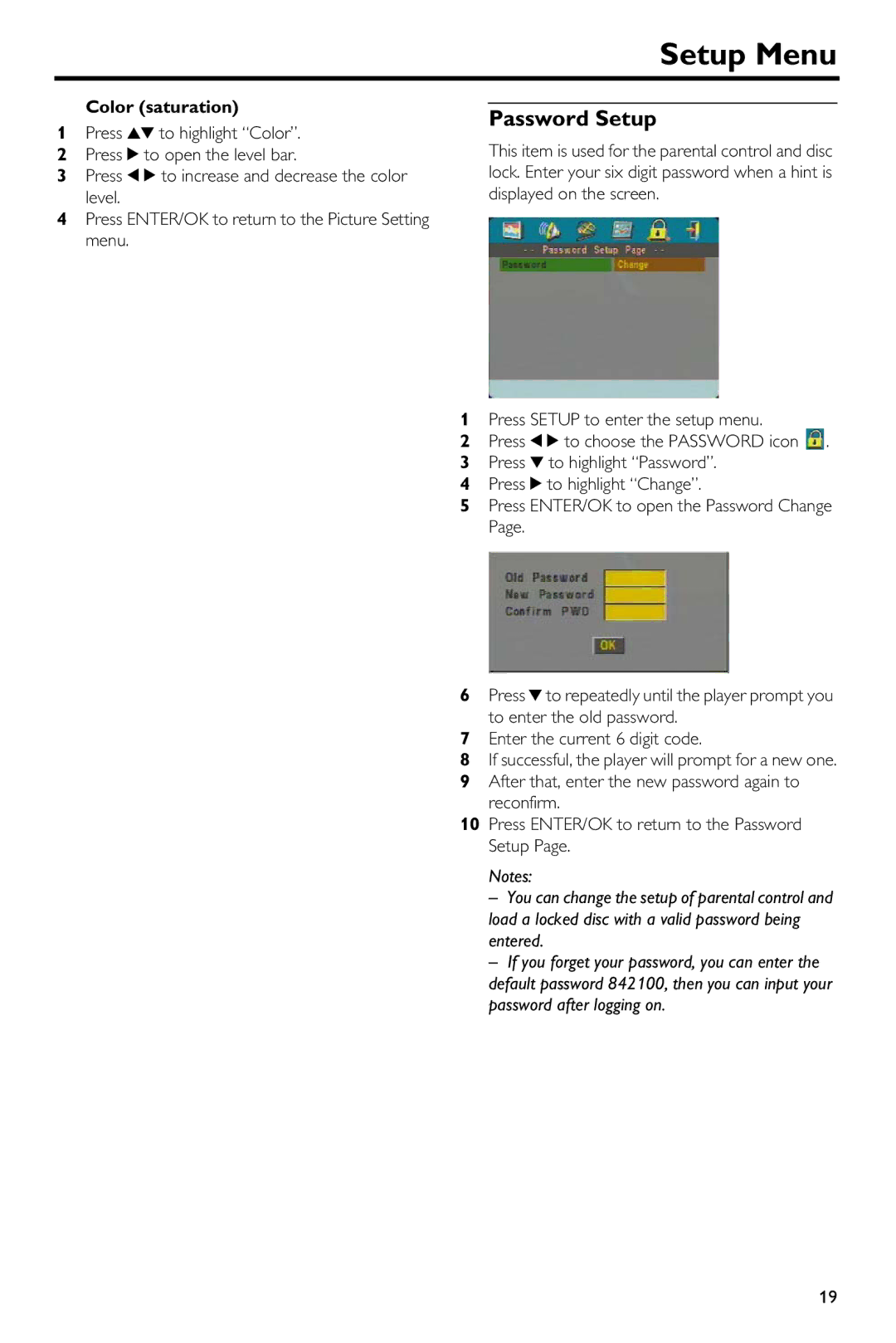Setup Menu
Color (saturation)
1Press 34 to highlight “Color”.
2Press 2 to open the level bar.
3Press 1 2 to increase and decrease the color level.
4Press ENTER/OK to return to the Picture Setting menu.
Password Setup
This item is used for the parental control and disc lock. Enter your six digit password when a hint is displayed on the screen.
1Press SETUP to enter the setup menu.
2Press 1 2 to choose the PASSWORD icon ![]() .
.
3Press 4 to highlight “Password”.
4Press 2 to highlight “Change”.
5Press ENTER/OK to open the Password Change Page.
6Press 4 to repeatedly until the player prompt you to enter the old password.
7Enter the current 6 digit code.
8If successful, the player will prompt for a new one.
9After that, enter the new password again to reconfirm.
10Press ENTER/OK to return to the Password Setup Page.
Notes:
–You can change the setup of parental control and load a locked disc with a valid password being entered.
–If you forget your password, you can enter the default password 842100, then you can input your password after logging on.
19