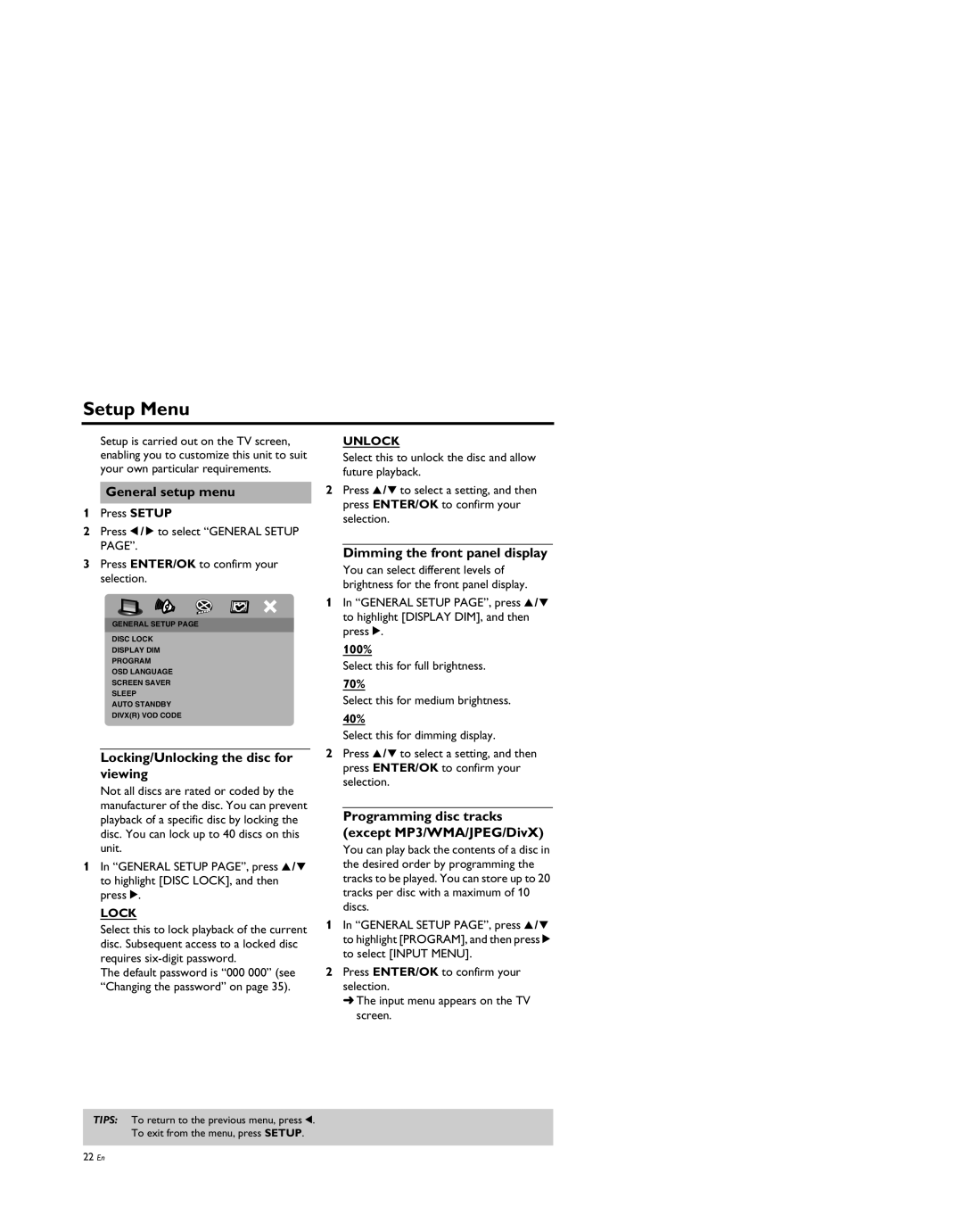DV-S5950 specifications
The Yamaha DV-S5950 is a versatile and high-performance DVD player that has made a significant impact in the home entertainment market. Known for its exceptional build quality, it brings a wide range of features and advanced technologies to enhance the viewing experience.One of the main features of the DV-S5950 is its capability to play a variety of disc formats. It supports DVD-Video, DVD-Audio, Video CD, Super VCD, CD, and MP3 CD formats. This versatility allows users to enjoy their favorite movies, music, and other media without the need for multiple players. The device also features progressive scan output, providing enhanced picture quality by reducing motion blurring and improving detail.
The player is equipped with advanced video processing technology. It utilizes the 3D Y/C separation filter, which ensures the separation of color and brightness for enhanced picture quality. Additionally, it offers various video output options, including Composite, S-Video, and Component video outputs. This flexibility helps the DV-S5950 to easily connect to a variety of television setups, ensuring compatibility with older and newer models alike.
Audio performance is also a strong suit of the Yamaha DV-S5950. It supports various audio formats, including Dolby Digital and DTS, making it capable of delivering an immersive surround sound experience. The device features high-quality internal DACs, which further improve audio fidelity and ensure that soundtracks are rich and detailed.
Aesthetically, the Yamaha DV-S5950 is designed with a sleek and elegant front panel that complements modern home theater setups. The intuitive layout allows for easy navigation and operation, making it user-friendly for people of all ages.
In terms of connectivity, the DV-S5950 offers a range of options, including both analog and digital outputs. This ensures that it can be easily integrated into existing audio-video systems. The inclusion of a USB port is a notable feature, allowing users to connect external devices and play media files directly.
Overall, the Yamaha DV-S5950 stands out for its robust feature set, exceptional performance, and reliability. Ideal for both casual viewers and audiophiles, it remains a compelling choice for those seeking a high-quality DVD player that accommodates diverse media formats and elevates the home entertainment experience.