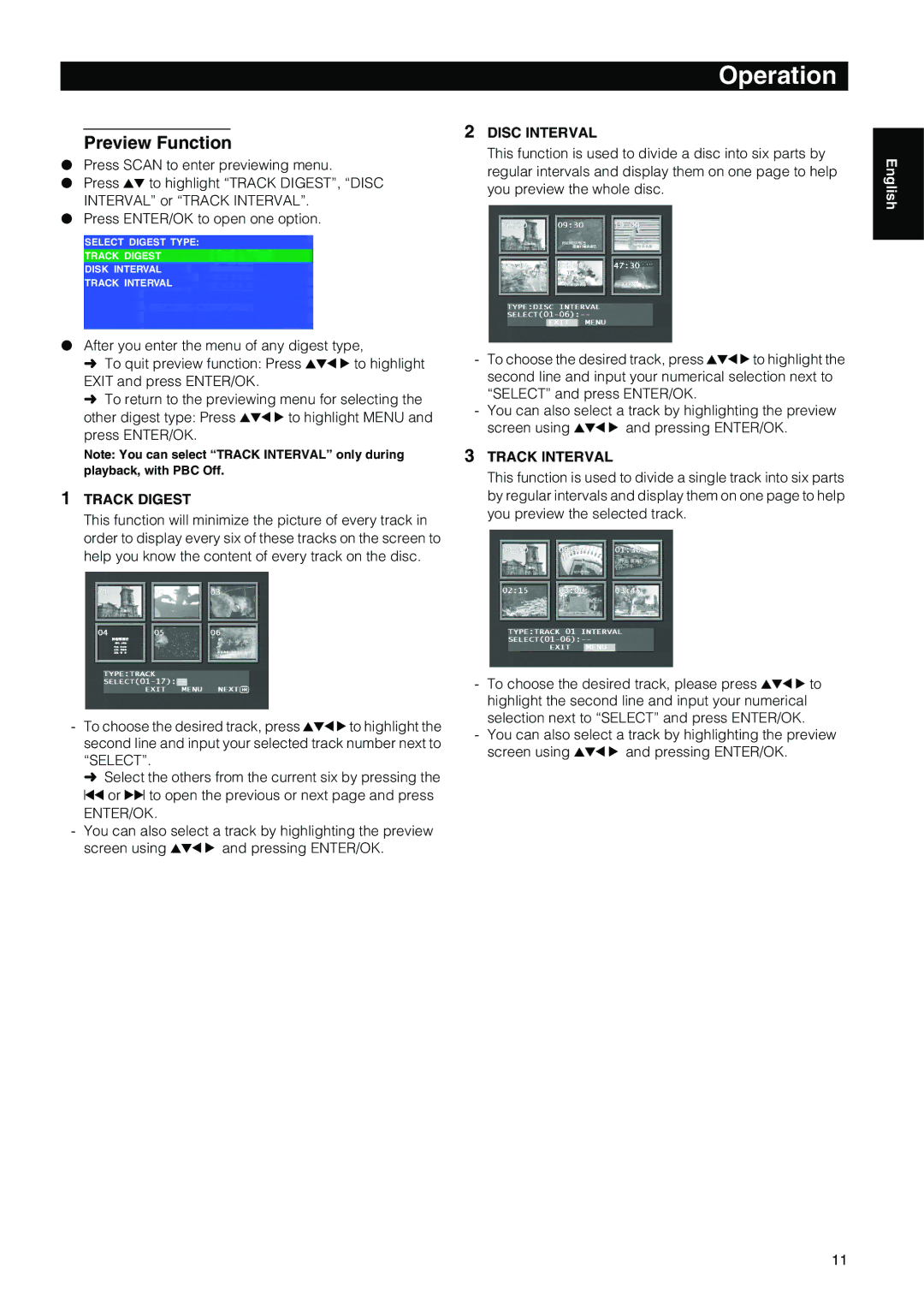Operation
Preview Function
●Press SCAN to enter previewing menu.
●Press 34 to highlight “TRACK DIGEST”, “DISC INTERVAL” or “TRACK INTERVAL”.
●Press ENTER/OK to open one option.
SELECT DIGEST TYPE:
TRACK DIGEST
DISK INTERVAL
TRACK INTERVAL
2DISC INTERVAL
This function is used to divide a disc into six parts by regular intervals and display them on one page to help you preview the whole disc.
English
●After you enter the menu of any digest type,
➜To quit preview function: Press 341 2 to highlight EXIT and press ENTER/OK.
➜To return to the previewing menu for selecting the other digest type: Press 341 2 to highlight MENU and press ENTER/OK.
Note: You can select “TRACK INTERVAL” only during playback, with PBC Off.
1TRACK DIGEST
This function will minimize the picture of every track in order to display every six of these tracks on the screen to help you know the content of every track on the disc.
-To choose the desired track, press 3412to highlight the second line and input your selected track number next to “SELECT”.
➜ Select the others from the current six by pressing the !1 or 2@ to open the previous or next page and press ENTER/OK.
-You can also select a track by highlighting the preview screen using 341 2 and pressing ENTER/OK.
-To choose the desired track, press 3412to highlight the second line and input your numerical selection next to “SELECT” and press ENTER/OK.
-You can also select a track by highlighting the preview screen using 341 2 and pressing ENTER/OK.
3TRACK INTERVAL
This function is used to divide a single track into six parts by regular intervals and display them on one page to help you preview the selected track.
-To choose the desired track, please press 341 2 to highlight the second line and input your numerical selection next to “SELECT” and press ENTER/OK.
-You can also select a track by highlighting the preview screen using 341 2 and pressing ENTER/OK.
11