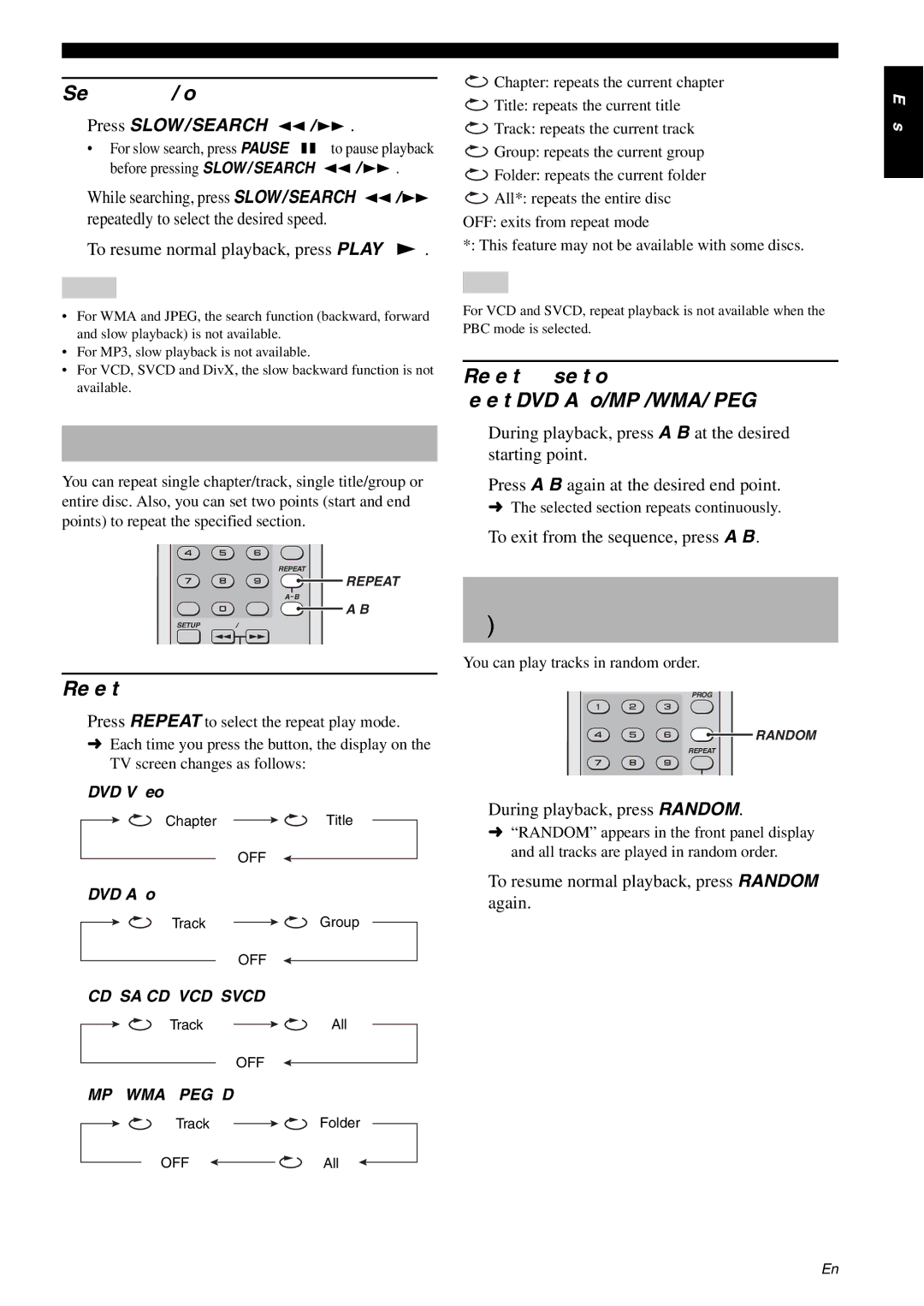Searching backward/forward
1Press SLOW / SEARCH (22 / 33).
•For slow search, press PAUSE ( 8 ) to pause playback before pressing SLOW / SEARCH (22 / 33).
2While searching, press SLOW/SEARCH (22 / 33) repeatedly to select the desired speed.
3To resume normal playback, press PLAY ( 3).
Notes
•For WMA and JPEG, the search function (backward, forward and slow playback) is not available.
•For MP3, slow playback is not available.
•For VCD, SVCD and DivX, the slow backward function is not available.
Repeat playback
You can repeat single chapter/track, single title/group or entire disc. Also, you can set two points (start and end points) to repeat the specified section.
REPEAT
REPEAT
|
| A B |
CLEAR | ENTER | |
SETUP | SLOW SEARCH |
|
Repeating playback
Press REPEAT to select the repeat play mode.
➜Each time you press the button, the display on the TV screen changes as follows:
Chapter | Title |
OFF
Track ![]() Group
Group
OFF
CD, SA-CD, VCD, SVCD
Track | All |
OFF
MP3, WMA, JPEG, DivX
Track ![]() Folder
Folder
OFF | All |
DISC OPERATION
![]() Chapter: repeats the current chapter
Chapter: repeats the current chapter
![]() Title: repeats the current title
Title: repeats the current title
![]() Track: repeats the current track
Track: repeats the current track
![]() Group: repeats the current group
Group: repeats the current group
![]() Folder: repeats the current folder
Folder: repeats the current folder
![]() All*: repeats the entire disc
All*: repeats the entire disc
OFF: exits from repeat mode
*: This feature may not be available with some discs.
Note
For VCD and SVCD, repeat playback is not available when the PBC mode is selected.
Repeating a section
(except DVD-Audio/MP3/WMA/JPEG)
1During playback, press
2Press
➜ The selected section repeats continuously.
3To exit from the sequence, press
Random playback (except DVD/DivX/SA-CD)
You can play tracks in random order.
PROG
RANDOM
RANDOM
REPEAT
1During playback, press RANDOM.
➜“RANDOM” appears in the front panel display and all tracks are played in random order.
2To resume normal playback, press RANDOM again.
English