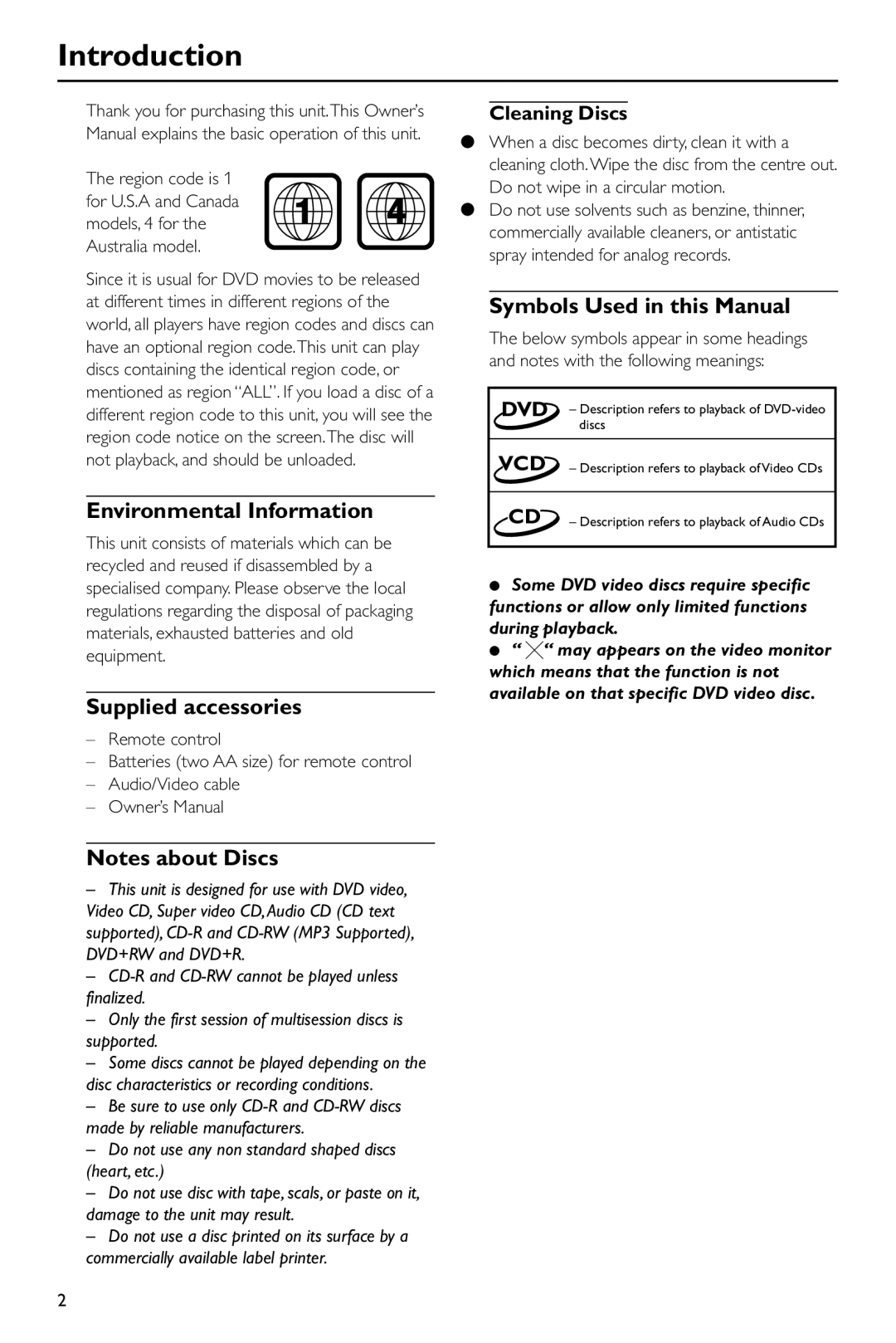Introduction
Thank you for purchasing this unit.This Owner’s |
| Cleaning Discs |
| |||
Manual explains the basic operation of this unit. | ● When a disc becomes dirty, clean it with a | |||||
|
|
| ||||
The region code is 1 |
|
|
| cleaning cloth. Wipe the disc from the centre out. | ||
|
|
| Do not wipe in a circular motion. | |||
for U.S.A and Canada | 1 | 4 |
| |||
● Do not use solvents such as benzine, thinner, | ||||||
models, 4 for the | ||||||
| commercially available cleaners, or antistatic | |||||
|
|
|
| |||
Australia model. | spray intended for analog records. |
|
Since it is usual for DVD movies to be released at different times in different regions of the world, all players have region codes and discs can have an optional region code.This unit can play discs containing the identical region code, or mentioned as region “ALL”. If you load a disc of a different region code to this unit, you will see the region code notice on the screen.The disc will not playback, and should be unloaded.
Environmental Information
This unit consists of materials which can be recycled and reused if disassembled by a specialised company. Please observe the local regulations regarding the disposal of packaging materials, exhausted batteries and old equipment.
Supplied accessories
–Remote control
–Batteries (two AA size) for remote control
–Audio/Video cable
–Owner’s Manual
Notes about Discs
–This unit is designed for use with DVD video, Video CD, Super video CD, Audio CD (CD text supported),
–
–Only the first session of multisession discs is supported.
–Some discs cannot be played depending on the disc characteristics or recording conditions.
–Be sure to use only
–Do not use any non standard shaped discs (heart, etc.)
–Do not use disc with tape, scals, or paste on it, damage to the unit may result.
–Do not use a disc printed on its surface by a commercially available label printer.
Symbols Used in this Manual
The below symbols appear in some headings and notes with the following meanings:
|
|
|
|
|
|
|
| DVD |
| – Description refers to playback of | |||
|
|
|
|
|
| discs |
|
|
|
|
|
| |
|
|
|
|
|
| |
VCD | – Description refers to playback of Video CDs | |||||
|
|
|
|
| ||
|
|
|
|
| ||
|
| CD | – Description refers to playback of Audio CDs | |||
|
|
|
|
|
|
|
●Some DVD video discs require specific functions or allow only limited functions during playback.
●“ Ä“ may appears on the video monitor which means that the function is not available on that specific DVD video disc.
2