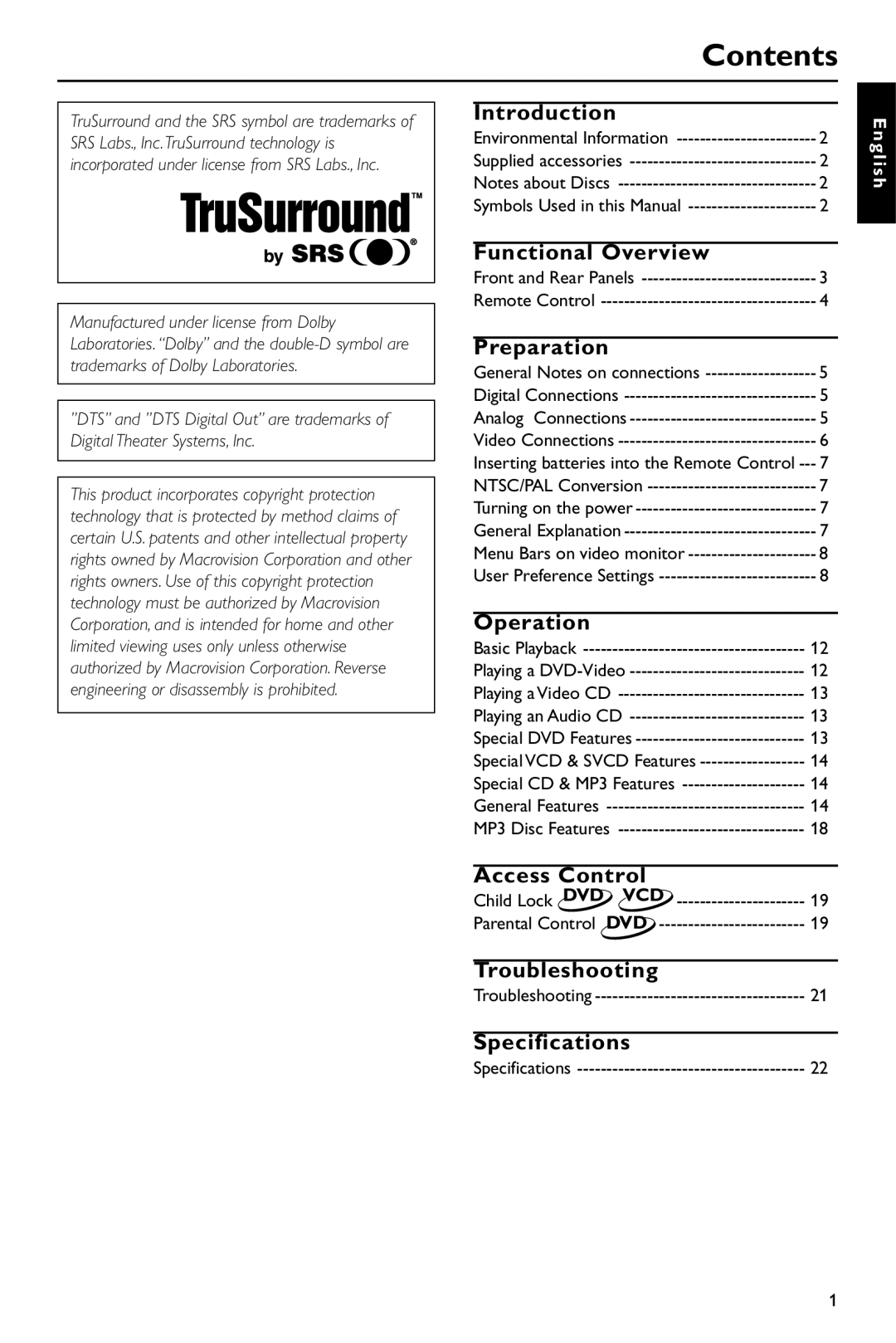Contents
TruSurround and the SRS symbol are trademarks of SRS Labs., Inc.TruSurround technology is incorporated under license from SRS Labs., Inc.
Manufactured under license from Dolby Laboratories. “Dolby” and the
”DTS” and ”DTS Digital Out” are trademarks of Digital Theater Systems, Inc.
This product incorporates copyright protection technology that is protected by method claims of certain U.S. patents and other intellectual property rights owned by Macrovision Corporation and other rights owners. Use of this copyright protection technology must be authorized by Macrovision Corporation, and is intended for home and other limited viewing uses only unless otherwise authorized by Macrovision Corporation. Reverse engineering or disassembly is prohibited.
Introduction |
|
Environmental Information | 2 |
Supplied accessories | 2 |
Notes about Discs | 2 |
Symbols Used in this Manual | 2 |
Functional Overview |
|
Front and Rear Panels | 3 |
Remote Control | 4 |
Preparation |
|
General Notes on connections | 5 |
Digital Connections | 5 |
Analog Connections | 5 |
Video Connections | 6 |
Inserting batteries into the Remote Control | 7 |
NTSC/PAL Conversion | 7 |
Turning on the power | 7 |
General Explanation | 7 |
Menu Bars on video monitor | 8 |
User Preference Settings | 8 |
Operation |
|
Basic Playback | 12 |
Playing a | 12 |
Playing a Video CD | 13 |
Playing an Audio CD | 13 |
Special DVD Features | 13 |
Special VCD & SVCD Features | 14 |
Special CD & MP3 Features | 14 |
General Features | 14 |
MP3 Disc Features | 18 |
E n g l i s h
Access Control |
| |
Child Lock DVD | VCD | 19 |
Parental Control | DVD | 19 |
Troubleshooting |
| |
Troubleshooting | 21 | |
Specifications |
| |
Specifications | 22 | |
1