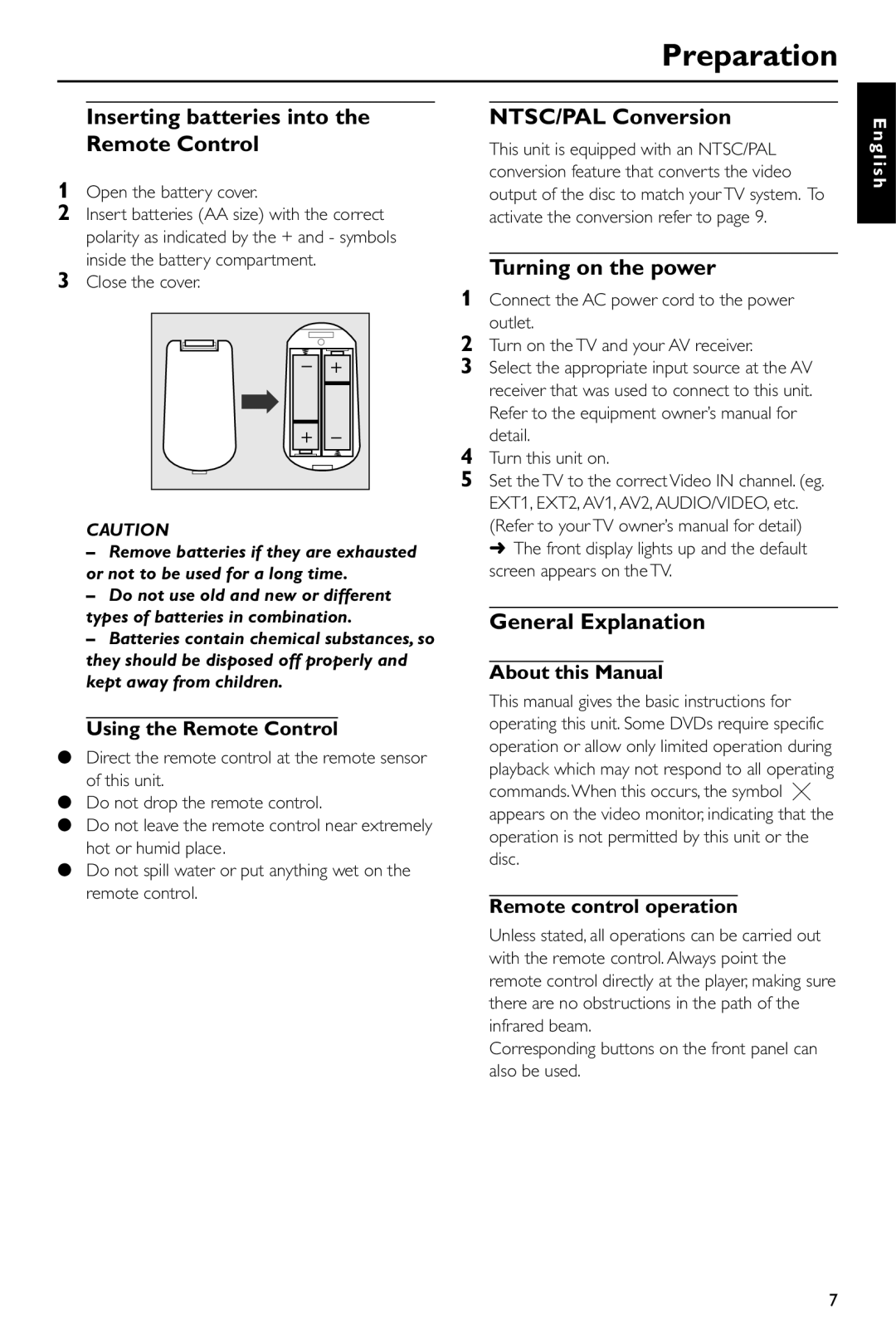Preparation
Inserting batteries into the Remote Control
1Open the battery cover.
2Insert batteries (AA size) with the correct polarity as indicated by the + and - symbols inside the battery compartment.
3Close the cover.
- | + |
+ | - |
CAUTION
–Remove batteries if they are exhausted or not to be used for a long time.
–Do not use old and new or different types of batteries in combination.
–Batteries contain chemical substances, so they should be disposed off properly and kept away from children.
Using the Remote Control
●Direct the remote control at the remote sensor of this unit.
●Do not drop the remote control.
●Do not leave the remote control near extremely hot or humid place.
●Do not spill water or put anything wet on the remote control.
NTSC/PAL Conversion
This unit is equipped with an NTSC/PAL conversion feature that converts the video output of the disc to match your TV system. To activate the conversion refer to page 9.
Turning on the power
1Connect the AC power cord to the power outlet.
2Turn on the TV and your AV receiver.
3Select the appropriate input source at the AV receiver that was used to connect to this unit. Refer to the equipment owner’s manual for detail.
4Turn this unit on.
5Set the TV to the correct Video IN channel. (eg. EXT1, EXT2, AV1, AV2, AUDIO/VIDEO, etc. (Refer to your TV owner’s manual for detail)
➜ The front display lights up and the default screen appears on the TV.
General Explanation
About this Manual
This manual gives the basic instructions for operating this unit. Some DVDs require specific operation or allow only limited operation during playback which may not respond to all operating commands. When this occurs, the symbol Ä appears on the video monitor, indicating that the operation is not permitted by this unit or the disc.
Remote control operation
Unless stated, all operations can be carried out with the remote control. Always point the remote control directly at the player, making sure there are no obstructions in the path of the infrared beam.
Corresponding buttons on the front panel can also be used.
E n g l i s h
7