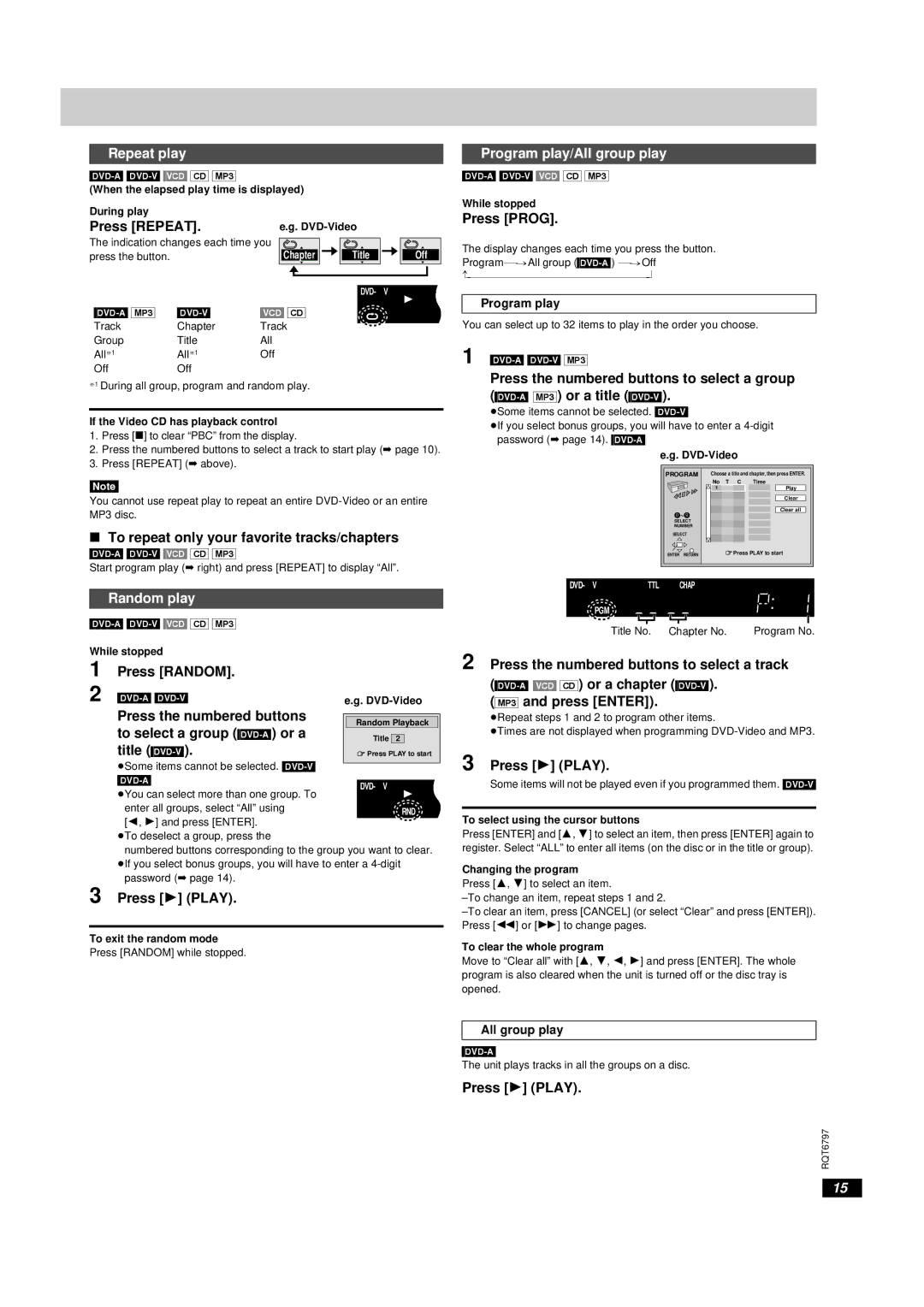Repeat play |
| Program play/All group play |
(When the elapsed play time is displayed)
During play
Press [REPEAT]. | e.g. |
The indication changes each time you | Chapter | Title |
press the button. |
Off |
While stopped
Press [PROG].
The display changes each time you press the button. Program_>All group
^ |
|
|
| DVD- A V R CD | GRP T |
|
|
|
| WMA A.ONLY |
| Program play |
[VCD] [CD] | MP3 PROG. SLEEP |
|
| ||
A B PGM RND |
| You can select up to 32 items to play in the order you choose. | |||
Track | Chapter | Track |
| ||
|
| ||||
Group | Title | All |
|
| 1 |
All§1 | All§1 | Off |
|
| |
Off | Off |
|
|
| |
|
|
|
|
§1 | During all group, program and random play. | Press the numbered buttons to select a group | ||
|
| |||
|
| ≥Some items cannot be selected. | ||
If the Video CD has playback control | ||||
≥If you select bonus groups, you will have to enter a | ||||
1. | Press [∫] to clear “PBC” from the display. | |||
password (➡ page 14). | ||||
2. | Press the numbered buttons to select a track to start play (➡ page 10). | |||
e.g. | ||||
3. | Press [REPEAT] (➡ above). | |||
|
| |||
|
| |||
[Note] | PROGRAM Choose a title and chapter, then press ENTER. | |||
1 | T | C | Play | |
| No | Time | ||
You cannot use repeat play to repeat an entire |
|
|
| Clear |
|
|
| Clear all | |
MP3 disc. | 0 9 |
|
| |
|
|
| ||
| SELECT |
|
|
|
| NUMBER |
|
|
|
∫ To repeat only your favorite tracks/chapters | SELECT |
|
|
|
|
|
| ||
|
|
|
|
|
|
|
|
| |
ENTER RETURN |
|
| Press PLAY to start | ||||||
Start program play (➡ right) and press [REPEAT] to display “All”.
Random play
DVD- A V R | GRP TTL | CHAP D.N.R. D.MIX RMTRPG M A B C D | |
WMA A.ONLY |
|
|
|
MP3 PROG. SLEEP |
|
| |
A B PGM RND |
|
| |
|
|
|
|
|
|
|
|
|
|
|
|
|
|
|
|
|
| ||
|
|
|
|
|
|
| Title No. Chapter No. | Program No. | |||||||||||
|
|
|
|
|
|
|
|
| |||||||||||
While stopped |
|
|
|
|
|
| 2 Press the numbered buttons to select a track | ||||||||||||
1 | Press [RANDOM]. |
|
|
|
|
|
| ||||||||||||
|
|
|
|
|
|
|
| ||||||||||||
2 |
|
|
|
|
|
|
|
| |||||||||||
e.g. | ([MP3] and press [ENTER]). |
|
| ||||||||||||||||
| Press the numbered buttons |
|
|
|
|
|
| ≥Repeat steps 1 and 2 to program other items. |
|
| |||||||||
| Random Playback |
|
|
| |||||||||||||||
| to select a group |
| ≥Times are not displayed when programming | ||||||||||||||||
|
| Title |
|
|
|
| |||||||||||||
| 2 |
|
|
| |||||||||||||||
| title |
| Press PLAY to start |
| 3 Press [1] (PLAY). |
|
| ||||||||||||
| ≥Some items cannot be selected. |
|
|
|
|
|
|
|
| ||||||||||
|
|
|
|
|
|
| Some items will not be played even if you programmed them. | ||||||||||||
|
| DVD- A V R |
|
| GRP T |
| |||||||||||||
| ≥You can select more than one group. To |
|
|
|
| ||||||||||||||
|
| WMA A.ONLY |
|
|
|
|
|
|
|
|
|
|
|
|
|
| |||
| enter all groups, select “All” using |
| MP3 PROG. SLEEP |
|
|
|
|
|
|
|
|
|
|
|
|
| |||
|
| A B PGM RND |
| To select using the cursor buttons |
|
| |||||||||||||
| [2, 1] and press [ENTER]. |
|
|
|
| ||||||||||||||
|
|
|
|
|
|
|
|
| |||||||||||
| ≥To deselect a group, press the |
|
|
|
|
|
| Press [ENTER] and [3, 4] to select an item, then press [ENTER] again to | |||||||||||
| numbered buttons corresponding to the group you want to clear. | register. Select “ALL” to enter all items (on the disc or in the title or group). | |||||||||||||||||
| ≥If you select bonus groups, you will have to enter a | Changing the program |
|
| |||||||||||||||
| password (➡ page 14). |
|
|
|
|
|
|
|
| ||||||||||
3 |
|
|
|
|
|
| Press [3, 4] to select an item. |
|
| ||||||||||
Press [1] (PLAY). |
|
|
|
|
|
|
|
| |||||||||||
|
|
|
|
|
|
|
| ||||||||||||
To exit the random mode
Press [RANDOM] while stopped.
To clear the whole program
Move to “Clear all” with [3, 4, 2, 1] and press [ENTER]. The whole program is also cleared when the unit is turned off or the disc tray is opened.
All group play
The unit plays tracks in all the groups on a disc.
Press [1] (PLAY).
RQT6797
15