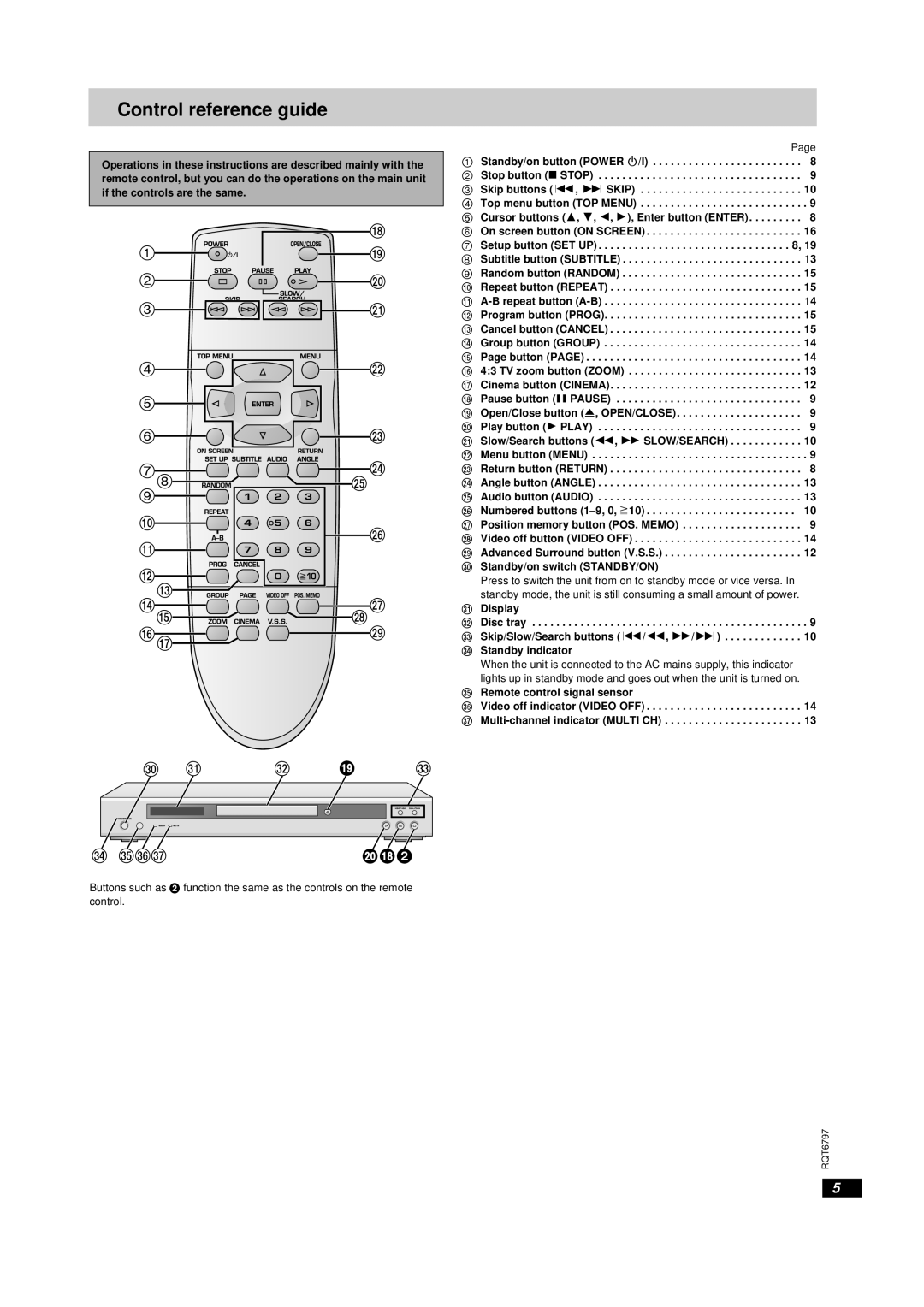Control reference guide
Operations in these instructions are described mainly with the remote control, but you can do the operations on the main unit if the controls are the same.
| B |
1 | C |
2 | D |
3 | E |
4![]()
![]()
![]()
![]()
![]() F 5
F 5![]()
![]()
![]()
![]()
![]()
![]()
6![]()
![]()
![]() G
G
78 | H | |
I | ||
9 |
| |
: | J | |
; | ||
| ||
< |
| |
= |
| |
> | K | |
? | L | |
@A | M |
Page
1 Standby/on button (POWER Í/I) . . . . . . . . . . . . . . . . . . . . . . . . . 8 2 Stop button (∫ STOP) . . . . . . . . . . . . . . . . . . . . . . . . . . . . . . . . . . 9 3 Skip buttons (:, 9 SKIP) . . . . . . . . . . . . . . . . . . . . . . . . . . . 10 4 Top menu button (TOP MENU) . . . . . . . . . . . . . . . . . . . . . . . . . . . . 9 5 Cursor buttons (3, 4, 2, 1), Enter button (ENTER). . . . . . . . . 8 6 On screen button (ON SCREEN) . . . . . . . . . . . . . . . . . . . . . . . . . . 16 7 Setup button (SET UP) . . . . . . . . . . . . . . . . . . . . . . . . . . . . . . . . 8, 19 8 Subtitle button (SUBTITLE) . . . . . . . . . . . . . . . . . . . . . . . . . . . . . . 13 9 Random button (RANDOM) . . . . . . . . . . . . . . . . . . . . . . . . . . . . . . 15 : Repeat button (REPEAT) . . . . . . . . . . . . . . . . . . . . . . . . . . . . . . . . 15 ;
NStandby/on switch (STANDBY/ON)
Press to switch the unit from on to standby mode or vice versa. In standby mode, the unit is still consuming a small amount of power.
ODisplay
P Disc tray . . . . . . . . . . . . . . . . . . . . . . . . . . . . . . . . . . . . . . . . . . . . . . 9 Q Skip/Slow/Search buttons (:/6, 5/9) . . . . . . . . . . . . . 10
RStandby indicator
When the unit is connected to the AC mains supply, this indicator lights up in standby mode and goes out when the unit is turned on.
SRemote control signal sensor
T Video off indicator (VIDEO OFF) . . . . . . . . . . . . . . . . . . . . . . . . . . 14 U
N O P C Q
R STU | DB2 |
Buttons such as 2 function the same as the controls on the remote control.
RQT6797
5