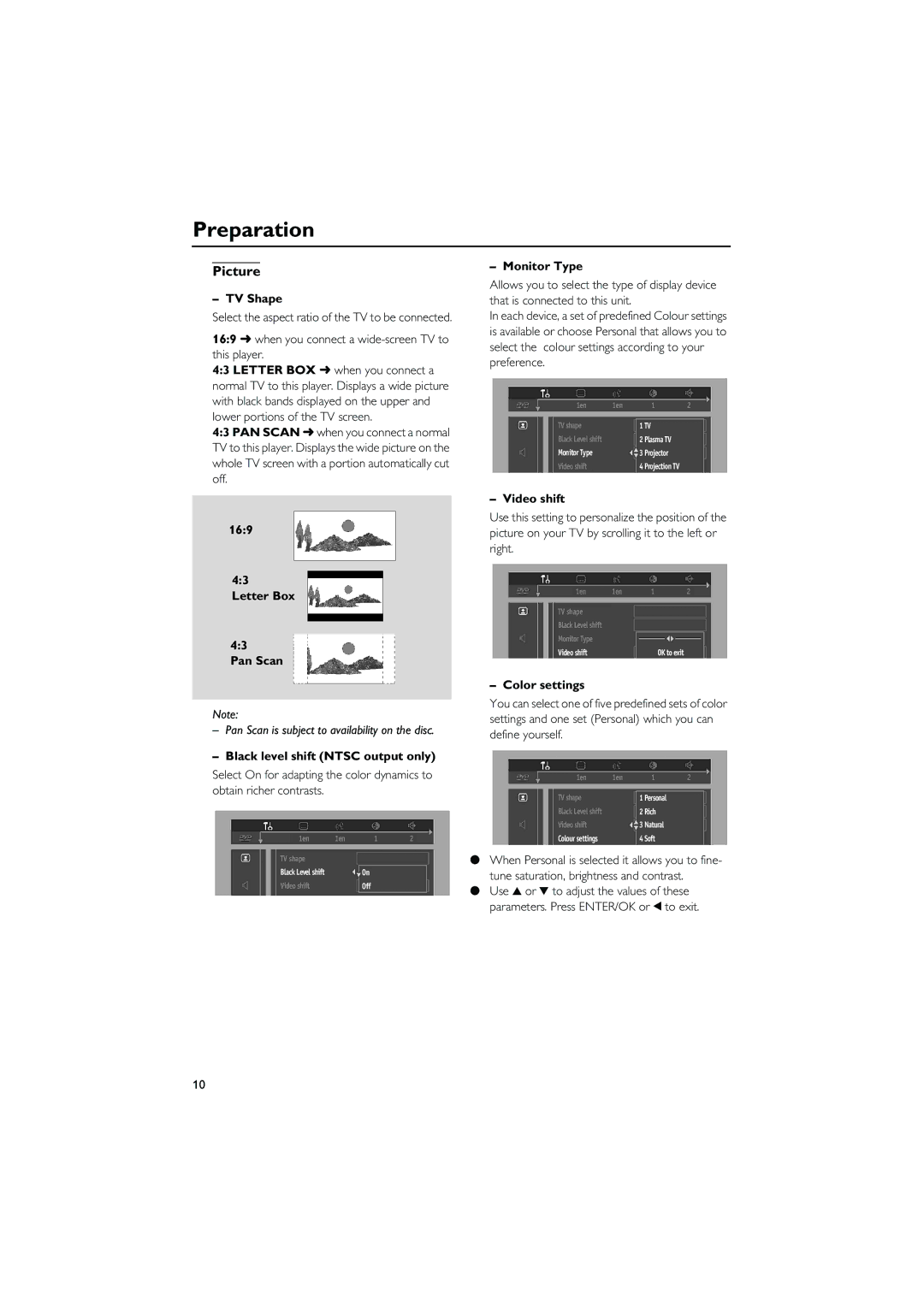Preparation
Picture
– TV Shape
Select the aspect ratio of the TV to be connected.
16:9 ➜ when you connect a wide-screen TV to this player.
4:3 LETTER BOX ➜ when you connect a normal TV to this player. Displays a wide picture with black bands displayed on the upper and lower portions of the TV screen.
4:3 PAN SCAN ➜ when you connect a normal TV to this player. Displays the wide picture on the whole TV screen with a portion automatically cut off.
16:9
4:3
Letter Box
4:3
Pan Scan
Note:
–Pan Scan is subject to availability on the disc.
–Black level shift (NTSC output only)
Select On for adapting the color dynamics to obtain richer contrasts.
1en | 1en | 1 | 2 |
TV shape |
|
|
|
Black Level shift |
| On |
|
Video shift |
| Off |
|
– Monitor Type
Allows you to select the type of display device that is connected to this unit.
In each device, a set of predefined Colour settings is available or choose Personal that allows you to select the colour settings according to your preference.
1en | 1en | 1 | 2 |
TV shape |
| 1 TV |
|
Black Level shift |
| 2 Plasma TV |
|
Monitor Type |
| 3 Projector |
|
Video shift |
| 4 Projection TV |
|
– Video shift
Use this setting to personalize the position of the picture on your TV by scrolling it to the left or right.
1en | 1en | 1 | 2 |
TV shape |
|
|
|
Black Level shift |
|
|
|
Monitor Type |
|
|
|
Video shift |
|
| OK to exit |
– Color settings
You can select one of five predefined sets of color settings and one set (Personal) which you can define yourself.
1en | 1en | 1 | 2 |
TV shape |
| 1 Personal |
|
Black Level shift |
| 2 Rich |
|
Video shift |
| 3 Natural |
|
Colour settings |
| 4 Soft |
|
●When Personal is selected it allows you to fine- tune saturation, brightness and contrast.
●Use 3 or 4 to adjust the values of these parameters. Press ENTER/OK or 1 to exit.
10