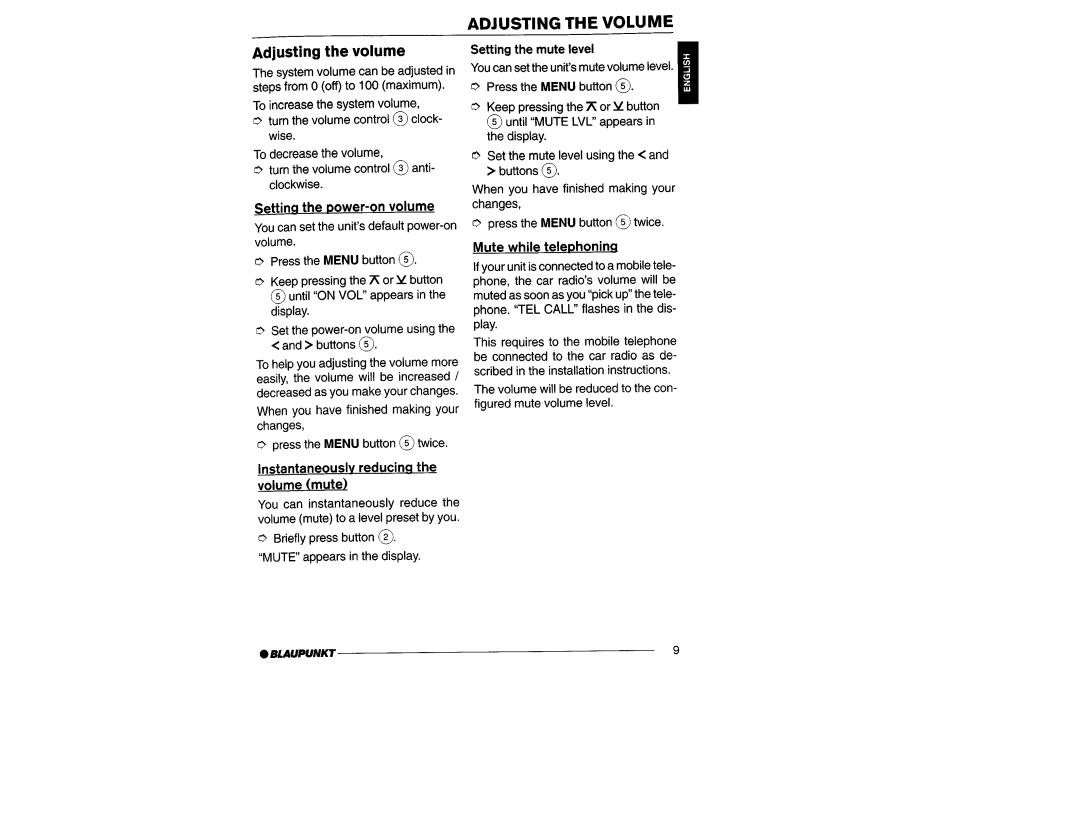Adjusting the volume
The system volume can be adjusted in steps from 0 (off) to 100 (maximum).
To increase the system volume,
Dturn the volume control @ clock- wise.
To decrease the volume,
0turn the volume control @ anti- clockwise.
Settina the Dower-on volume
You can set the units default
0 Press the MENU button 0.
0Keep pressing the iX or Y button @ until “ON VOL” appears in the display.
0Set the
To help you adjusting the volume more easily, the volume will be increased / decreased as you make your changes.
When you have finished making your changes,
0 press the MENU button @twice.
lnstantaneouslv reducinq the volume (mute)
You can instantaneously reduce the volume (mute) to a level preset by you.
0Briefly press button 0. “MUTE” appears in the display.
ADJUSTING THE VOLUME
Setting the mute level
You can set the unit’s mute volume level.
0 Press the MENU button 0.
D Keep pressing the X or Y button Ill
@until “MUTE LVL” appears in the display.
0Set the mute level using the < and > buttons 0.
When you have finished making your changes,
0 press the MENU button @twice.
Mute while telephoning
If your unit is connected to a mobile tele- phone, the car radio’s volume will be muted as soon as you “pick up” the tele- phone. “TEL CALL” flashes in the dis-
play.
This requires to the mobile telephone be connected to the car radio as de- scribed in the installation instructions.
The volume will be reduced to the con- figured mute volume level.
0 BLAUPUNKT | 9 |