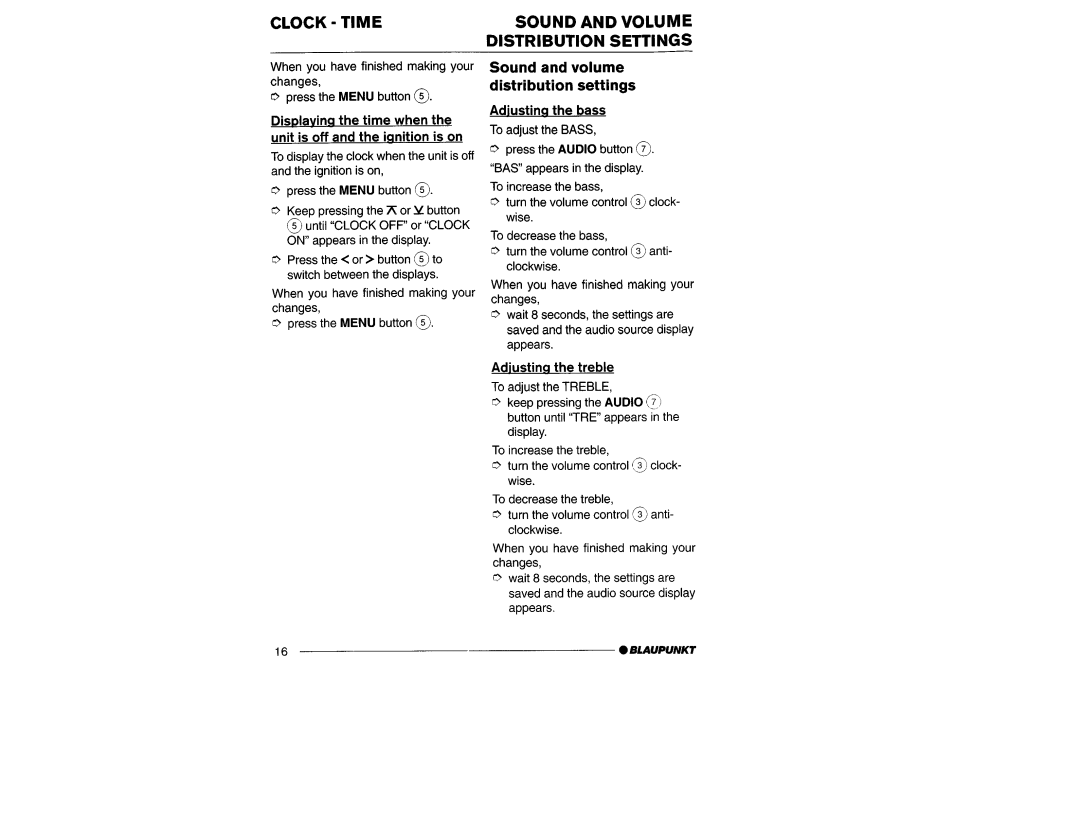CLOCK - TIME
When you have finished making your changes,
0press the MENU button 0.
DisPlavina the time when the unit is off and the innition is on
To disolav the clock when the unit is off and the ignition is on,
press the MENU button 0.
Keep pressing the 77 or Y button
@until “CLOCK OFF” or “CLOCK ON” appears in the display.
Press the < or > button @ to switch between the displays.
When you have finished making your changes,
0press the MENU button 0.
SOUND AND VOLUME DISTRIBUTION SETTINGS
Sound and volume
distributionJtian settings
Adiustinagothe bass
AL-^nrcr.2
To adjust the BASS,
0press the AUDIO button 0. “BAS” appears in the display.
To increase ! the bass,
0turn the volume control @ clock- wise.
To decreasee the bass,
.A^
0 turn the volume control u antl- clockwise.
When you have finished making your changes
0wait 8 seconds, the settings are saved and the audio source display appears.
Adiustinn the treble
To adjust the TREBLE,
0keep pressing the AUDIO @ button until “TRE” appears k the display.
To increase the treble,
0turn the volume control 9 clock- wise.
To decrease the treble,
0turn the volume control @ anti- clockwise.
When you have finished making your changes,
0wait 8 seconds, the settings are saved and the audio source display appears.
16 | - | 0 BLAUPUNKT |