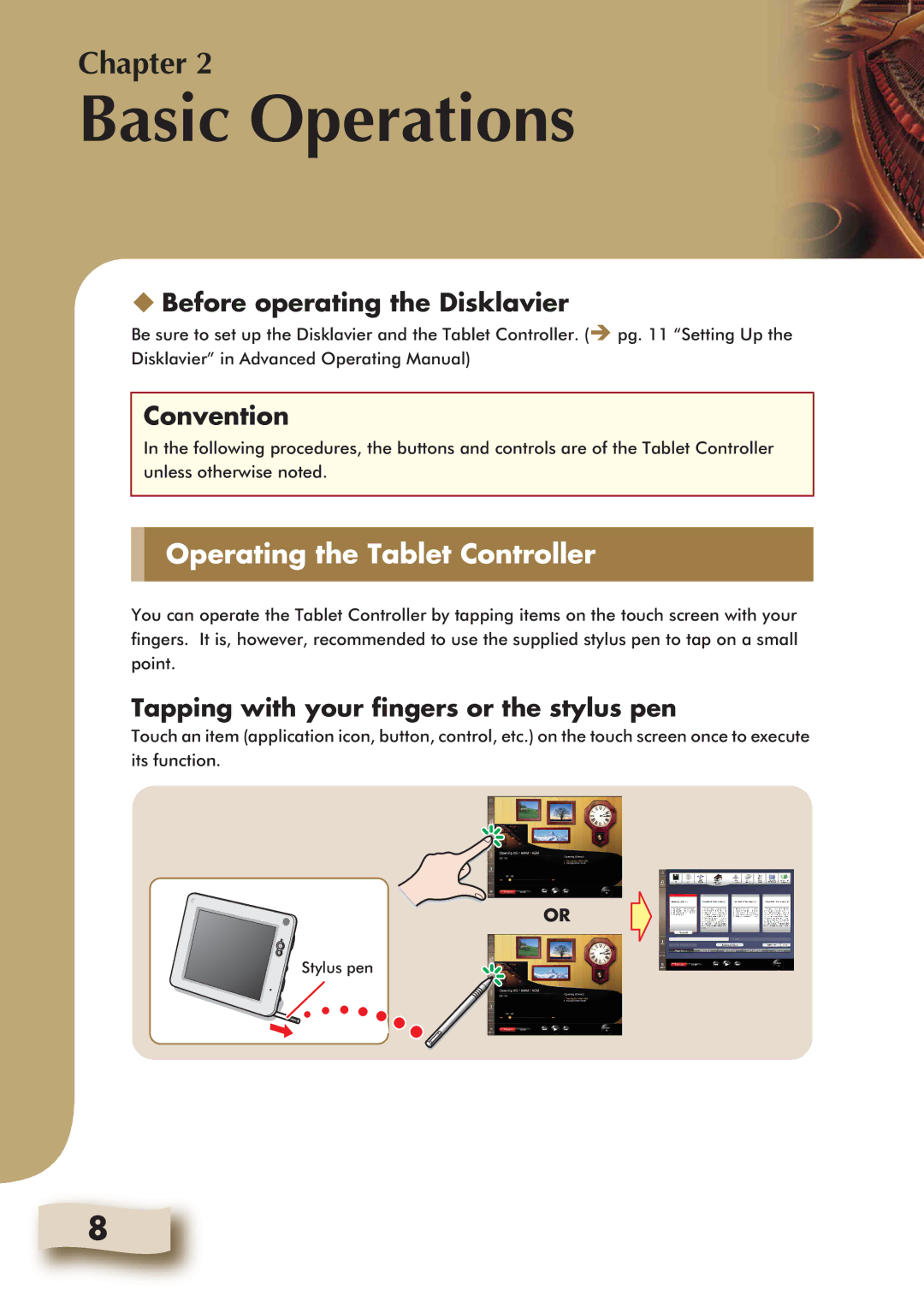Chapter 2
Basic Operations
Before operating the Disklavier
Be sure to set up the Disklavier and the Tablet Controller. ( pg. 11 “Setting Up the Disklavier” in Advanced Operating Manual)
Convention
In the following procedures, the buttons and controls are of the Tablet Controller unless otherwise noted.
Operating the Tablet Controller
You can operate the Tablet Controller by tapping items on the touch screen with your fingers. It is, however, recommended to use the supplied stylus pen to tap on a small point.
Tapping with your fingers or the stylus pen
Touch an item (application icon, button, control, etc.) on the touch screen once to execute its function.
OR
Stylus pen
8