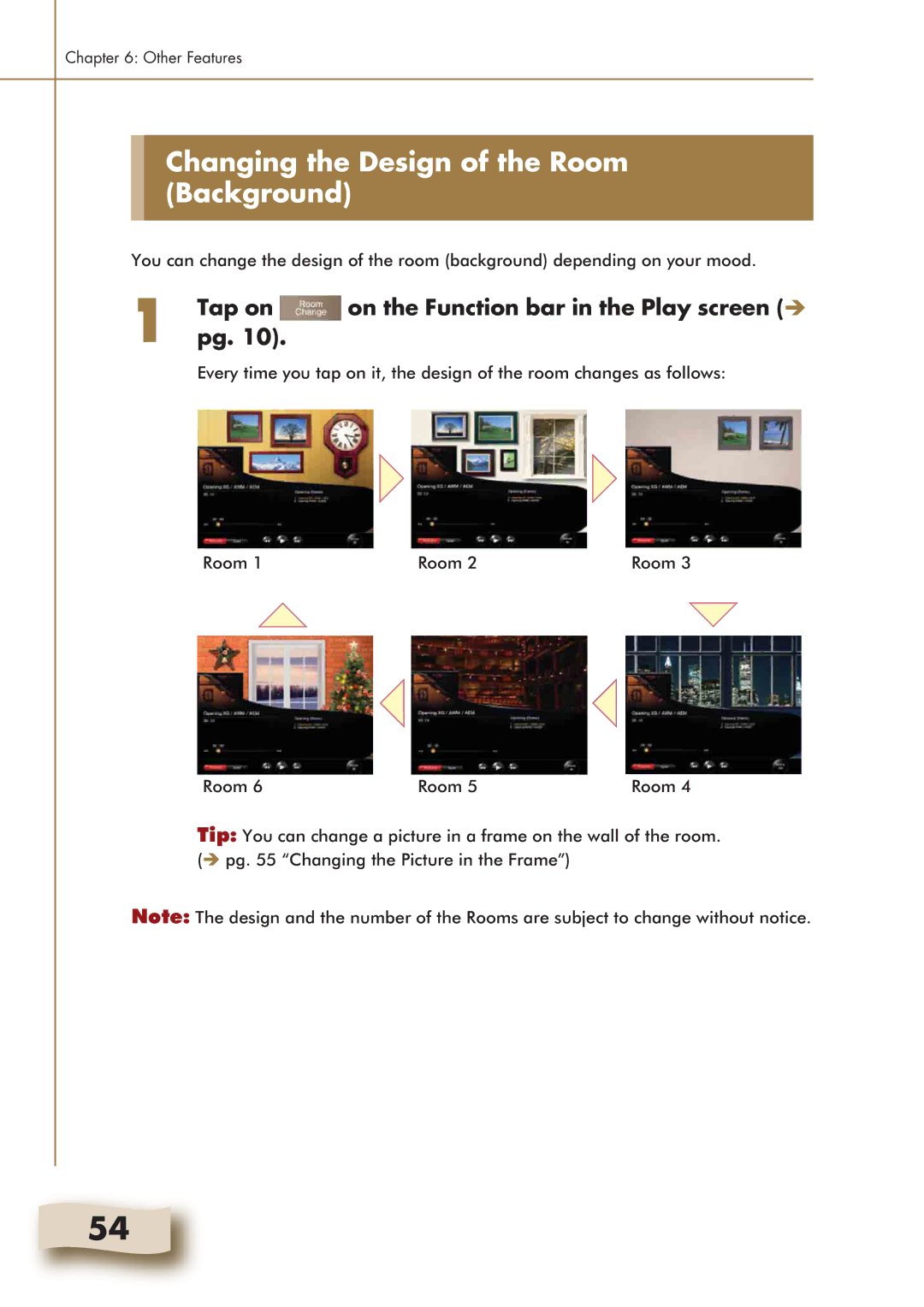Chapter 6: Other Features
Changing the Design of the Room (Background)
You can change the design of the room (background) depending on your mood.
1Tap on  on the Function bar in the Play screen ( pg. 10).
on the Function bar in the Play screen ( pg. 10).
Every time you tap on it, the design of the room changes as follows:
Room 1 | Room 2 | Room 3 |
Room 6 | Room 5 | Room 4 |
Tip: You can change a picture in a frame on the wall of the room.
(pg. 55 “Changing the Picture in the Frame”)
Note: The design and the number of the Rooms are subject to change without notice.
54