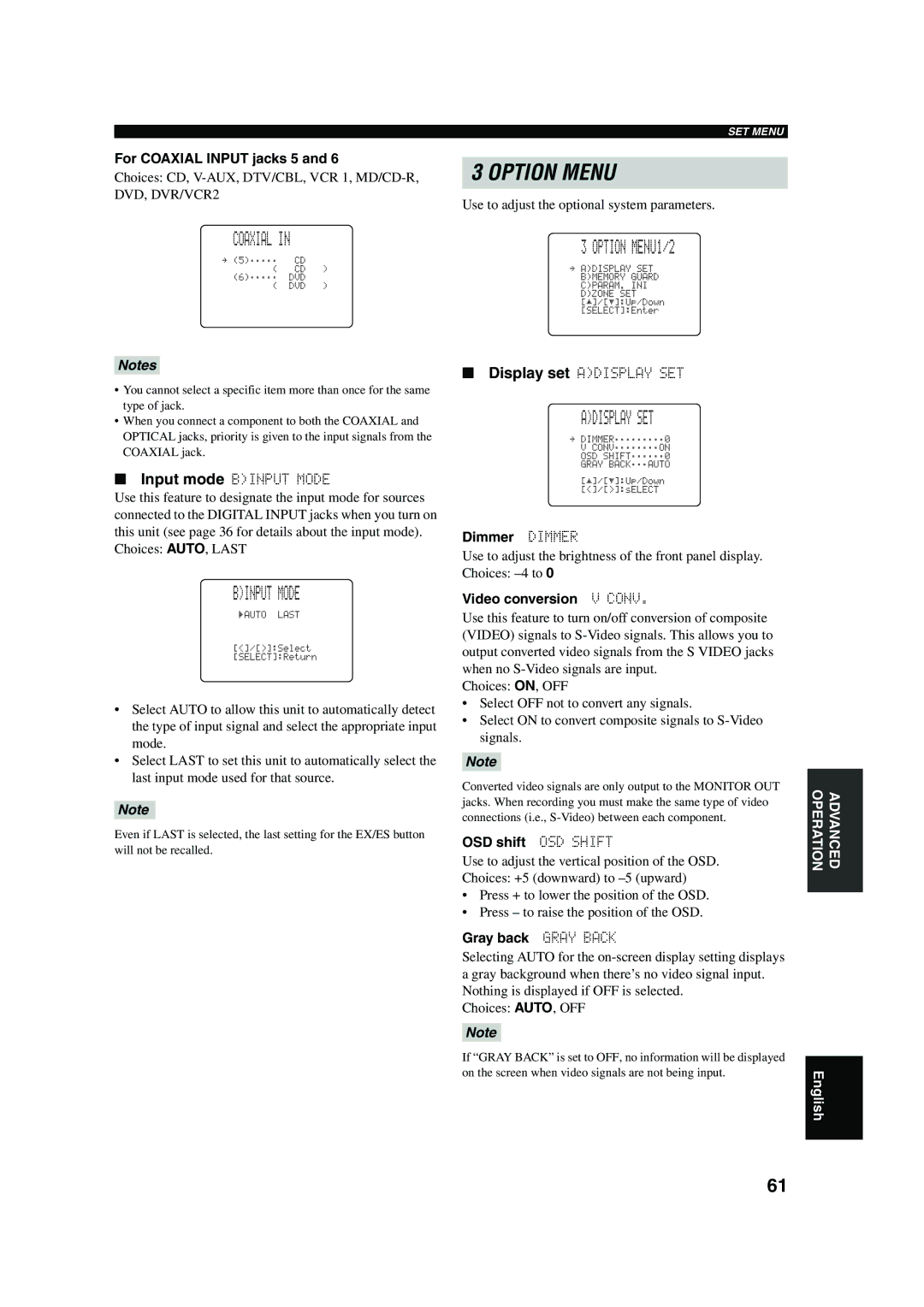RX-V650 specifications
The Yamaha RX-V650 is a dynamic and versatile home theater receiver that caters to audiophiles and casual listeners alike. Launched in the early 2000s, it has become a favorite for those seeking high-quality sound and a range of versatile features to enhance their audio and visual experiences.One of the standout features of the RX-V650 is its powerful audio performance. It delivers a robust 6.1-channel surround sound system, boasting a total output power of 100 watts per channel. This capability allows it to drive a wide array of speakers, creating an immersive listening experience for music and movies. With support for a range of surround sound formats, including Dolby Digital EX and DTS-ES, the RX-V650 can effectively place the listener in the heart of the action, providing outstanding sound quality for both cinema and music playback.
In addition to its audio prowess, the RX-V650 offers a wealth of connectivity options. It includes several digital inputs, such as optical and coaxial ports, which allow for easy integration of various multimedia devices, including DVD players, gaming consoles, and streaming devices. The inclusion of component video inputs also enables high-definition video playback, making it an ideal choice for modern home theater setups.
The receiver's advanced technology features Yamaha's proprietary YPAO (Yamaha Parametric room Acoustic Optimizer), which automatically calibrates speaker settings based on the unique acoustics of the room. This not only simplifies setup but also ensures that the audio quality is tailored to the environment, enhancing the overall listening experience.
Another noteworthy characteristic of the RX-V650 is its user-friendly interface. The on-screen display allows users to navigate various settings and options seamlessly, making it easy to customize sound profiles or switch between inputs. Additionally, the remote control is designed for simplicity, providing quick access to frequently used functions.
In conclusion, the Yamaha RX-V650 stands out as a powerful and feature-rich home theater receiver. With its impressive audio performance, comprehensive connectivity options, advanced technologies like YPAO, and user-friendly interface, it remains a solid choice for anyone looking to elevate their home entertainment experience. Whether for watching movies, listening to music, or gaming, the RX-V650 presents a balanced blend of power and versatility, fulfilling the demands of a modern home theater system.