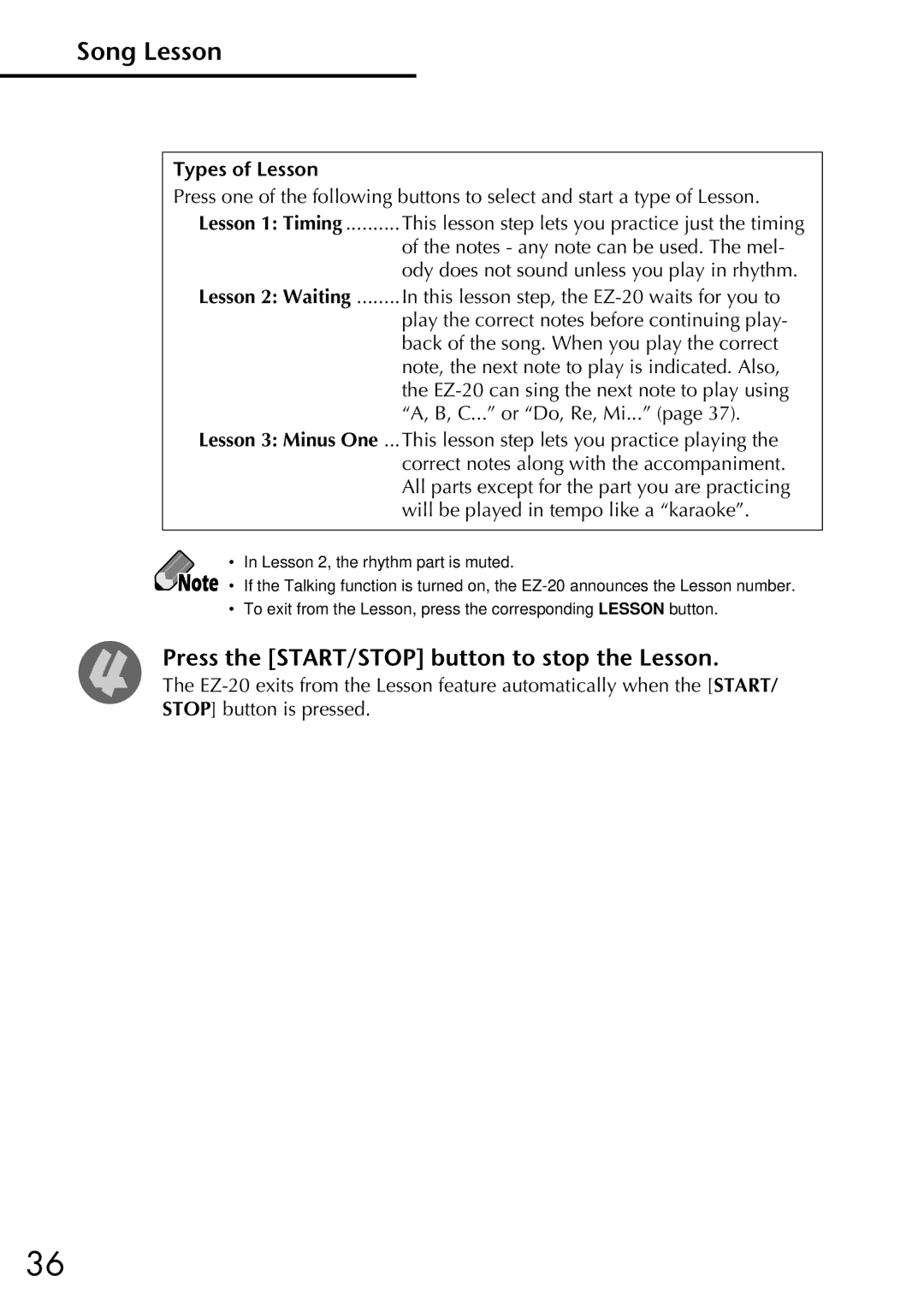Song Lesson
Types of Lesson
Press one of the following buttons to select and start a type of Lesson. Lesson 1: Timing ..........This lesson step lets you practice just the timing
of the notes - any note can be used. The mel- ody does not sound unless you play in rhythm.
Lesson 2: Waiting ........In this lesson step, the
play the correct notes before continuing play- back of the song. When you play the correct note, the next note to play is indicated. Also, the
Lesson 3: Minus One ...This lesson step lets you practice playing the correct notes along with the accompaniment. All parts except for the part you are practicing will be played in tempo like a “karaoke”.
• In Lesson 2, the rhythm part is muted.
• If the Talking function is turned on, the
• To exit from the Lesson, press the corresponding LESSON button.
Press the [START/STOP] button to stop the Lesson.
The
36