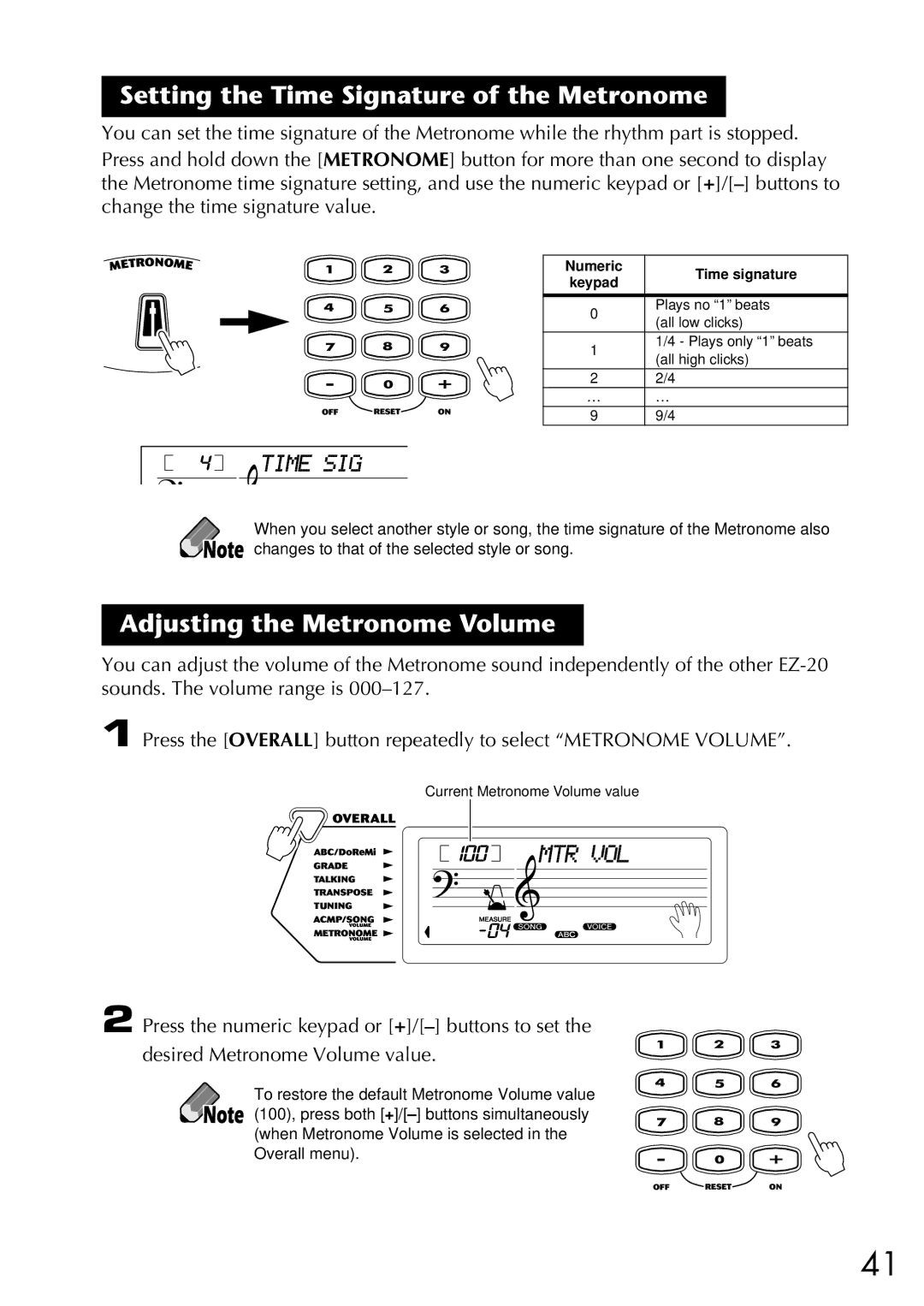Setting the Time Signature of the Metronome
You can set the time signature of the Metronome while the rhythm part is stopped. Press and hold down the [METRONOME] button for more than one second to display the Metronome time signature setting, and use the numeric keypad or
Numeric | Time signature | |
keypad | ||
| ||
|
| |
0 | Plays no “1” beats | |
(all low clicks) | ||
| ||
1 | 1/4 - Plays only “1” beats | |
(all high clicks) | ||
| ||
2 | 2/4 | |
… | … | |
9 | 9/4 |
When you select another style or song, the time signature of the Metronome also changes to that of the selected style or song.
Adjusting the Metronome Volume
You can adjust the volume of the Metronome sound independently of the other
1 Press the [OVERALL] button repeatedly to select “METRONOME VOLUME”.
Current Metronome Volume value
2 Press the numeric keypad or
To restore the default Metronome Volume value (100), press both
41