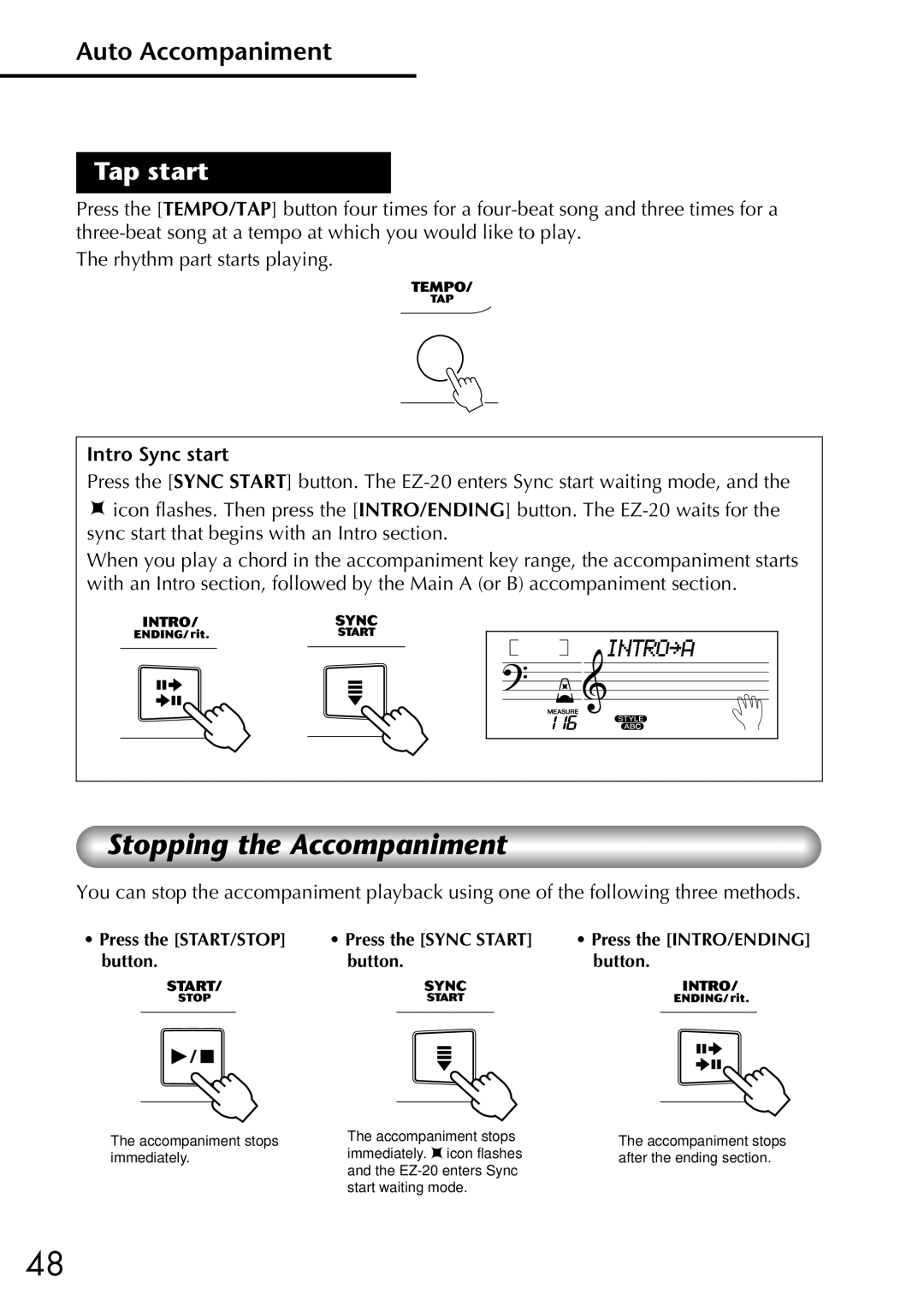Page
Special Message Section
Precautions
Main Features
Other powerful features include
Portable Grand
Contents
Midi Functions
About Midi Midi Terminals
Setting Up
Power Requirements
Using an AC Power Adaptor
Using Batteries
Using Headphones
Connecting a Keyboard Ampli fier or Stereo System
Using a Footswitch
Using the Midi Terminals
Panel Controls and Terminals
Front Panel
Rear Panel
MN O
Playing the Demo Songs
Press the Demo button
Stop the Demo song
Playing a Single Song
Start the Song
Stop the song
Song List
Using the Lesson Feature
Select Timing, Waiting, or Minus One, and start the lesson
Lesson 1 Timing
When you’re finished, stop the Lesson
Lesson 2 Waiting
Lesson 3 Minus One
Grade
Playing the Piano
Playing along with the Metronome
Press the Portable Grand button
Play the keyboard
Playing the ABC/DoReMi Voices
Selecting and Playing Other Voices
Press the ABC/DoReMi button
Press the Voice button Select a voice Play the keyboard
Using the Auto Accompaniment
Press the Style button
Select a section
Stop the auto accompaniment
Looking up Chords in the Dictionary
Press the Dict. button
Want to find out more? See
Adjusting the volume level
Power on
Panel Display Indications
Changing the tempo
Overall settings
Symbol for pressing and holding down the button
Pressing and holding down
Changing the value
Panel Display Indications
Selecting a function
Name & number indication Song/Style/Voice
Selecting a number
Accompaniment On indicator
ABC/DoReMi indicators
Measure indicator
Chord indicator
Notation display
Fingering guide
Selecting and Playing Songs
Listening To a Demo Song
Selecting and Playing a Song
Press the Song button
Select the desired song number
Start and stop the song playback
Adjusting the Tempo
Tap Function
Song Volume Level
Switching the Light Guide On and Off
Multi Pads
Select a song that supports the Multi Pads function
Start the song Play the Multi Pads
Repeat
While playing a song, set point a the start point
Set point B the end point
Song Lesson
Select one of the Lesson songs
Select the part you wish to work on left, right or both
Start the Lesson
Press the START/STOP button to stop the Lesson
Types of Lesson
ABC/DoReMi Guide
Grade
Talking
Talking function includes the following announcements
Using the Metronome
Setting a Tempo
Portable Grand
Setting the Time Signature of the Metronome
Adjusting the Metronome Volume
Playing Voices
Selecting a Voice
Playing a Voice
Press the Voice button
Play the selected voice
Selecting the ABC or DoReMi voice
Transpose
Press the Overall button repeatedly to select Transpose
Tuning
Press the Overall button repeatedly to select Tuning
Auto Accompaniment
Selecting a Style
Select the desired style number
Starting Accompaniment
Sync start
Start
Stopping the Accompaniment
Tap start
Intro Sync start
Changing the Tempo
Press the TEMPO/TAP button
Using Auto Accompaniment-Multi Fingering
Single Finger Chords
Cm7
Fingered Chords
Fingered Chords in the Key of C
Press the Dict. button Specify the root of the chord
Specify the type of the chord major, minor, seventh, etc
What is a Chord?
Play a chord, following the Light Guide
Caug Cdim
Adjusting the Accompaniment Volume
Playing a Melody along with the Accompaniment
Changing the Accompaniment Section
Intro
Main
Ending
About the Fill-in Patterns
Ritardando rit
Midi Functions
About Midi
Midi Terminals
How Can Midi be Used?
Troubleshooting
Problem Possible Cause and Solution
Voice List
Maximum Polyphony
Sitar
Sound Effects&Drum Kit List
Bank MSB# 127 Bank LSB# 112 Program
Style List & Multipads
Style List
Multi pads
Midi Implementation Chart
Yamaha
Reset All Cntrls
Page
Specifications
Panel Controls
Index
Misc
Limited Warranty
North America

![]() icon flashes. Then press the [INTRO/ENDING] button. The
icon flashes. Then press the [INTRO/ENDING] button. The ![]() icon flashes and the
icon flashes and the