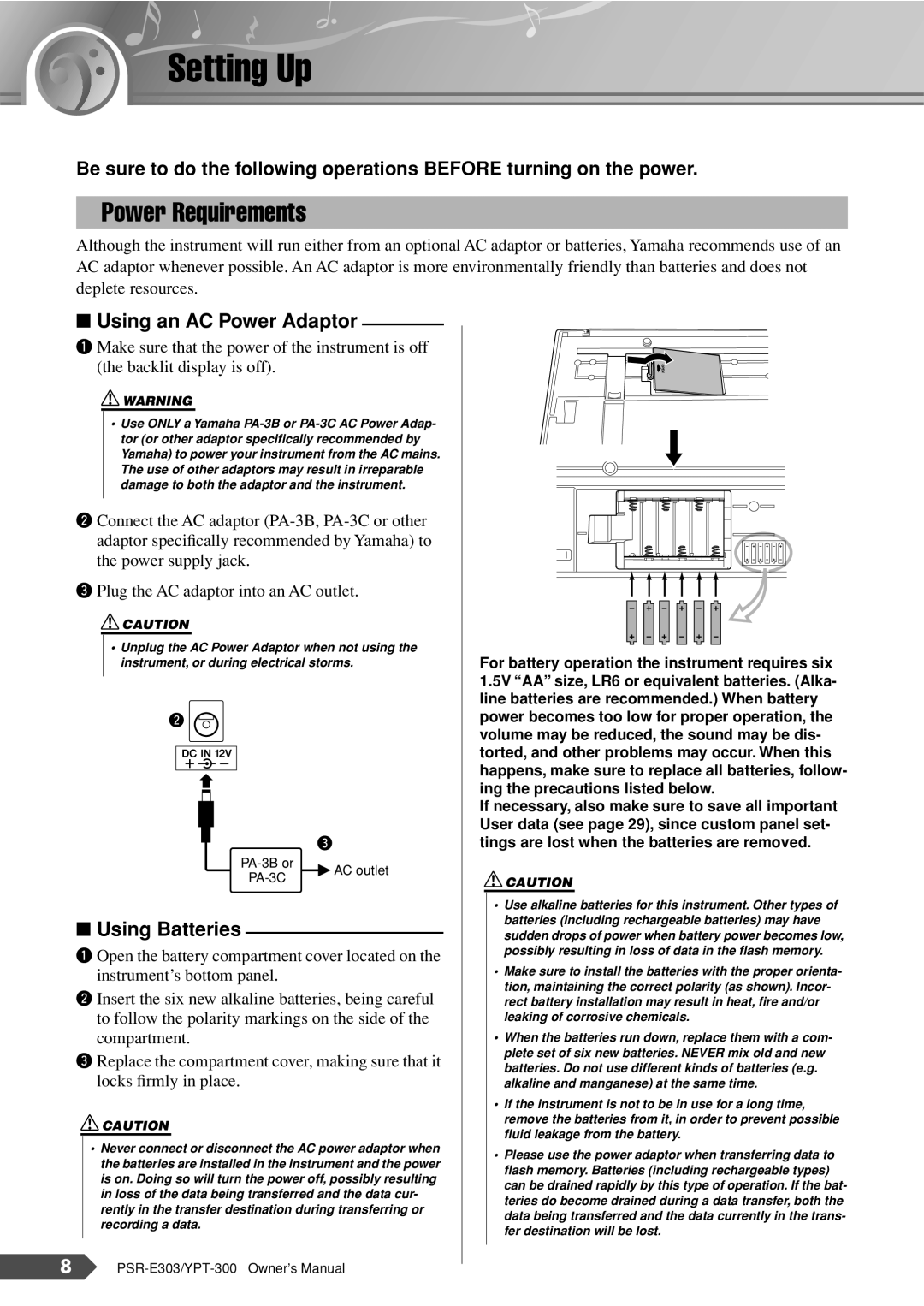PSR-E303, YPT-300 specifications
The Yamaha YPT-300 and PSR-E303 are two notable models in Yamaha's extensive lineup of portable keyboards, designed to provide users with a versatile instrument suitable for both beginners and more experienced musicians. These keyboards incorporate a variety of features and technologies that make them appealing to a wide audience.One of the standout features of both models is the comprehensive range of 61 semi-weighted keys, which offer a responsive touch and allow for expressive performances. The keyboards come equipped with a variety of voices, boasting over 500 instrument sounds. This diverse array includes everything from traditional piano and strings to modern synths and percussion, providing users with plenty of options to explore different musical styles.
Accompanying the extensive sound palette is a broad selection of accompaniment styles, with over 200 preset styles that allow users to play along with a full band sound. This feature is particularly beneficial for practice sessions, composing, or simply enjoying music in a more engaging way. The Smart Chord function further enhances the playing experience by allowing users to play complex chords with a simple finger placement, making it easier for beginners to create rich harmonic sounds.
In terms of educational features, both the YPT-300 and PSR-E303 include a built-in lesson function. This function helps users learn to play popular songs with ease through visual aids and simplified note guidance. The Performance Assistant technology is another innovative element, which prevents mistakes during play by ensuring that only musically relevant notes are sounded, a great tool for building confidence.
For connectivity, both models are equipped with a headphone jack for private practice, as well as MIDI connectivity that allows for integration with music production software and other digital instruments. The USB-to-host port is also a significant feature, enabling users to connect the keyboards to a computer or tablet, opening up a wide range of possibilities for music creation and recording.
Overall, the Yamaha YPT-300 and PSR-E303 are packed with features designed to inspire and assist musicians of all levels. With their user-friendly interface, extensive sound libraries, and versatile functionalities, these keyboards serve as a perfect gateway for anyone looking to explore the world of music.