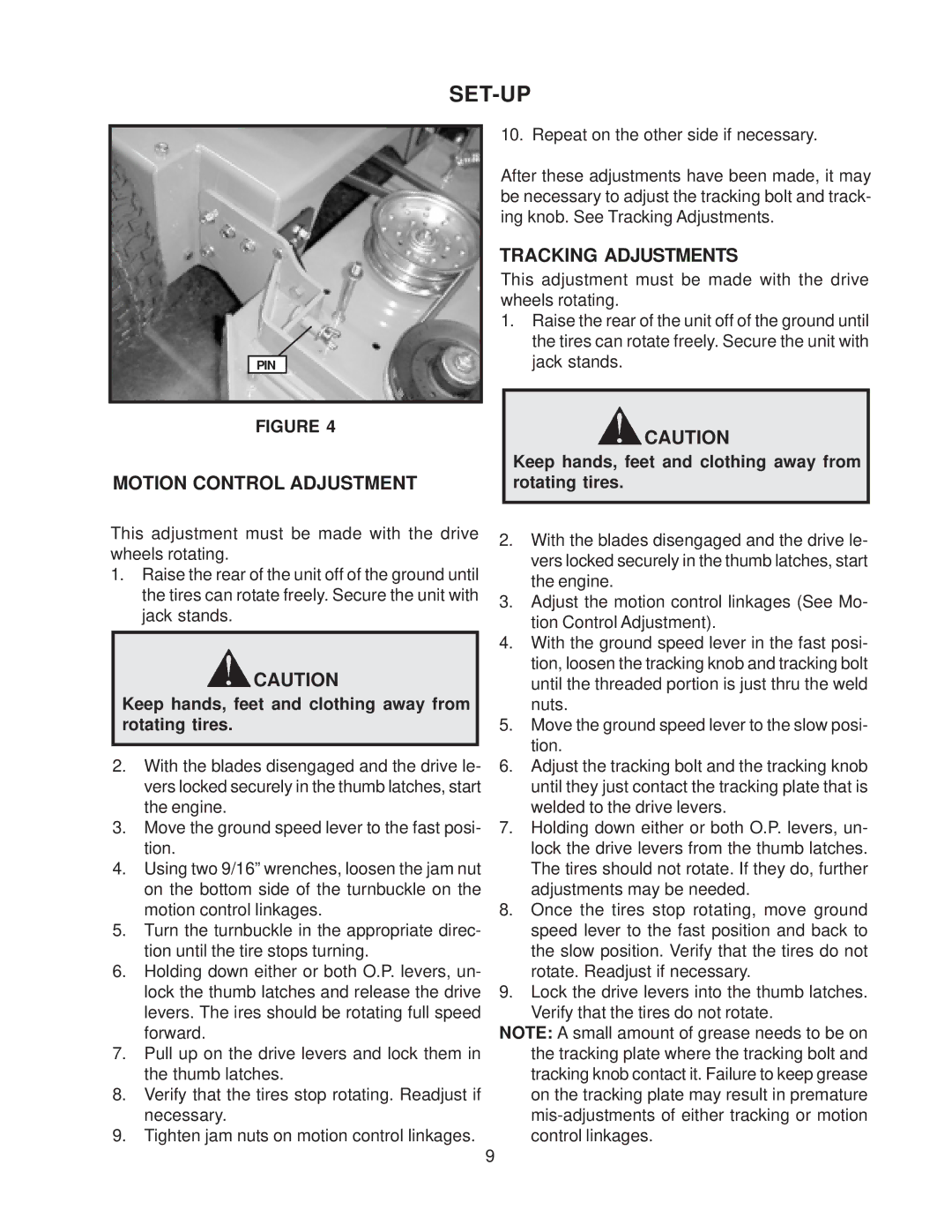SET-UP
PIN
FIGURE 4
MOTION CONTROL ADJUSTMENT
This adjustment must be made with the drive wheels rotating.
1.Raise the rear of the unit off of the ground until the tires can rotate freely. Secure the unit with jack stands.
![]() CAUTION
CAUTION
Keep hands, feet and clothing away from rotating tires.
2.With the blades disengaged and the drive le- vers locked securely in the thumb latches, start the engine.
3.Move the ground speed lever to the fast posi- tion.
4.Using two 9/16” wrenches, loosen the jam nut on the bottom side of the turnbuckle on the motion control linkages.
5.Turn the turnbuckle in the appropriate direc- tion until the tire stops turning.
6.Holding down either or both O.P. levers, un- lock the thumb latches and release the drive levers. The ires should be rotating full speed forward.
7.Pull up on the drive levers and lock them in the thumb latches.
8.Verify that the tires stop rotating. Readjust if necessary.
9.Tighten jam nuts on motion control linkages.
10. Repeat on the other side if necessary.
After these adjustments have been made, it may be necessary to adjust the tracking bolt and track- ing knob. See Tracking Adjustments.
TRACKING ADJUSTMENTS
This adjustment must be made with the drive wheels rotating.
1.Raise the rear of the unit off of the ground until the tires can rotate freely. Secure the unit with jack stands.
![]() CAUTION
CAUTION
Keep hands, feet and clothing away from rotating tires.
2.With the blades disengaged and the drive le- vers locked securely in the thumb latches, start the engine.
3.Adjust the motion control linkages (See Mo- tion Control Adjustment).
4.With the ground speed lever in the fast posi- tion, loosen the tracking knob and tracking bolt until the threaded portion is just thru the weld nuts.
5.Move the ground speed lever to the slow posi- tion.
6.Adjust the tracking bolt and the tracking knob until they just contact the tracking plate that is welded to the drive levers.
7.Holding down either or both O.P. levers, un- lock the drive levers from the thumb latches. The tires should not rotate. If they do, further adjustments may be needed.
8.Once the tires stop rotating, move ground speed lever to the fast position and back to the slow position. Verify that the tires do not rotate. Readjust if necessary.
9.Lock the drive levers into the thumb latches. Verify that the tires do not rotate.
NOTE: A small amount of grease needs to be on the tracking plate where the tracking bolt and tracking knob contact it. Failure to keep grease on the tracking plate may result in premature
9