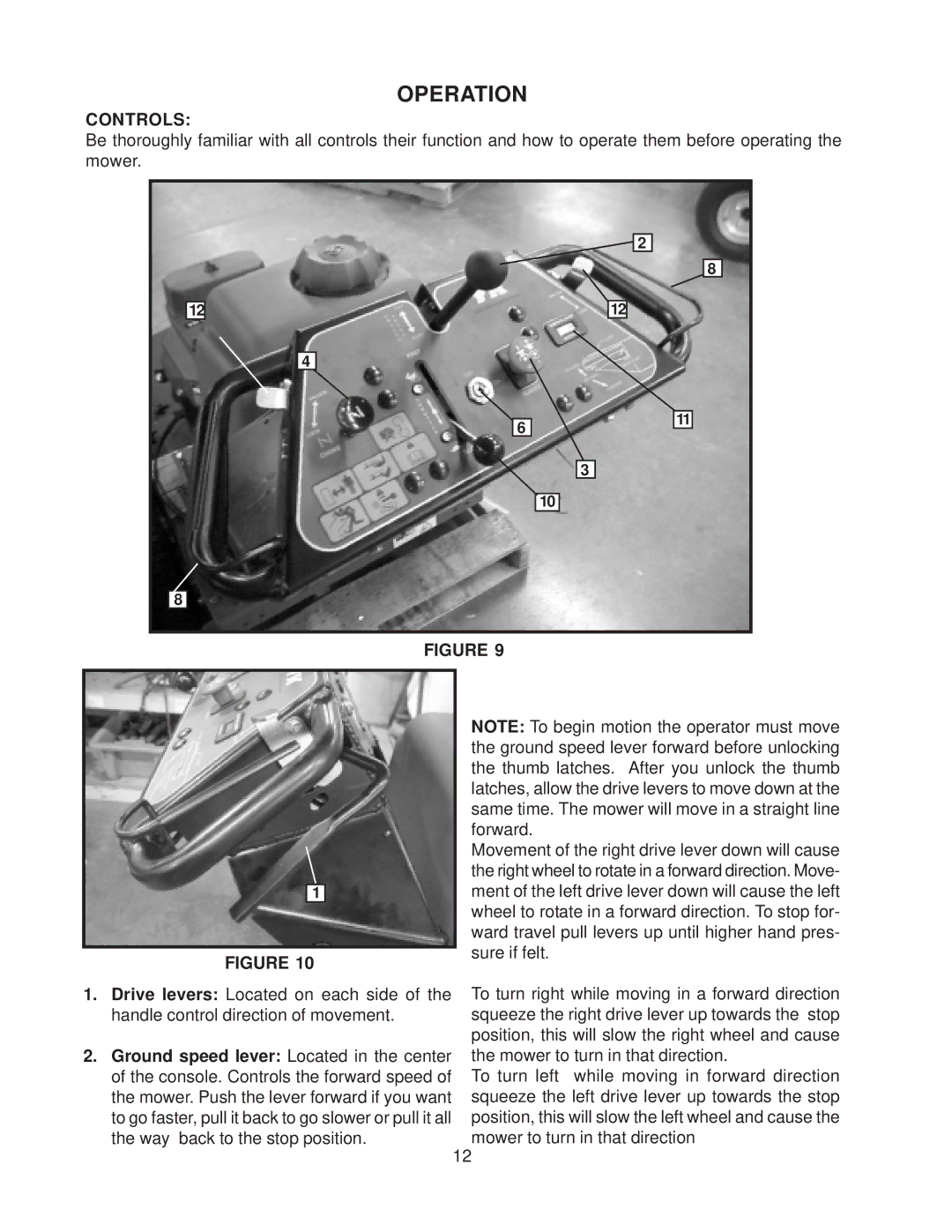OPERATION
CONTROLS:
Be thoroughly familiar with all controls their function and how to operate them before operating the mower.
2
12 | 12 |
4
6
3
10
8
11
8
FIGURE 9
|
|
|
| NOTE: To begin motion the operator must move |
|
|
|
| the ground speed lever forward before unlocking |
|
|
|
| the thumb latches. After you unlock the thumb |
|
|
|
| latches, allow the drive levers to move down at the |
|
|
|
| same time. The mower will move in a straight line |
|
|
|
| forward. |
|
|
|
| Movement of the right drive lever down will cause |
|
|
|
| the right wheel to rotate in a forward direction. Move- |
|
|
|
| ment of the left drive lever down will cause the left |
1 |
|
| ||
|
|
|
| wheel to rotate in a forward direction. To stop for- |
|
|
|
| ward travel pull levers up until higher hand pres- |
|
|
|
| sure if felt. |
FIGURE 10 |
| |||
|
| |||
1. Drive levers: Located on each side of the |
| To turn right while moving in a forward direction | ||
handle control direction of movement. |
| squeeze the right drive lever up towards the stop | ||
|
|
|
| position, this will slow the right wheel and cause |
2. Ground speed lever: Located in the center |
| the mower to turn in that direction. | ||
of the console. Controls the forward speed of |
| To turn left while moving in forward direction | ||
the mower. Push the lever forward if you want |
| squeeze the left drive lever up towards the stop | ||
to go faster, pull it back to go slower or pull it all |
| position, this will slow the left wheel and cause the | ||
the way back to the stop position. |
| mower to turn in that direction | ||
|
|
| 12 | |